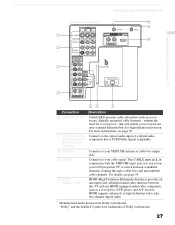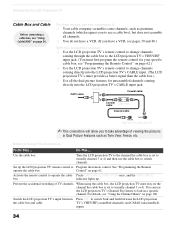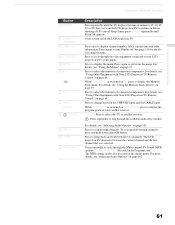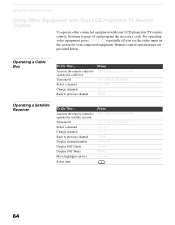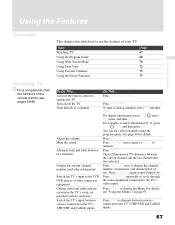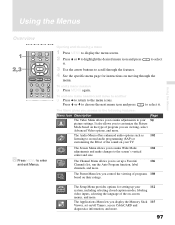Sony KDF-60WF655 Support Question
Find answers below for this question about Sony KDF-60WF655 - 60" High Definition Lcd Projection Television.Need a Sony KDF-60WF655 manual? We have 6 online manuals for this item!
Question posted by CVETTE4 on September 30th, 2011
Seeing Double Volume Menu's And Double Lable Input Menu's
The person who posted this question about this Sony product did not include a detailed explanation. Please use the "Request More Information" button to the right if more details would help you to answer this question.
Current Answers
Related Sony KDF-60WF655 Manual Pages
Similar Questions
Sony Vega Lcd Tv Kdf-60xs955
My investment just shot off . Prior to this , the screen had a build up of lie spots. All the other ...
My investment just shot off . Prior to this , the screen had a build up of lie spots. All the other ...
(Posted by weelee7 8 years ago)
I Dont See Hdmi Functions On Input Menu
How to turn on HDMI functions on my kds-60a2020 I don't see them in setup menu
How to turn on HDMI functions on my kds-60a2020 I don't see them in setup menu
(Posted by ericlacy1 8 years ago)
Front End Service Menu
How Do I Remove The Front End Service Menu Off My 2006 60' Sony Wega Lcd T.v. That Comes On Every Ti...
How Do I Remove The Front End Service Menu Off My 2006 60' Sony Wega Lcd T.v. That Comes On Every Ti...
(Posted by 41272JMOE 8 years ago)
My Sony Kdf55wf655 Has A Big Discolored Hole In The Center Of The Screen. What?
My Sony KDF55WF655 has a big discolored hole in center of screen. I just replaced bulb assembly toda...
My Sony KDF55WF655 has a big discolored hole in center of screen. I just replaced bulb assembly toda...
(Posted by brent11massie 11 years ago)
What Is A Digital Cluster
My tv is blinking 6x and needs a new digital cluster, power supply board, or lamp ballast what are e...
My tv is blinking 6x and needs a new digital cluster, power supply board, or lamp ballast what are e...
(Posted by Stockdale29 11 years ago)