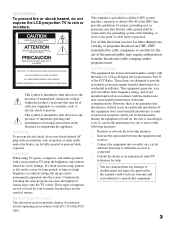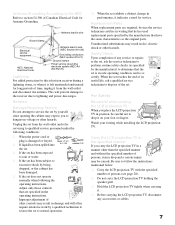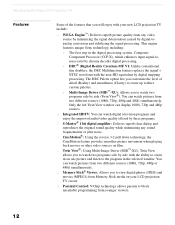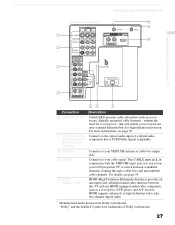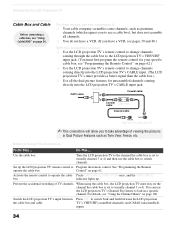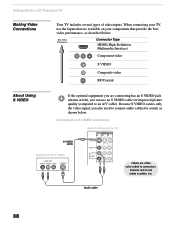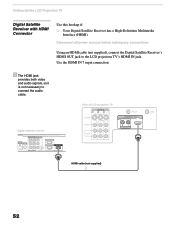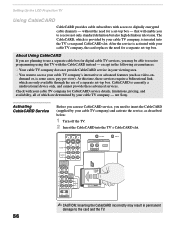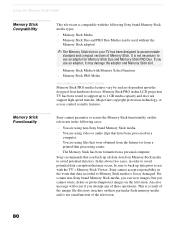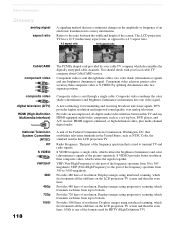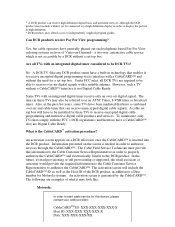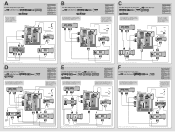Sony KDF-60WF655 Support Question
Find answers below for this question about Sony KDF-60WF655 - 60" High Definition Lcd Projection Television.Need a Sony KDF-60WF655 manual? We have 6 online manuals for this item!
Question posted by Stockdale29 on October 30th, 2012
What Is A Digital Cluster
My tv is blinking 6x and needs a new digital cluster, power supply board, or lamp ballast what are each of those and how much does each one cost? And what am I looking for that would indicate that it was bad?
Current Answers
Answer #1: Posted by TVDan on October 31st, 2012 4:00 AM
95% of the time it's the G1 board. There is nothing you can see without test equipment: http://www.encompassparts.com/item/5964355/Sony/A-1060-177-A/G1_Compl
TV Dan
Related Sony KDF-60WF655 Manual Pages
Similar Questions
How Do I Tell If A Ballast Or Lamp Is Blown In Sony Lcd Projection 60 Inch
grand wega tv recall
grand wega tv recall
(Posted by fkiadbabaja 9 years ago)
How To Replace Lamp For Sony Lcd Projection Model Kdf-50e2000
(Posted by Puzdanps 10 years ago)
Sony Kdf 60xs955 6 Blink Red, Changed Bulp
Hello all, have the same issue with my kdf 60xs955-60, changed the bulp but still blinks red 6 times...
Hello all, have the same issue with my kdf 60xs955-60, changed the bulp but still blinks red 6 times...
(Posted by ahmad6 11 years ago)
I Need 1 Lens Projection System
I need 1 lens projections system kdf-55wf655
I need 1 lens projections system kdf-55wf655
(Posted by jumeza 12 years ago)
We Have A Sony Model Kdf-55xs955 Lcd Projection Tv The Lamp Light Is Blinking.
We have a sony model KDF-55XS955 LCD Projection TV the lamp light is blinking.
We have a sony model KDF-55XS955 LCD Projection TV the lamp light is blinking.
(Posted by salvarra 13 years ago)