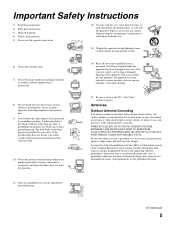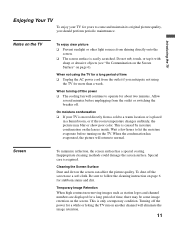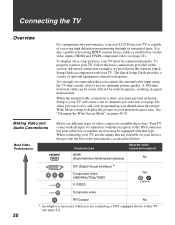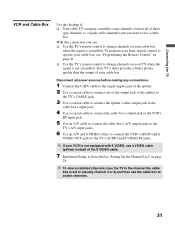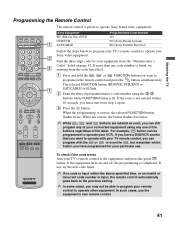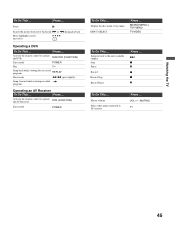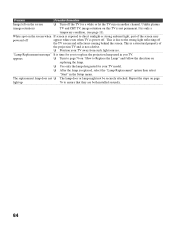Sony KDF-55E2000 Support Question
Find answers below for this question about Sony KDF-55E2000 - 55" Class 3lcd Rear Projection Television.Need a Sony KDF-55E2000 manual? We have 5 online manuals for this item!
Question posted by dysodon193 on July 4th, 2014
Sony Display Monitor Will Not Come On Green Power Lights Up Then Blinks An Goes
back to red standby
Current Answers
Related Sony KDF-55E2000 Manual Pages
Similar Questions
Tv Resets After About 30 Seconds. Green Power Light Blinks While Tv Is Resets
TV green power light blinks while unit tuns on. When picture and sound comes on green light is const...
TV green power light blinks while unit tuns on. When picture and sound comes on green light is const...
(Posted by retazang 11 years ago)
Replaced The Blub 5 Days Ago, Now Shuts Off, Power Light Is Blinking 3 Times?
replaced the blub 5 days ago, now shuts off, power light is blinking 3 times?
replaced the blub 5 days ago, now shuts off, power light is blinking 3 times?
(Posted by geoff84746 11 years ago)
Power/standby Light Blinks And Tv Goes Off And The Back On
(Posted by wademcginnis 11 years ago)
My Power Light Blinks Green Then Starts Blinking Red 5 Times
(Posted by luvboat13 11 years ago)
Kds- 55a3000 No Pic No Sound Just Power Light Blinks Red 6 Times
no pic no sound just power light blinks red 6 times
no pic no sound just power light blinks red 6 times
(Posted by rgarrett7000 12 years ago)