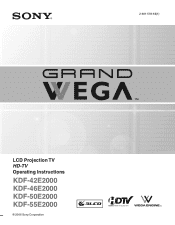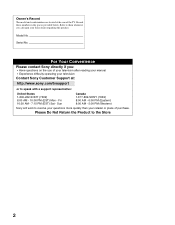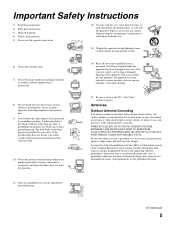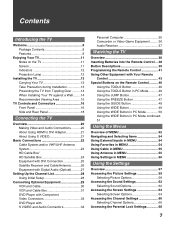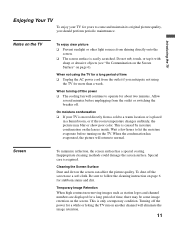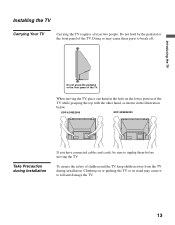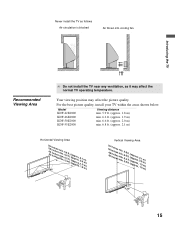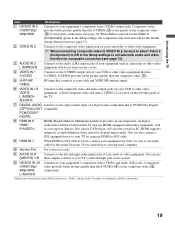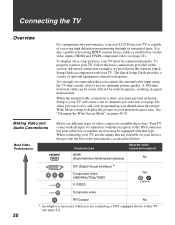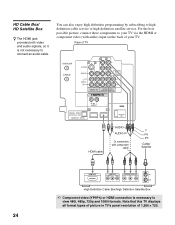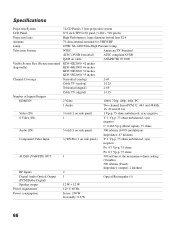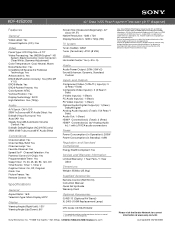Sony KDF-42E2000 Support Question
Find answers below for this question about Sony KDF-42E2000 - 42" Lcd Projection Hd-tv Grand Wega.Need a Sony KDF-42E2000 manual? We have 4 online manuals for this item!
Question posted by thunderverbb72 on December 14th, 2013
Where Is The Thermal Fuse Located
got a replacement can't find thermal fuse help.just about got TV gutted still no fuse
Current Answers
Related Sony KDF-42E2000 Manual Pages
Similar Questions
How To Replace Lamp For Sony Lcd Projection Model Kdf-50e2000
(Posted by Puzdanps 10 years ago)
Tv Won't Power On
Received this tv from a friend. When yo try to turn it on, the moter or whatever it is starts to run...
Received this tv from a friend. When yo try to turn it on, the moter or whatever it is starts to run...
(Posted by Goldsberry13 11 years ago)
Replaced Lamp, Tv Worked With Near End Of Life Msg, Now Wont Turn On At All?
replaced lamp and tv worked with a near end of life message, we tried to go into settings to reset t...
replaced lamp and tv worked with a near end of life message, we tried to go into settings to reset t...
(Posted by rockik72 11 years ago)
Where Is The Thermal Fuse Located In The Kf-60we610 Lcd Projection T.v.
I am trying tp replace the thermal fuse however i don't have a clue where it is located
I am trying tp replace the thermal fuse however i don't have a clue where it is located
(Posted by elliotte43 12 years ago)
The Tv Will Only Come On For About 40 Seconds. Then It Turns Off.
My Sony KDF-42E2000 will come on for about 40 seconds then turn off. The fan will come on while the ...
My Sony KDF-42E2000 will come on for about 40 seconds then turn off. The fan will come on while the ...
(Posted by terreal24 12 years ago)