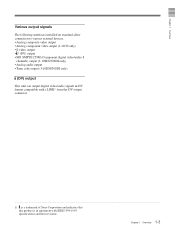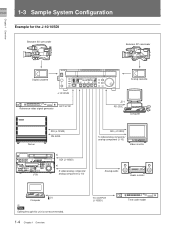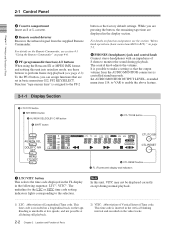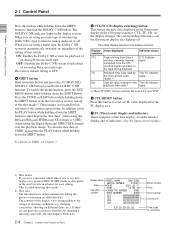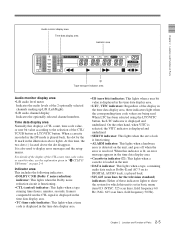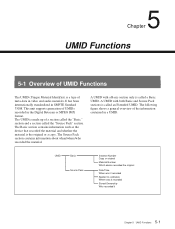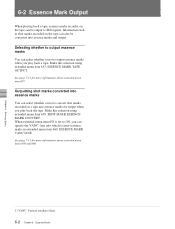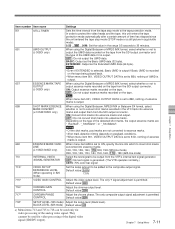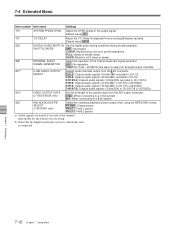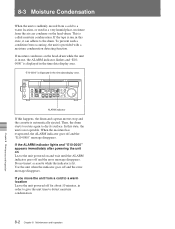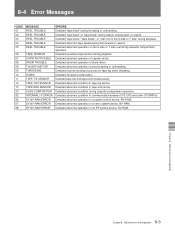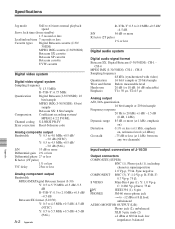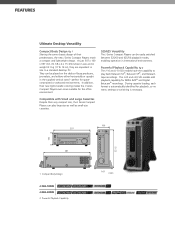Sony J30 Support Question
Find answers below for this question about Sony J30.Need a Sony J30 manual? We have 3 online manuals for this item!
Question posted by krawal on January 9th, 2018
E01-545d
Hello there, What is error code E01 - 545D and how can I resolve this?Appreciate your help.ThanksKiran
Current Answers
Related Sony J30 Manual Pages
Similar Questions
Software For Icd-mx20 Sony Voice Recorder
Hello : Where could i find the software for the ICD-MX20 voice recorder ? thanks
Hello : Where could i find the software for the ICD-MX20 voice recorder ? thanks
(Posted by albonube 2 years ago)
I'm Looking For The Service Manual For J30
Getting tape slack error need to manual eject the tape please help!
Getting tape slack error need to manual eject the tape please help!
(Posted by lochmus 3 years ago)
Error Codes, Counter Not Working, Tape Not Ejecting
Hello. We are receiving the following error codes:EO2-80 2AEO2-10 25The counter does not work and th...
Hello. We are receiving the following error codes:EO2-80 2AEO2-10 25The counter does not work and th...
(Posted by tlanza 4 years ago)
Sony Icd P520 Voice Recorder Issue
Can anyone suggest me any updates on Sony-ICD P520 Voice recorder made compatible with Windows 7 (64...
Can anyone suggest me any updates on Sony-ICD P520 Voice recorder made compatible with Windows 7 (64...
(Posted by hcsrinivas 9 years ago)