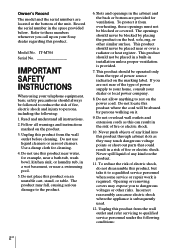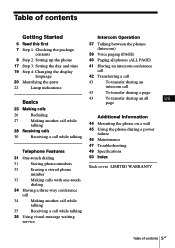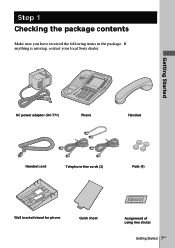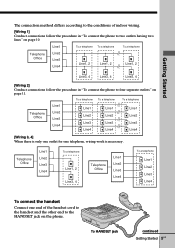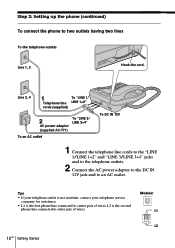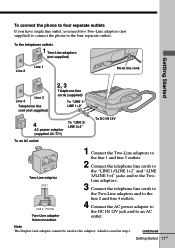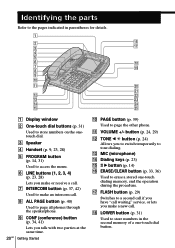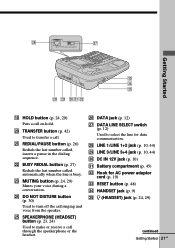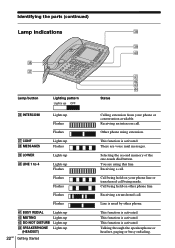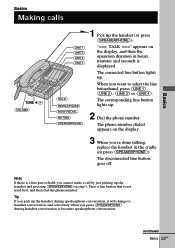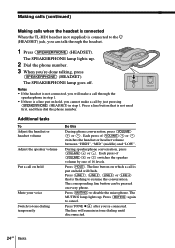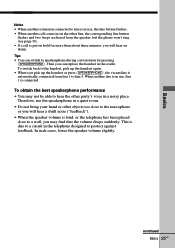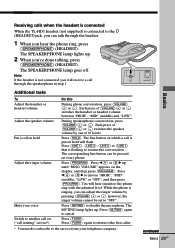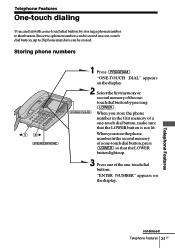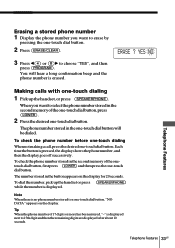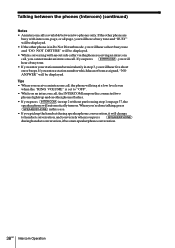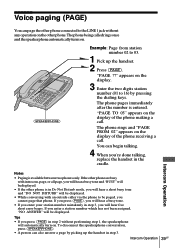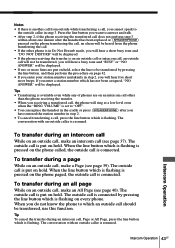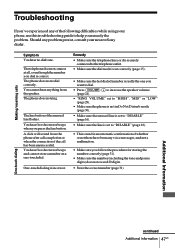Sony IT-M704 Support Question
Find answers below for this question about Sony IT-M704 - Corded Phone 28 1 Touch.Need a Sony IT-M704 manual? We have 2 online manuals for this item!
Question posted by bruco13 on August 19th, 2015
How Can I Mute The Beep During A Conversation.
When I pick up the phone while the caller is leaving a message and during the conversation, there is a constant beep.
Current Answers
Related Sony IT-M704 Manual Pages
Similar Questions
How Do I Record A Phone Conversation
I have a ICD PX312. How do I record phone conversations with this recorder
I have a ICD PX312. How do I record phone conversations with this recorder
(Posted by carlreynolds2002 11 years ago)
How Do I Mute This Phone
How do I mute the Sony IT-B9 phone. I am going to use the speaker phone in a conf call and what to g...
How do I mute the Sony IT-B9 phone. I am going to use the speaker phone in a conf call and what to g...
(Posted by mjd2099 11 years ago)
Can The Headphones Be Plugged Into The Tv Without Muting The Tv Audio?
Headphones plugged into the speaker jack but the TV is muted. Can both the headphones be connected a...
Headphones plugged into the speaker jack but the TV is muted. Can both the headphones be connected a...
(Posted by schwanproperties 12 years ago)
Sony Experia Phone- What Is Messaging Extension Running On My Phone?
(Posted by w2b42 12 years ago)