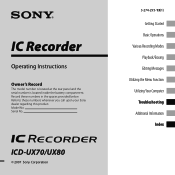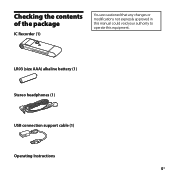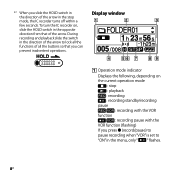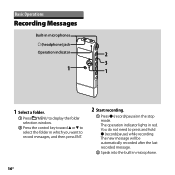Sony ICD-UX70 Support Question
Find answers below for this question about Sony ICD-UX70 - 1 GB Digital Voice Recorder.Need a Sony ICD-UX70 manual? We have 1 online manual for this item!
Question posted by paultgorman on September 22nd, 2011
Operating Manual For The Icd-ux70 For A Mac
Is there an operating manual for the ICD-UX70 for a MAC
Current Answers
Answer #1: Posted by kcmjr on September 23rd, 2011 4:42 PM
Only a generic operating manual.
Licenses & Certifications: Microsoft, Cisco, VMware, Novell, FCC RF & Amateur Radio licensed.
Related Sony ICD-UX70 Manual Pages
Similar Questions
Can't Transfer Files From Px312 To Digital Voice Editor.
I have digital voice editor software for transcription. I recently had to purchase a new recorder, w...
I have digital voice editor software for transcription. I recently had to purchase a new recorder, w...
(Posted by jenrene61 9 years ago)
Sony Icd-ux70 Instructions
How do you reset the clock on a Sony ICD-UX70?
How do you reset the clock on a Sony ICD-UX70?
(Posted by skirkconnell 10 years ago)
Sony Icd-px333d Digital Voice Recorder With Dragon Software
Is the Dragon software usable on a Mac? How do I make sure?
Is the Dragon software usable on a Mac? How do I make sure?
(Posted by donnamaloof 10 years ago)
Is Sony Icd Px312 2 Gb Digital Voice Recorder Suitable For Dictation
(Posted by dazahi 10 years ago)
Cd Rom For Sony Digital Voice Editor 2
I lost the CD rom for my Sony ICD-P320 Digital Voice Editor 2. Can one download the CD from Sony or ...
I lost the CD rom for my Sony ICD-P320 Digital Voice Editor 2. Can one download the CD from Sony or ...
(Posted by kw757 12 years ago)