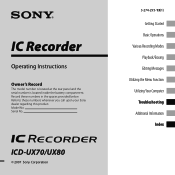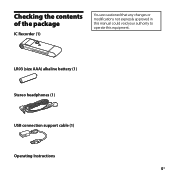Sony ICD-UX70 Support Question
Find answers below for this question about Sony ICD-UX70 - 1 GB Digital Voice Recorder.Need a Sony ICD-UX70 manual? We have 1 online manual for this item!
Question posted by skirkconnell on February 24th, 2014
Sony Icd-ux70 Instructions
How do you reset the clock on a Sony ICD-UX70?
Current Answers
Related Sony ICD-UX70 Manual Pages
Similar Questions
Sony Icd-px333d Digital Voice Recorder With Dragon Software
Is the Dragon software usable on a Mac? How do I make sure?
Is the Dragon software usable on a Mac? How do I make sure?
(Posted by donnamaloof 10 years ago)
Is Sony Icd Px312 2 Gb Digital Voice Recorder Suitable For Dictation
(Posted by dazahi 10 years ago)
How Do I Download Software For Sony Mp3 Ic Recorder _ux70?
(Posted by dsmarc 12 years ago)
Operating Manual For The Icd-ux70 For A Mac
Is there an operating manual for the ICD-UX70 for a MAC
Is there an operating manual for the ICD-UX70 for a MAC
(Posted by paultgorman 12 years ago)