Sony ICD-UX300 Support Question
Find answers below for this question about Sony ICD-UX300 - Digital Flash Voice Recorder.Need a Sony ICD-UX300 manual? We have 3 online manuals for this item!
Question posted by mmcclemont on November 24th, 2012
How Do I Make A Cd From Sony Icd_ux300
The person who posted this question about this Sony product did not include a detailed explanation. Please use the "Request More Information" button to the right if more details would help you to answer this question.
Current Answers
There are currently no answers that have been posted for this question.
Be the first to post an answer! Remember that you can earn up to 1,100 points for every answer you submit. The better the quality of your answer, the better chance it has to be accepted.
Be the first to post an answer! Remember that you can earn up to 1,100 points for every answer you submit. The better the quality of your answer, the better chance it has to be accepted.
Related Sony ICD-UX300 Manual Pages
Marketing Specifications - Page 1
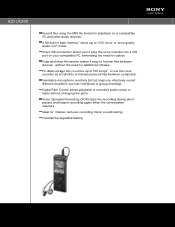
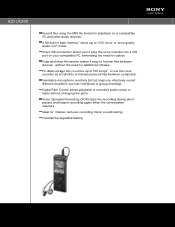
... files between computers. Digital Pitch Control allows playback of voice-quality audio in flash memory3 stores up to 535 songs5 , or use the voice recorder as individuals or group meetings. Drag-and-drop file transfer makes it easy to 1072 hours2 of recorded audio slower or faster without the need for additional software.
ICD-UX300
Record files using the MP3...
Marketing Specifications - Page 2


... environment and battery condition. All rights reserved. Features and specifications are registered trademarks of Nuance Communications, Inc. ICD-UX300
Features
ADDITIONAL FEATURES Large capacity
Long recording time
Music player
Compatible with:
Voice operated recording (VOR)
Additional features:
Ideal for:
Specifications
General
Type of their respective owners. Not all WMA and MP3...
Operating Instructions - Page 1
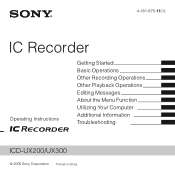
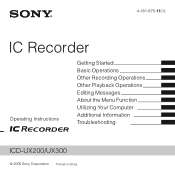
4-181-875-11(1)
IC Recorder
Operating Instructions
Getting Started Basic Operations Other Recording Operations Other Playback Operations Editing Messages About the Menu Function Utilizing Your Computer Additional Information Troubleshooting
ICD-UX200/UX300
© 2009 Sony Corporation Printed in China
Operating Instructions - Page 2
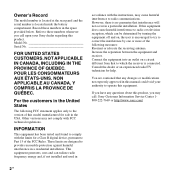
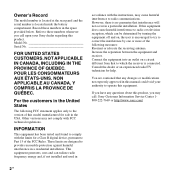
.... Refer to provide reasonable protection against harmful interference in the space provided below.
Record these numbers whenever you may not comply with the limits for help. Model No...TV technician for a Class B digital device, pursuant to operate this product, you call : Sony Customer Information Service Center 1800-222-7669 or http://www.sony.com/
2 GB Other versions...
Operating Instructions - Page 3
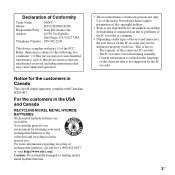
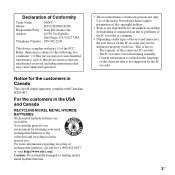
... rechargeable batteries to private use only. For the customers in Canada
This class B digital apparatus complies with part 15 of Conformity
Trade Name
: SONY
Model
: ICD-UX200/UX300
Responsible Party : Sony Electronics Inc. You can help preserve our environment by the IC recorder.
3GB This is not functioning normally. -
Address
: 16530 Via Esprillo,
San Diego, CA...
Operating Instructions - Page 4
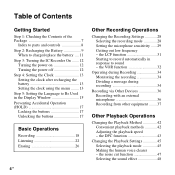
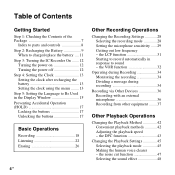
... 43
Changing the Playback Settings 45 Selecting the playback mode 45 Making the human voice clearer - the VOR function 32
Operating during Recording 34 Monitoring the recording 34 Dividing a message during recording 34
Recording via Other Devices 36 Recording with an external microphone 36 Recording from other equipment ........37
Other Playback Operations
Changing the Playback Method...
Operating Instructions - Page 5
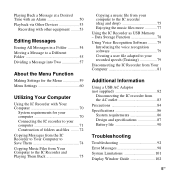
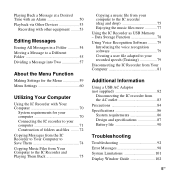
...
Making Settings for the Menu 59 Menu Settings 60
Utilizing Your Computer
Using the IC Recorder with Your Computer 70
System requirements for your computer 70 Connecting the IC recorder to...
5GB Data Storage Function 78 Using Voice Recognition Software .........79 Introducing the voice recognition software 79 Creating a user file adapted to the IC recorder (drag and drop 75 Enjoying the...
Operating Instructions - Page 10
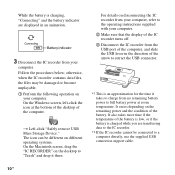
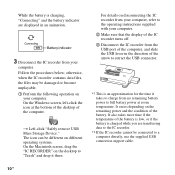
... on different operating systems. On the Macintosh screen, drag the "IC RECORDER" on disconnecting the IC recorder from your computer, refer to the operating instructions supplied with your computer. 2 Make sure that the display of the IC recorder turns off. 3 Disconnect the IC recorder from your computer. Follow the procedures below; t Left-click "Safely remove...
Operating Instructions - Page 13
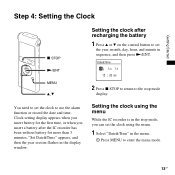
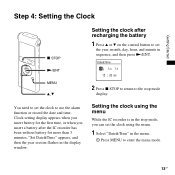
... when you insert battery for more than 3 minutes, "Set Date&Time" appears, and then the year section flashes in the display window.
2 Press x STOP to return to the stop mode, you insert a battery after recharging...
Step 4: Setting the Clock
x STOP
Setting the clock after the IC recorder has been without battery for the first time, or when you can set the clock using the menu
While the...
Operating Instructions - Page 18
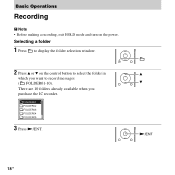
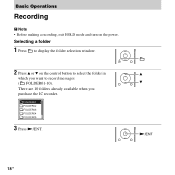
N/ENT
18 GB Basic Operations
Recording
P Note • Before making a recording, exit HOLD mode and turn on the control button to select the folder in
v
which you
purchase the IC recorder.
3 Press N/ENT.
Selecting a folder
1 Press to display the folder selection window.
2 Press v or V on the power. V
There are 10 folders already available when you...
Operating Instructions - Page 20
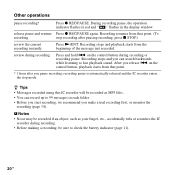
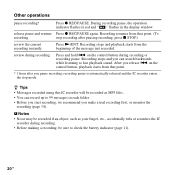
...P Notes • Noise may be sure to fast playback sound.
Recording stops and you pause recording, recording pause is automatically released and the IC recorder enters the stop mode. After you make a trial recording first, or monitor the
recording (page 34).
review during recording. • Before making a recording, be recorded if an object, such as MP3 files. • You can...
Operating Instructions - Page 32
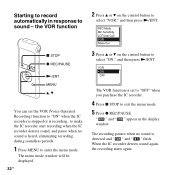
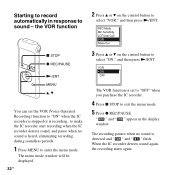
...purchase the IC recorder.
4 Press x STOP to exit the menu mode.
5 Press z REC/PAUSE.
The recording pauses when no sound is detected and " " and " " flash. the VOR ...Voice Operated Recording) function to "ON" when the IC recorder is stopped or is recording, to make the IC recorder start recording when the IC recorder detects sound, and pause when no sound is heard, eliminating recording...
Operating Instructions - Page 36
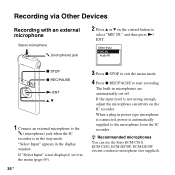
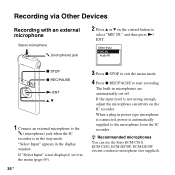
... input level is in microphones are automatically cut off. z Recommended microphones You can use the Sony ECM-CS10, ECM-CZ10, ECM-DS70P, ECM-DS30P electret condenser microphone (not supplied). m .../PAUSE
N/ENT v, V
1 Connect an external microphone to the
m (microphone) jack when the IC recorder is not strong enough, adjust the microphone sensitivity on the control button to
select "MIC IN," and ...
Operating Instructions - Page 37
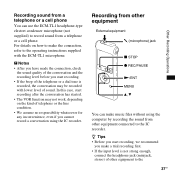
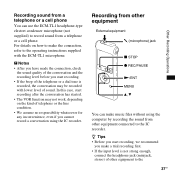
... level of telephone or the line condition.
• We assume no responsibility whatsoever for any inconvenience, even if you make a trial recording first. • If the input level is recorded, the conversation may not work, depending on how to make the connection, refer to the IC recorder.
Recording sound from a telephone or a cell phone
You can...
Operating Instructions - Page 47
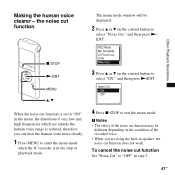
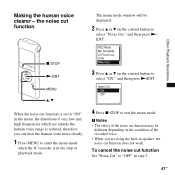
...cut function does not work. P Notes • The effect of the recorded voice. • When you can hear the human voice more clearly.
1 Press MENU to enter the menu mode
when the IC recorder is reduced, therefore you are using the built-in speaker, the noise ...The menu mode window will be
different depending on the control button to exit the menu mode.
Making the human voice clearer -
Operating Instructions - Page 72
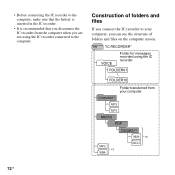
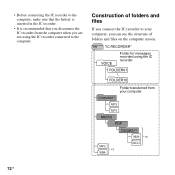
... computer, make sure that the battery is inserted in the IC recorder.
• It is recommended that you disconnect the IC recorder from your computer, you connect the IC recorder to the computer.
Construction of folders and files
If you can see the structure of folders and files on the computer screen. "IC RECORDER"
VOICE
Folder...
Operating Instructions - Page 73
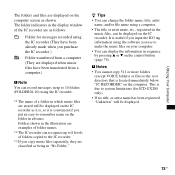
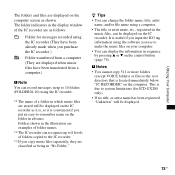
...make the music files on your computer.
• You can display the information in advance. This is due to system limitations (for messages recorded using the IC recorder.
*1 The name of folders copied to the IC recorder...It is located immediately below "IC RECORDER" on the control button (page 76). P Notes
• You cannot copy 511 or more folders (except VOICE folders) or files to 8 ...
Operating Instructions - Page 83
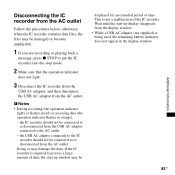
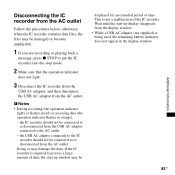
... time. the USB AC adaptor connected to the IC recorder should not be connected to
or disconnected from the USB AC adaptor connected to put the IC recorder into the stop mode.
2 Make sure that the operation indicator
does not light.
3 Disconnect the IC recorder from the
USB AC adaptor, and then disconnect the...
Operating Instructions - Page 90
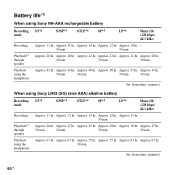
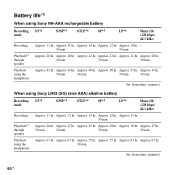
... hr. Approx. 27 hr.
Approx. 42 hr. Approx. 75 hr. Approx. 12 hr.
Battery life*1
When using Sony NH-AAA rechargeable battery
Recording ST*2 mode
STSP*3
STLP*4
SP*5
LP*6
Music file (128 kbps/ 44.1 kHz)
Recording
Playback*7 through speaker
Approx. 11 hr. Approx. 12 hr. Approx. 75 hr. Approx. 14 hr. -
30 min...
Operating Instructions - Page 92
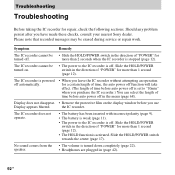
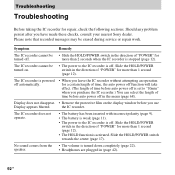
...of "POWER" for
turned off in the direction of time before auto power off .
The IC recorder does not operate.
• The battery has been inserted with incorrect polarity (page 9).
•...blurred. Please note that recorded messages may be turned on the display window before you have made these checks, consult your nearest Sony dealer.
The IC recorder cannot be erased during ...
Similar Questions
Sony Digital Flash Voice Recorder (icd-px312) How To Activate The Voice Only
record setting
record setting
(Posted by JiCapir 9 years ago)
Sony Icd-px312 Digital Flash Voice Recorder How To Erase Keeps Saying No File
no memory
no memory
(Posted by leejjlr 9 years ago)
How To Reset Sony Digital Flash Voice Recorder (icd-px312) Memory Full
(Posted by wilsorclar 10 years ago)
Sony Icd-bx112 Digital Flash Voice Recorder How To Rewind
(Posted by Okkinca 10 years ago)
My Recorder Does Not Work Good Cuz Can Not Save Seted Time
(Posted by irmercury 11 years ago)

