Sony ICD-UX300 Support Question
Find answers below for this question about Sony ICD-UX300 - Digital Flash Voice Recorder.Need a Sony ICD-UX300 manual? We have 3 online manuals for this item!
Question posted by irmercury on October 24th, 2012
My Recorder Does Not Work Good Cuz Can Not Save Seted Time
The person who posted this question about this Sony product did not include a detailed explanation. Please use the "Request More Information" button to the right if more details would help you to answer this question.
Current Answers
There are currently no answers that have been posted for this question.
Be the first to post an answer! Remember that you can earn up to 1,100 points for every answer you submit. The better the quality of your answer, the better chance it has to be accepted.
Be the first to post an answer! Remember that you can earn up to 1,100 points for every answer you submit. The better the quality of your answer, the better chance it has to be accepted.
Related Sony ICD-UX300 Manual Pages
Marketing Specifications - Page 2


... conditions. 2. Reproduction in whole or in . ICD-UX300
Features
ADDITIONAL FEATURES Large capacity
Long recording time
Music player
Compatible with:
Voice operated recording (VOR)
Additional features:
Ideal for:
Specifications
General
Type of Use: Ultra Portable Voice Recorder Recording Media: Built-In Flash Memory 4GB Recording and Playback Times:
ST-44.1kHz/192k: 44H 40M STSP-44.1kHz...
Operating Instructions - Page 5
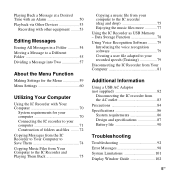
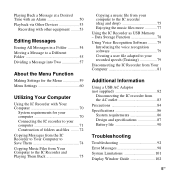
...Message at a Desired Time with an Alarm 50 Playback via Other Devices 53
Recording with other equipment ...........Recorder to Your Computer to Save Them 74 Copying Music Files from Your Computer to the IC recorder (drag and drop 75 Enjoying the music files more 77 Using the IC Recorder as USB Memory - Data Storage Function 78 Using Voice Recognition Software .........79 Introducing the voice...
Operating Instructions - Page 9
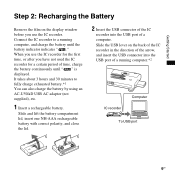
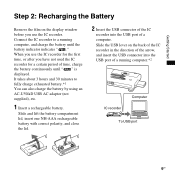
...
Slide the USB lever on the display window before you use the IC recorder for the first time, or after you use the IC recorder. Getting Started
Step 2: Recharging the Battery
Remove the film on the back of the IC recorder in the direction of the arrow, and insert the USB connector into the...
Operating Instructions - Page 10
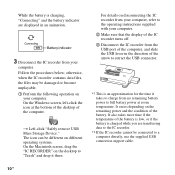
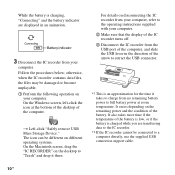
..." and the battery indicator are transferring data to the IC recorder.
*2 If the IC recorder cannot be different on different operating systems. On the Macintosh screen, drag the "IC RECORDER" on the desktop to "Trash" and drop it takes to...For details on
your
computer. While the battery is an approximation for the time it there.
It also takes more time if the temperature of the battery.
Operating Instructions - Page 12
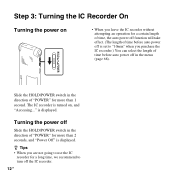
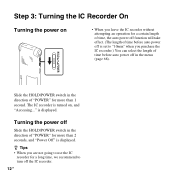
... the menu (page 68). z Tips • When you are not going to use the IC
recorder for a long time, we recommend to "10min" when you leave the IC recorder without attempting an operation for a certain length of time, the auto power off function will take effect. (The length of "POWER" for more than 2 seconds...
Operating Instructions - Page 13
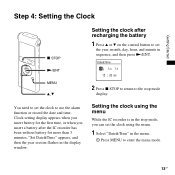
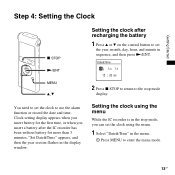
... display appears when you insert battery for more than 3 minutes, "Set Date&Time" appears, and then the year section flashes in the menu.
1 Press MENU to enter the menu mode.
13GB N/ENT...use the alarm function or record the date and time. Getting Started
Step 4: Setting the Clock
x STOP
Setting the clock after the IC recorder has been without battery for the first time, or when you can ...
Operating Instructions - Page 19
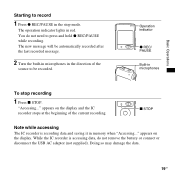
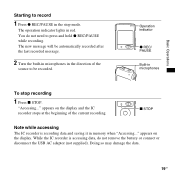
... to be recorded.
x STOP
Note while accessing
The IC recorder is accessing data, do not need to press and hold z REC/PAUSE while recording. Basic Operations
Starting to record
1 Press z REC/PAUSE in the stop recording
1 Press x STOP. The operation indicator lights in memory when "Accessing..."
"Accessing..." While the IC recorder is recording data and saving it in...
Operating Instructions - Page 25
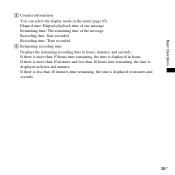
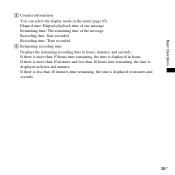
...in hours and minutes. If there is more than 10 hours time remaining, the time is displayed in hours. Elapsed time: Elapsed playback time of one message Remaining time: The remaining time of the message Recording date: Date recorded Recording time: Time recorded
C Remaining recording time Displays the remaining recording time in the menu (page 65). Basic Operations
B Counter information You...
Operating Instructions - Page 29
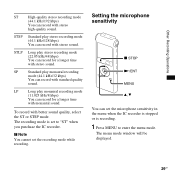
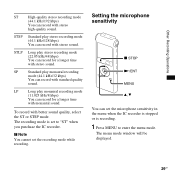
...
(11.025 kHz/8 kbps)
You can record for a longer time
with stereo
high-quality sound. The recording mode is set the microphone sensitivity in the menu when the IC recorder is stopped or is recording.
1 Press MENU to "ST" when you purchase the IC recorder.
Other Recording Operations
ST
High-quality stereo recording mode
(44.1 kHz/192 kbps...
Operating Instructions - Page 37
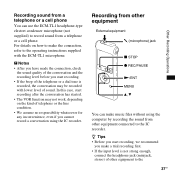
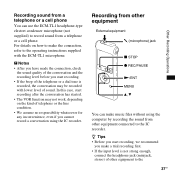
...
• After you have made the connection, check the sound quality of the conversation and the recording level before you make a trial recording first. • If the input level is recorded, the conversation may not work, depending on how to make the connection, refer to the operating instructions supplied with lower level of sound...
Operating Instructions - Page 44
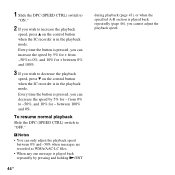
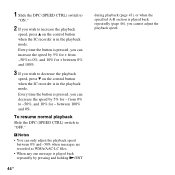
...."
2 If you wish to increase the playback
speed, press v on the control button when the IC recorder is pressed, you cannot adjust the playback speed. P Notes • You can decrease the speed by... when messages are recorded as WMA/AAC-LC files. • When any one message is played back repeatedly by 5% for + from 0% to -50%, and 10% for + between 100% and 0%. Every time the button is ...
Operating Instructions - Page 47
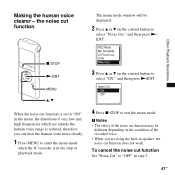
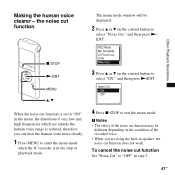
...recorded voice. • When you are outside the human voice range is reduced, therefore you can hear the human voice more clearly.
1 Press MENU to enter the menu mode
when the IC recorder...noise cut function does not work. P Notes • The effect of very low and high frequencies which are using the built-in step 3.
47GB
Making the human voice clearer - Other Playback Operations...
Operating Instructions - Page 50
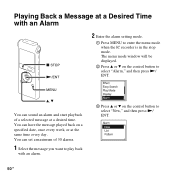
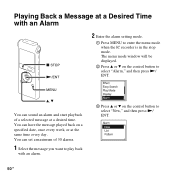
... STOP N/ENT
2 Enter the alarm setting mode.
1 Press MENU to enter the menu mode when the IC recorder is in the stop mode. The menu mode window will be displayed.
2 Press v or V on the ...have the message played back on a specified date, once every week, or at the same time every day. Playing Back a Message at a Desired Time with an alarm.
3 Press v or V on the control button to select "Alarm," ...
Operating Instructions - Page 52
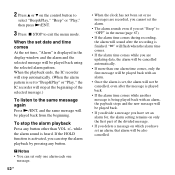
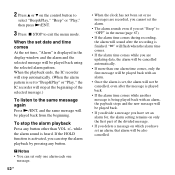
... an alarm.
• Once the alarm is set an alarm, that alarm will not be cancelled, even after the recording is heard. "," will flash when the alarm time comes.
• If the alarm time comes while you have set , the alarm will be played back using the selected alarm pattern.
To stop the alarm...
Operating Instructions - Page 53
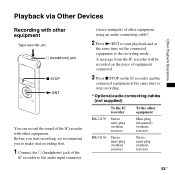
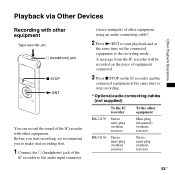
... (without resistor)
53GB A message from the IC recorder will be recorded on the piece of equipment connected.
3 Press x STOP on the IC recorder and the
connected equipment at
the same time set the connected equipment to stop recording.
* Optional audio connecting cables (not supplied)
To the IC recorder
To the other equipment using an audio connecting...
Operating Instructions - Page 70
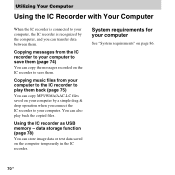
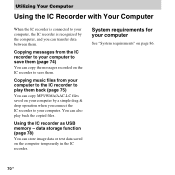
... requirements for your computer
See "System requirements" on the IC recorder to save them (page 74)
You can transfer data between them. Copying music files from the IC recorder to save them back (page 75)
You can copy MP3/WMA/AAC-LC files saved on your computer to your computer by the computer, and you...
Operating Instructions - Page 74
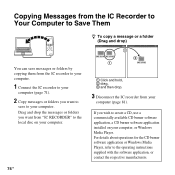
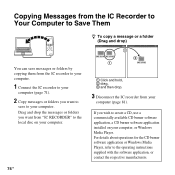
... your computer.
74 GB
1 Click and hold, 2 drag, 3 and then drop.
3 Disconnect the IC recorder from the IC recorder to your computer.
1 Connect the IC recorder to your
computer (page 71).
2 Copy messages or folders you want to
save messages or folders by copying them from your
computer (page 81). For details about operations...
Operating Instructions - Page 85
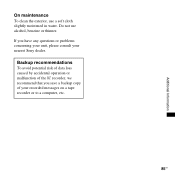
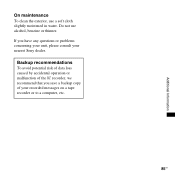
If you save a backup copy of your nearest Sony dealer. Additional Information
On maintenance
To clean the exterior, use alcohol, benzine or thinner.
Backup recommendations
To avoid potential risk of data loss caused by accidental operation or malfunction of the IC recorder, we recommend that you have any questions or problems concerning your...
Operating Instructions - Page 92
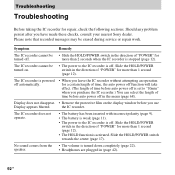
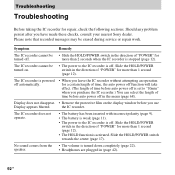
... following sections. The IC recorder is powered off automatically.
• When you purchase the IC recorder.) You can select the length of time before auto power off . The IC recorder does not operate.
•... more than 2 seconds when the IC recorder is off in the menu (page 68). The IC recorder cannot be erased during service or repair work.
Slide the HOLD/POWER switch in (...
Operating Instructions - Page 98
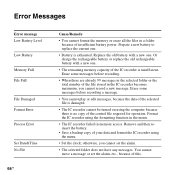
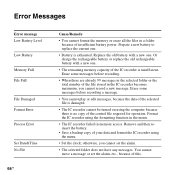
...Time No File
98 GB
Cause/Remedy
• You cannot format the memory or erase all the files in a folder because of the file stored in the IC recorder...recording.
• When there are already 99 messages in memory access. otherwise, you cannot record a new message. Erase some messages before recording...; Battery is damaged.
• The IC recorder cannot be turned on using the menu.
•...
Similar Questions
Sony Digital Flash Voice Recorder (icd-px312) How To Activate The Voice Only
record setting
record setting
(Posted by JiCapir 9 years ago)
Sony Icd-px312 Digital Flash Voice Recorder How To Erase Keeps Saying No File
no memory
no memory
(Posted by leejjlr 9 years ago)
How To Reset Sony Digital Flash Voice Recorder (icd-px312) Memory Full
(Posted by wilsorclar 10 years ago)
Sony Icd-bx112 Digital Flash Voice Recorder How To Rewind
(Posted by Okkinca 10 years ago)

