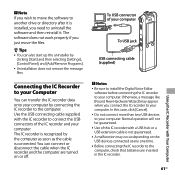Sony ICD SX57 Support Question
Find answers below for this question about Sony ICD SX57 - 256 MB Digital Voice Recorder.Need a Sony ICD SX57 manual? We have 1 online manual for this item!
Question posted by cletushoer on October 31st, 2013
Error Message 'icd-sx57 Is Not Accessible'
cannot read data on recorder
Current Answers
Related Sony ICD SX57 Manual Pages
Similar Questions
Can't Transfer Files From Px312 To Digital Voice Editor.
I have digital voice editor software for transcription. I recently had to purchase a new recorder, w...
I have digital voice editor software for transcription. I recently had to purchase a new recorder, w...
(Posted by jenrene61 9 years ago)
Sony Icd-px333d Digital Voice Recorder With Dragon Software
Is the Dragon software usable on a Mac? How do I make sure?
Is the Dragon software usable on a Mac? How do I make sure?
(Posted by donnamaloof 10 years ago)
Sony Icd Px312 Error Message/memory Card
Have tried several cards but will unit will not read the card, used to work fine. Thanks in advance ...
Have tried several cards but will unit will not read the card, used to work fine. Thanks in advance ...
(Posted by annereddish 10 years ago)
Cd Rom For Sony Digital Voice Editor 2
I lost the CD rom for my Sony ICD-P320 Digital Voice Editor 2. Can one download the CD from Sony or ...
I lost the CD rom for my Sony ICD-P320 Digital Voice Editor 2. Can one download the CD from Sony or ...
(Posted by kw757 12 years ago)
I Am Getting The 'err Access' Error Message. I Have Tried Taking The Batteries
I have tried taking the batteries out and putting them back in . This does not work. Any suggestions...
I have tried taking the batteries out and putting them back in . This does not work. Any suggestions...
(Posted by Anonymous-34882 12 years ago)