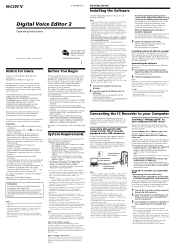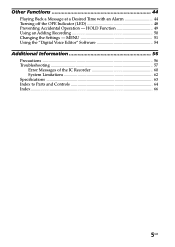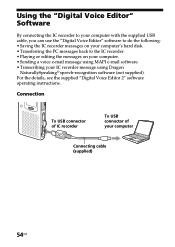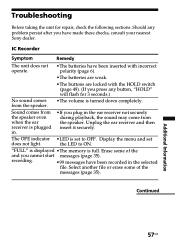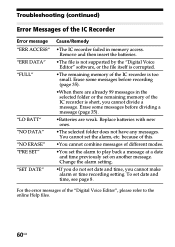Sony ICD-ST10 Support Question
Find answers below for this question about Sony ICD-ST10 - Icd Recorder.Need a Sony ICD-ST10 manual? We have 4 online manuals for this item!
Question posted by Anonymous-34882 on July 30th, 2011
I Am Getting The 'err Access' Error Message. I Have Tried Taking The Batteries
I have tried taking the batteries out and putting them back in . This does not work. Any suggestions?
Current Answers
Related Sony ICD-ST10 Manual Pages
Similar Questions
Error Message 'icd-sx57 Is Not Accessible'
cannot read data on recorder
cannot read data on recorder
(Posted by cletushoer 10 years ago)
Cannot Access My Icd-p110 Anymore. Access Error. How To Reset?
I did a file download from PC to ICD-P110. Then, after battery change, I have "Access Error" on m...
I did a file download from PC to ICD-P110. Then, after battery change, I have "Access Error" on m...
(Posted by fokdeh 11 years ago)
Sony Icd-px312 With Ubuntu Its Not Working....
i've bort Sony ICD-PX312 - and try on my laptop with Ubuntu its not working what to do? Thanks
i've bort Sony ICD-PX312 - and try on my laptop with Ubuntu its not working what to do? Thanks
(Posted by lenarooney 11 years ago)
My Sony Icd-px720 Display Is Saying 'err Access'?
It seems to be frozen on ERR ACCESS. I tried a few things but no dice. Can you help? Thanks Joe
It seems to be frozen on ERR ACCESS. I tried a few things but no dice. Can you help? Thanks Joe
(Posted by Febb35723 12 years ago)
Issue With Icd-u50:change Battery Error Even After New Batteries Are Replaced.
Recently, I modified new Duracell AAA battery to the sony ICD-U50 recorder but always the display is...
Recently, I modified new Duracell AAA battery to the sony ICD-U50 recorder but always the display is...
(Posted by manuelanand 13 years ago)