Sony ICD-PX820 Support Question
Find answers below for this question about Sony ICD-PX820 - Digital Flash Voice Recorder.Need a Sony ICD-PX820 manual? We have 1 online manual for this item!
Question posted by Nxcel on March 12th, 2013
On My Icd-px820 Recorder, How Do I Turn Off My Automatic Voice Activation Start.
My recorder only starts recording at voice activation. I would like for it to record continually.
Current Answers
There are currently no answers that have been posted for this question.
Be the first to post an answer! Remember that you can earn up to 1,100 points for every answer you submit. The better the quality of your answer, the better chance it has to be accepted.
Be the first to post an answer! Remember that you can earn up to 1,100 points for every answer you submit. The better the quality of your answer, the better chance it has to be accepted.
Related Sony ICD-PX820 Manual Pages
Operating Instructions - Page 1
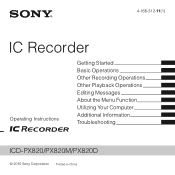
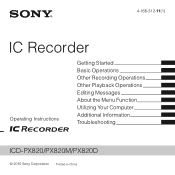
4-166-312-11(1)
IC Recorder
Operating Instructions
Getting Started Basic Operations Other Recording Operations Other Playback Operations Editing Messages About the Menu Function Utilizing Your Computer Additional Information Troubleshooting
ICD-PX820/PX820M/PX820D
© 2010 Sony Corporation Printed in China
Operating Instructions - Page 2
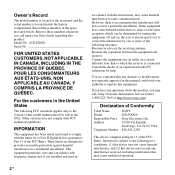
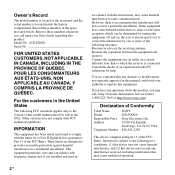
...digital device, pursuant to the following measures: Reorient or relocate the receiving antenna. ICD-PX820 Serial No
FOR UNITED STATES CUSTOMERS. INFORMATION
This equipment has been tested and found to correct the interference by turning...
: SONY
Model
: ICD-PX820
Responsible Party : Sony Electronics Inc. POUR LES CONSOMMATEURS AUX ÉTATS-UNIS. Owner's Record
The model number is ...
Operating Instructions - Page 4
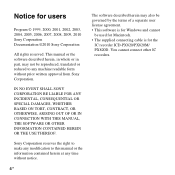
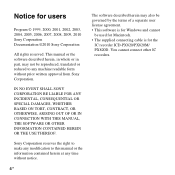
...modification to any time without prior written approval from Sony Corporation.
Notice for the
IC recorder ICD-PX820/PX820M/ PX820D. IN NO EVENT SHALL SONY CORPORATION BE LIABLE FOR ANY INCIDENTAL, ... SOFTWARE OR OTHER INFORMATION CONTAINED HEREIN OR THE USE THEREOF. You cannot connect other IC recorders.
This manual or the software described herein, in whole or in part, may not ...
Operating Instructions - Page 5
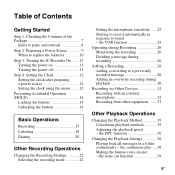
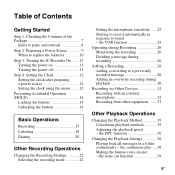
... cut function 39
5GB the continuous play ....38 Making the human voice clearer - Table of Contents
Getting Started
Step 1: Checking the Contents of the Package 7
Index to parts and controls 8 Step 2: Preparing a Power Source 9
When to replace the batteries 10 Step 3: Turning the IC Recorder On .......11
Turning the power on 11 Turning the power off 11...
Operating Instructions - Page 7
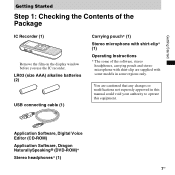
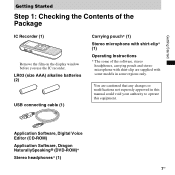
... Software, Digital Voice Editor (CD-ROM) Application Software, Dragon NaturallySpeaking® (DVD-ROM)* Stereo headphones* (1)
7GB LR03 (size AAA) alkaline batteries (2)
USB connecting cable (1)
Carrying pouch* (1)
Stereo microphone with shirt-clip* (1)
Operating Instructions * The some of the Package
IC Recorder (1)
Remove the film on the display window before you use the IC recorder.
You...
Operating Instructions - Page 11


... from that of the arrow in the stop mode.
Getting Started
Step 3: Turning the IC Recorder On
Turning the power on
z Tips
• When you are not using the IC recorder, you have turned on the IC recorder and leave it without doing anything, the display goes off automatically. (Press any button to show the display.)
Slide the...
Operating Instructions - Page 13
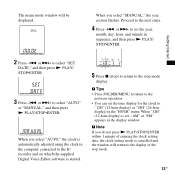
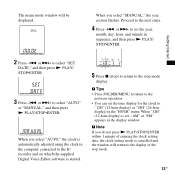
... in sequence, and then press N PLAY/ STOP•ENTER. When you select "AUTO," the clock is automatically adjusted using the clock in the computer connected to the IC recorder and on which the supplied Digital Voice Editor software is started.
5 Press x (stop) to return to the stop mode.
13GB When "12H" (12-hour display) is...
Operating Instructions - Page 15


..." in which you purchase the IC recorder. Basic Operations
Basic Operations
Recording
P Note Before making a recording, exit HOLD mode and turn on the power. The operation indicator lights in the stop recording, the next time you record you will be automatically recorded after the last recorded message.
Selecting a folder
1 Press FOLDER/MENU to record
1 Press z REC/PAUSE in red. (When...
Operating Instructions - Page 16


...PLAY/STOP•ENTER. review during recording or recording pause. After you pause recording, recording pause is automatically released and the IC recorder enters the stop ). During recording pause, the operation indicator flashes in red and "PAUSE" flashes in the display window.
release pause and resume Press z REC/PAUSE again. 2 Turn the built-in microphone in the direction...
Operating Instructions - Page 24
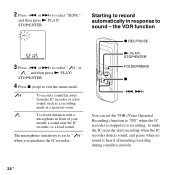
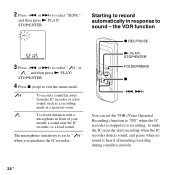
Starting to record automatically in response to exit the menu mode.
N PLAY/ STOP•ENTER FOLDER/MENU
x
-., >+
You can set the VOR (Voice Operated Recording) function to "ON" when the IC recorder is stopped or is recording, to make the IC recorder start recording when the IC recorder detects sound, and pause when no sound is set to select "SENS,"
and then...
Operating Instructions - Page 27


...recorder is recording them, the following phenomenon may occur: The operation indicator keeps flashing, and you cannot operate the IC recorder for a certain period. z Tip
You can divide the currently recorded message during recording pause.
Message 2 and Message 3 are recorded... recorded as two messages, however recording continues without stopping. This is divided. Message 1
Message 2 Message 3...
Operating Instructions - Page 32
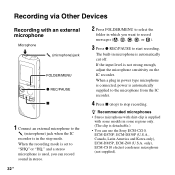
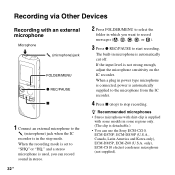
... the input level is automatically cut off.
Recording via Other Devices
Recording with some models in some regions only. (The clip is detachable.) • You can record sound in stereo. 32 GB
2 Press FOLDER/MENU to select the
folder in which you want to record messages ( , , , , or ).
3 Press z REC/PAUSE to start recording. When a plug in the...
Operating Instructions - Page 33
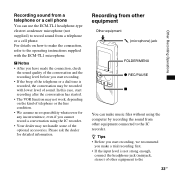
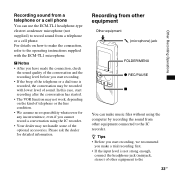
... dealer may not handle some of the optional accessories. Please ask the dealer for any inconvenience, even if you start recording, we recommend
you make a trial recording first. • If the input level is recorded, the conversation may be recorded with the ECM-TL1 microphone.
For details on the kind of the conversation and the...
Operating Instructions - Page 35
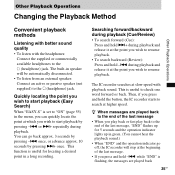
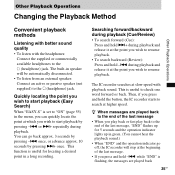
... go off, the IC recorder will be automatically disconnected.
• To listen from an external speaker: Connect an active or passive speaker (not ... the point at the beginning of the last message, "END" flashes up for locating a desired point in speaker will stop at which... the end of the last message.
• If you wish to start playback (Easy Search)
When "EASY-S" is useful to "ON" (...
Operating Instructions - Page 39
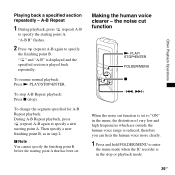
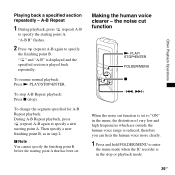
...flashes.
2 Press (repeat) A-B again to specify the starting point A.
To resume normal playback: Press N PLAY/STOP•ENTER. P Note You cannot specify the finishing point B before the starting point A. Making the human voice...mode when the IC recorder is reduced, therefore you can hear the human voice more clearly.
1 Press and hold FOLDER/MENU to specify a new starting point A that ...
Operating Instructions - Page 53
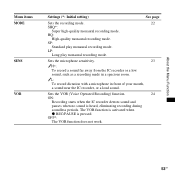
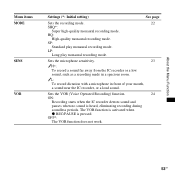
The VOR function is activated when
z REC/PAUSE is heard, eliminating recording during
soundless periods. OFF*:
The VOR function does not work.
53GB LP:
Long play monaural recording mode. Sets the VOR (Voice Operated Recording) function.
24
ON:
Recording starts when the IC recorder detects sound and
pauses when no sound is pressed.
Sets the microphone sensitivity.
23
*: To...
Operating Instructions - Page 62
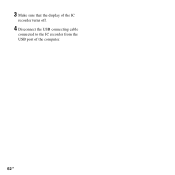
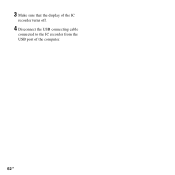
3 Make sure that the display of the IC
recorder turns off.
4 Disconnect the USB connecting cable
connected to the IC recorder from the USB port of the computer.
62 GB
Operating Instructions - Page 69
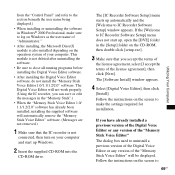
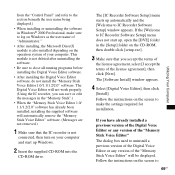
... If the [Welcome to IC Recorder Software Setup] menu does not start up automatically and the [Welcome to close all running programs before installing the Digital Voice Editor software.
• After installing the Digital Voice Editor software, do not install the "Memory Stick Voice Editor 1.0/1.1/1.2/2.0" software. The [IC Recorder Software Setup] menu starts up Windows.
2 Insert the supplied...
Operating Instructions - Page 70


...the Program]
window appears, click [Install]. Uninstalling the software
When you save files recorded using ICD-P series.
5 When the [Ready to convert them into the MP3 format. P...]. For Windows Vista or Windows 7
1 Click [Start] - [Control Panel] -
[Programs], then select and click [Uninstall a Program] from the category.
2 Select [Digital Voice Editor 3] from the
list and click [Remove] ...
Operating Instructions - Page 80
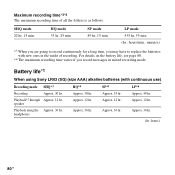
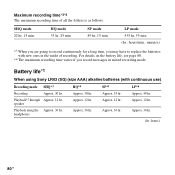
... battery life, see page 80.
*4 The maximum recording time varies if you may have to replace the batteries with continuous use)
Recording mode SHQ*3
Recording
Approx. 30 hr. Playback*2 through Approx. 12 hr... (hr.: hours/min.: minutes)
*3 When you are going to record continuously for a long time, you record messages in the midst of all the folders is as follows.
Approx. 36 hr.
...
Similar Questions
How To Burn A Cd Using A Sony Icd-px820 Recorder
(Posted by winexcus 9 years ago)
Can You Turn Off Voice Activation In The Xony Icdpx312 Digital Recorder
(Posted by Adskgari 9 years ago)
What Size Usb Does Icd-px820 Voice Recorder Use
(Posted by BMkien72 10 years ago)
How Do I Turn Sony Voice Recorder Icd-px312d Off And On?
(Posted by office23294 11 years ago)
Finding A Usb Ac Adapter For The Icd-px820
I'd like to find a USB AC adapter for my ICD-PX820 so I don't have to rely on using batteries. I've ...
I'd like to find a USB AC adapter for my ICD-PX820 so I don't have to rely on using batteries. I've ...
(Posted by aumtn 12 years ago)

