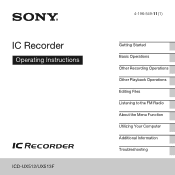Sony ICD-PX512 Support Question
Find answers below for this question about Sony ICD-PX512.Need a Sony ICD-PX512 manual? We have 2 online manuals for this item!
Question posted by soloman555 on March 14th, 2015
I Have The Same Issue With A Icd-ux512. Display Says Memory Full.
I have deleted all the files and all the tracks. There is nothing listed in any file now. When I press RECORD the display says MEMORY FULL. I can't record anything. Any suggestions? Is there a way to reboot the unit?
Current Answers
Answer #1: Posted by TommyKervz on March 15th, 2015 2:00 PM
Format the memory to fix the error refer Operating Instructions for instructions. for a live chat help click here
Related Sony ICD-PX512 Manual Pages
Similar Questions
Software For Icd-mx20 Sony Voice Recorder
Hello : Where could i find the software for the ICD-MX20 voice recorder ? thanks
Hello : Where could i find the software for the ICD-MX20 voice recorder ? thanks
(Posted by albonube 2 years ago)
Sony Icd P520 Voice Recorder Issue
Can anyone suggest me any updates on Sony-ICD P520 Voice recorder made compatible with Windows 7 (64...
Can anyone suggest me any updates on Sony-ICD P520 Voice recorder made compatible with Windows 7 (64...
(Posted by hcsrinivas 9 years ago)
Can Not Empty Memory. I Have Taken Files Off Of The Recorder Unto My Lap
(Posted by Joann5683 9 years ago)
Sony Digital Voice Recorder Icd Ux512 How To Install It On Mac Os
(Posted by HARVYrv 10 years ago)
Manual For 'sony Icd-ax412 Digital Flash Memory Voice Recorder'
(Posted by ow9l 12 years ago)