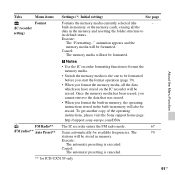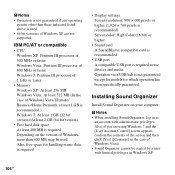Sony ICD-PX512 Support and Manuals
Get Help and Manuals for this Sony item

View All Support Options Below
Free Sony ICD-PX512 manuals!
Problems with Sony ICD-PX512?
Ask a Question
Free Sony ICD-PX512 manuals!
Problems with Sony ICD-PX512?
Ask a Question
Most Recent Sony ICD-PX512 Questions
I Have The Same Issue With A Icd-ux512. Display Says Memory Full.
I have deleted all the files and all the tracks. There is nothing listed in any file now. When I pre...
I have deleted all the files and all the tracks. There is nothing listed in any file now. When I pre...
(Posted by soloman555 9 years ago)
Can Not Empty Memory. I Have Taken Files Off Of The Recorder Unto My Lap
(Posted by Joann5683 9 years ago)
Popular Sony ICD-PX512 Manual Pages
Sony ICD-PX512 Reviews
We have not received any reviews for Sony yet.