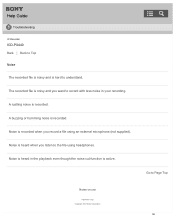Sony ICD-PX440 Support Question
Find answers below for this question about Sony ICD-PX440.Need a Sony ICD-PX440 manual? We have 2 online manuals for this item!
Question posted by mrhtalk on August 26th, 2015
How Do I Rewind Listen And Continue In The Same File?
The person who posted this question about this Sony product did not include a detailed explanation. Please use the "Request More Information" button to the right if more details would help you to answer this question.
Current Answers
Answer #1: Posted by TommyKervz on August 26th, 2015 8:21 AM
Hold down the skip/next forward or backward buttons.
Click here and read page 88 of the manual for more.
Related Sony ICD-PX440 Manual Pages
Similar Questions
Sony Voice Recorder Icd-tx50 Batery Replacement
please information battery type for Sony Voice Recorder ICD-TX50 ,because mine can't turn on unless ...
please information battery type for Sony Voice Recorder ICD-TX50 ,because mine can't turn on unless ...
(Posted by pttrisulaadisakti 1 year ago)
Sony Px440 Folders Have Disappered How Do I Restablish Them
folders gone sony px440 recorder How do I re-establish them?
folders gone sony px440 recorder How do I re-establish them?
(Posted by drkroeker 2 years ago)
Firmware Sony Icd-px44o
Where I Find most recent firmware for ICD-PX440?
Where I Find most recent firmware for ICD-PX440?
(Posted by giancarlopalmesi 5 years ago)
Filies And Folders
what these for/ where are the flies indicators on display are, how do i know or find the information...
what these for/ where are the flies indicators on display are, how do i know or find the information...
(Posted by lennym2014 9 years ago)
How To Fast Forward And Rewind On Sony Voice Recorder Icd Px312
(Posted by mfdufosman 10 years ago)