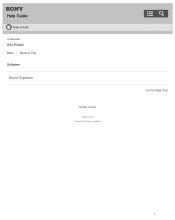Sony ICD-PX440 Support Question
Find answers below for this question about Sony ICD-PX440.Need a Sony ICD-PX440 manual? We have 2 online manuals for this item!
Question posted by giancarlopalmesi on October 16th, 2018
Firmware Sony Icd-px44o
Where I Find most recent firmware for ICD-PX440?
Current Answers
Answer #1: Posted by Odin on October 16th, 2018 12:43 PM
Hope this is useful. Please don't forget to click the Accept This Answer button if you do accept it. My aim is to provide reliable helpful answers, not just a lot of them. See https://www.helpowl.com/profile/Odin.
Related Sony ICD-PX440 Manual Pages
Similar Questions
Sony Px440 Folders Have Disappered How Do I Restablish Them
folders gone sony px440 recorder How do I re-establish them?
folders gone sony px440 recorder How do I re-establish them?
(Posted by drkroeker 2 years ago)
I Am Interested In Buying Two Such Used Ics B15 Voice Recorder Sony Used. Pleas
I am interested in buying two such used ics b15 voice recorder Sony used. please who can provide me ...
I am interested in buying two such used ics b15 voice recorder Sony used. please who can provide me ...
(Posted by Topciufehmi 2 years ago)
Software For Icd-mx20 Sony Voice Recorder
Hello : Where could i find the software for the ICD-MX20 voice recorder ? thanks
Hello : Where could i find the software for the ICD-MX20 voice recorder ? thanks
(Posted by albonube 2 years ago)
Sony Icd P520 Voice Recorder Issue
Can anyone suggest me any updates on Sony-ICD P520 Voice recorder made compatible with Windows 7 (64...
Can anyone suggest me any updates on Sony-ICD P520 Voice recorder made compatible with Windows 7 (64...
(Posted by hcsrinivas 9 years ago)