Sony ICD-PX312 Support Question
Find answers below for this question about Sony ICD-PX312.Need a Sony ICD-PX312 manual? We have 2 online manuals for this item!
Question posted by waTawnyS on May 12th, 2014
How To Transfer Files From Ic Recorder Icd-px312 To Ipod
The person who posted this question about this Sony product did not include a detailed explanation. Please use the "Request More Information" button to the right if more details would help you to answer this question.
Current Answers
There are currently no answers that have been posted for this question.
Be the first to post an answer! Remember that you can earn up to 1,100 points for every answer you submit. The better the quality of your answer, the better chance it has to be accepted.
Be the first to post an answer! Remember that you can earn up to 1,100 points for every answer you submit. The better the quality of your answer, the better chance it has to be accepted.
Related Sony ICD-PX312 Manual Pages
Operating Instructions - Page 1


IC Recorder
Operating Instructions
ICD-PX312
4-267-065-11(2)
Getting Started Basic Operations Other Recording Operations Other Playback Operations Editing Files About the Menu Function Utilizing Your Computer Additional Information Troubleshooting Index
Operating Instructions - Page 2


...Declaration of Conformity
Trade Name
: SONY
Model
: ICD-PX312
Responsible Party : Sony Electronics Inc. Increase the separation between the equipment and receiver.
The IC recorder is limited to private use only. Address
: ...one or more of the following FCC statement applies only to problems of the IC recorder or computer.
• Depending on the types of the music beyond this...
Operating Instructions - Page 3


... You cannot connect other forms of use beyond those restriction is an abbreviated form of a separate user license agreement. • This software is for the IC recorder
ICD-PX312.
IN NO EVENT SHALL SONY CORPORATION BE LIABLE FOR ANY INCIDENTAL, CONSEQUENTIAL OR SPECIAL DAMAGES, WHETHER BASED ON TORT, CONTRACT, OR OTHERWISE, ARISING OUT OF...
Operating Instructions - Page 5


... Turning the IC Recorder On .......14 Turning the power on a Memory Card 40
Recording via Other Devices 44 Recording with an external microphone 44 Recording from other equipment ........46
Operation during playback 36 Starting to record automatically in response to a previously recorded file 34 Adding an overwrite recording during Recording 48 Monitoring the recording 48
Other Playback...
Operating Instructions - Page 38


... hold DISP/MENU in the folder remain unchanged. Moreover, when you edit files using the IC recorder. is the same as the added file. • If 10 minutes have passed after step 5, you can set the VOR (Voice Operated Recording) function to "ON," to make the IC recorder start the procedure again from step 5.
38 GB
Starting to...
Operating Instructions - Page 41


...ICD-PX312, the operational tests performed were using a memory card. Due to the file system specifications of January 2011. P Note Operations of all the data stored on the memory card to 4,074 files on an M2™ media. The structure of folders and files... IC recorder, you can record up to your computer and format the memory card on page 40, securely to the end of folders and files ...
Operating Instructions - Page 69
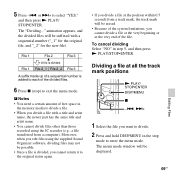
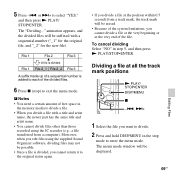
or >+ to divide. 2 Press and hold DISP/MENU in step 5, and then press N PLAY/STOP•ENTER. File 1
File 2
File 3
A file is added to each of the divided files.
6 Press x (stop
mode to exit the menu mode. Moreover, when you edit files using the IC recorder (e.g., a file transferred from a track mark, the track mark will be erased.
• Because of the...
Operating Instructions - Page 71
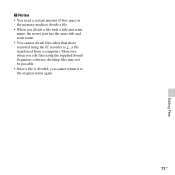
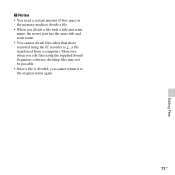
... the supplied Sound Organizer software, dividing files may not be possible. • Once a file is divided, you cannot return it to divide a file. • When you divide a file with a title and artist
name, the newer part has the same title and artist name. • You cannot divide files other than those recorded using the IC recorder (e.g., a file transferred from a computer).
Operating Instructions - Page 78


... Control) Easy Search
Settings (*: Initial setting)
See page
Allows you press
>+ or -., a file will be moved forward or
backward.
78 GB OFF*:
You cannot add or overwrite a recording.
34, 36
Sets the VOR (Voice Operated Recording) function.
38
ON:
Recording starts when the IC recorder detects sound and
pauses when no sound is useful when attempting to...
Operating Instructions - Page 86


... cable
86 GB P Note While the IC recorder is connected with Your Computer
When the IC recorder is disabled. You can also transfer MP3 files and podcast files stored on the computer temporarily in the IC recorder.
Connecting the IC recorder to your computer
Computer To USB port of your computer to the IC recorder to transfer the files that you can store image data...
Operating Instructions - Page 88


... media has been set to "Memory Card" (page 42), the structure of folders transferred to the IC recorder. *4 If you transfer MP3 files separately, they are stored will be displayed on the IC recorder as being in "No Folder." Built-in memory
"IC RECORDER"
VOICE*1
Folder for files recorded using the software you use to -remember name on the folder in advance.
Operating Instructions - Page 89


...M2™)
"MEMORY CARD" MSSONY
VOICE
Folder for files recorded using the IC recorder
FOLDER01
FOLDER05
MUSIC
Folder transferred from your computer
POP
J-POP MP3
PODCASTS
MP3
NEWS MP3
Conversation
MP3
MP3 MP3 MP3
MP3
microSD card
"MEMORY CARD" PRIVATE
Sony
VOICE
Folder for files recorded using the IC recorder
FOLDER01
FOLDER05
MUSIC
Folder transferred from your computer
POP...
Operating Instructions - Page 90
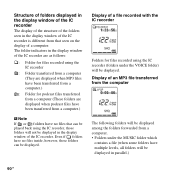
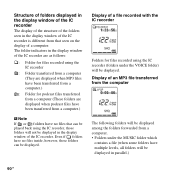
... MP3 file transferred from the computer
The following folders will be displayed among the folders forwarded from a computer. • Folders under the VOICE folder) will be displayed in the display window of the IC recorder. Even if folders have no files that seen on the display of a computer. Display of a file recorded with the IC recorder
Folders for files recorded using the IC recorder...
Operating Instructions - Page 91
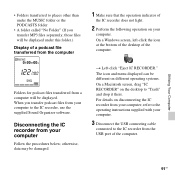
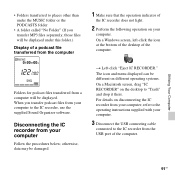
... computer, refer to the operating instructions supplied with your computer
Follow the procedures below;
For details on disconnecting the IC recorder from the USB port of the computer.
91GB When you transfer MP3 files separately, those files will be displayed under the MUSIC folder or the PODCASTS folder
• A folder called "No Folder" (If you...
Operating Instructions - Page 92
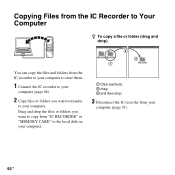
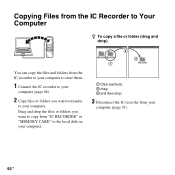
... drop)
You can copy the files and folders from the IC recorder to your computer to store them.
1 Connect the IC recorder to your
computer (page 86).
2 Copy files or folders you want to transfer
to the local disk on your computer.
1 Click and hold, 2 drag, 3 and then drop.
3 Disconnect the IC recorder from "IC RECORDER" or "MEMORY CARD" to your...
Operating Instructions - Page 94
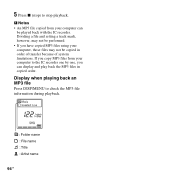
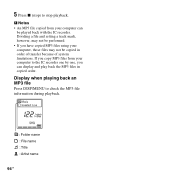
... name
94 GB Dividing a file and setting a track mark, however, may not be played back with the IC recorder.
P Notes • An MP3 file copied from your computer to the IC recorder one by one, you have copied MP3 files using your computer can display and play back the MP3 files in order of transfer because of system limitations...
Operating Instructions - Page 96
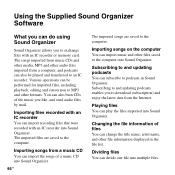
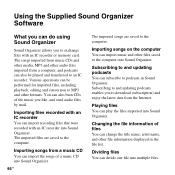
Various operations can be played and transferred to exchange files with an IC recorder or memory card. The imported files are saved to download (subscription) and enjoy the latest data from the Internet. Subscribing to and updating podcasts
You can subscribe to the computer into Sound Organizer. Dividing files
You can change the title name, artist name...
Operating Instructions - Page 97


... IC recorder or there are unnecessary files. Transferring files to an IC recorder. Other convenient uses
• You can start the mail software and send a recording file attached to mail.
• You can delete a file saved to an IC recorder
You can enjoy transferred music, podcasts, and other content on your IC recorder. Deleting files from an IC recorder
You can use the voice recognition...
Operating Instructions - Page 100


... to receive guidance on the basic features of recording files. Burn CD/DVD: Displays the screen for importing music CDs. G Transfer buttons
: Transfers the files of Sound Organizer to an IC recorder or memory card.
: Imports the files of an IC recorder or memory card to My Library of the IC recorder
Displays the files saved to these help of Sound Organizer in...
Operating Instructions - Page 104


... or the indicator is the collective name of content protection technologies developed by accidental operation or malfunction of the IC recorder, we recommend that requires MagicGate™ functions.
• The IC recorder does not support parallel data transfer.
• You cannot use a ROM (read or write operation.
- On maintenance
To clean the exterior, use the...
Similar Questions
Sony Ic Recorder Icd Px312 Won't Connect To Computer
(Posted by dknKskinn 10 years ago)
Sony Ic Recorder Icd-px312 Says Memory Full When I've Deleted All Files
(Posted by sasanshud 10 years ago)

