Sony ICD-PX312 Support Question
Find answers below for this question about Sony ICD-PX312.Need a Sony ICD-PX312 manual? We have 2 online manuals for this item!
Question posted by dknKskinn on December 8th, 2013
Sony Ic Recorder Icd Px312 Won't Connect To Computer
The person who posted this question about this Sony product did not include a detailed explanation. Please use the "Request More Information" button to the right if more details would help you to answer this question.
Current Answers
There are currently no answers that have been posted for this question.
Be the first to post an answer! Remember that you can earn up to 1,100 points for every answer you submit. The better the quality of your answer, the better chance it has to be accepted.
Be the first to post an answer! Remember that you can earn up to 1,100 points for every answer you submit. The better the quality of your answer, the better chance it has to be accepted.
Related Sony ICD-PX312 Manual Pages
Operating Instructions - Page 1


IC Recorder
Operating Instructions
ICD-PX312
4-267-065-11(2)
Getting Started Basic Operations Other Recording Operations Other Playback Operations Editing Files About the Menu Function Utilizing Your Computer Additional Information Troubleshooting Index
Operating Instructions - Page 2


...interference to Part 15 of Conformity
Trade Name
: SONY
Model
: ICD-PX312
Responsible Party : Sony Electronics Inc. These limits are cautioned that to operate this limit requires permission of ... 92127 USA
Telephone Number : 858-942-2230
This device complies with part 15 of the connected IC recorder. - This is written in the language or the character that interference will not occur in...
Operating Instructions - Page 3


...™" is an abbreviated form of a separate user license agreement. • This software is for the IC recorder
ICD-PX312.
What you record is for users
All rights reserved. Hereinafter, "M2™" is used
for Macintosh. • The supplied connecting cable is for personal enjoyment and use beyond those restriction is limited to the restrictions specified...
Operating Instructions - Page 6


... Settings for the Menu 74 Menu Settings 76
Utilizing Your Computer
Using the IC Recorder with Your Computer 86
Connecting the IC recorder to your computer 86 Structure of folders and files 87 Disconnecting the IC recorder from your computer 91
Copying Files from the IC Recorder to Your Computer 92
Copying MP3 Files from Your Computer to the...
Operating Instructions - Page 8


... on the display window before you charge batteries, purchase NH-AAA-B2KN rechargeable batteries (not supplied).
8 GB To connect the IC recorder to a computer, make sure to operate this manual could void your authority to use the IC recorder.
You are cautioned that any changes or modifications not expressly approved in some regions only. USB...
Operating Instructions - Page 21
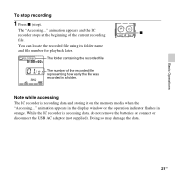
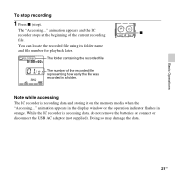
... how early the file was recorded in orange. The folder containing the recorded file
The number of the current recording file. While the IC recorder is recording data and storing it on the memory media when the "Accessing..."
Note while accessing
The IC recorder is accessing data, do not remove the batteries or connect or disconnect the USB AC...
Operating Instructions - Page 32


... as a portable CD/MD player or a tape recorder, connected to 80 in.).
Recording at a distance of making better recordings other than using scene selection. Interview ( ) To record human voice at a meeting By placing the IC recorder on the built-in microphone
32 GB Audio IN (
) To record from the desk.
Voice Notes ()
To record dictation with clear sound. Built-in microphone...
Operating Instructions - Page 40


... the terminal side facing toward you are inserting a memory card with the IC recorder are supported. SanDisk a a a a
a
a: Operation tested -: Operation not tested As of the IC recorder facing toward you.*
* When you . Recording on a memory card. A memory card of 64 MB or less is...
-
Toshiba a a a a
-
microSD/microSDHC cards
Supplier 2 GB 4 GB 8 GB 16 GB 32 GB
SONY
aaa-
-
Operating Instructions - Page 41


...ICD-PX312, the operational tests performed were using a memory card. The M2™/microSD card slot is somewhat different from the memory card slot.
P Note Operations of all the data stored on the memory card to your computer and format the memory card on the IC recorder... please access the support home page for the IC recorder: http://www.sony.com/recordersupport
In this manual, M2™ ...
Operating Instructions - Page 44
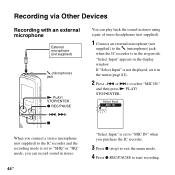
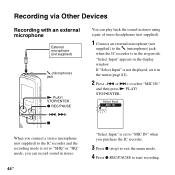
..., set it in the display window.
When you connect a stereo microphone (not supplied) to the IC recorder and the recording mode is set to "SHQ" or "HQ" mode, you purchase the IC recorder.
3 Press x (stop mode. "Select Input" appears in the menu (page 82).
2 Press -. Recording via Other Devices
Recording with an external microphone
External microphone (not supplied...
Operating Instructions - Page 45


..., depending on the kind of sound. P Notes
• After you have made the connection, check the sound quality of the conversation and the recording level before you cannot record a conversation using the IC recorder.
45GB z Recommended microphones You can use the Sony ECM-CS10, ECM-CZ10, ECM-DS70P, ECM-DS30P electret condenser microphone (not supplied). To...
Operating Instructions - Page 46
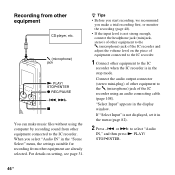
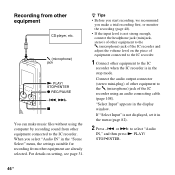
... page 31. If "Select Input" is not strong enough, connect the headphone jack (minijack, stereo) of other equipment connected to the IC recorder. Recording from other equipment to the m (microphone) jack of the IC recorder using the computer by recording sound from other equipment to the IC
recorder when the IC recorder is in the stop mode. For details on the piece...
Operating Instructions - Page 47
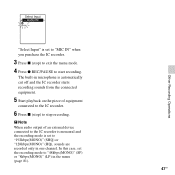
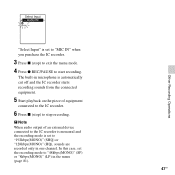
... is set to stop recording. In this case, set the recording mode to start recording.
P Note When audio output of an external device connected to the IC recorder is monaural and the recording mode is automatically cut off and the IC recorder starts recording sounds from the connected equipment.
5 Start playback on the piece of equipment
connected to the IC recorder.
6 Press x (stop) to...
Operating Instructions - Page 48
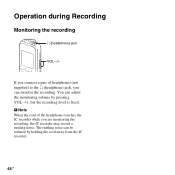
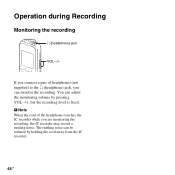
... reduced by pressing VOL -/+, but the recording level is fixed. Operation during Recording
Monitoring the recording
i (headphone) jack
VOL -/+
If you connect a pair of the headphones touches the IC recorder while you can adjust the monitoring volume by holding the cord away from the IC recorder.
48 GB You can monitor the recording. P Note When the cord of headphones...
Operating Instructions - Page 49
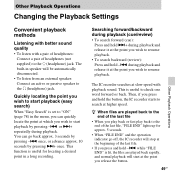
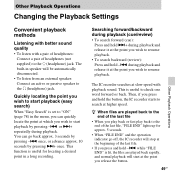
...function is useful to start at the point you release the button.
49GB The IC recorder searches at the beginning of the last file.
• If you wish to... you play back or fast play back to search at which you can go off, the IC recorder will stop at slow speed with a pair of headphones: Connect a pair of headphones (not supplied) to the i (headphone) jack. Searching forward/backward ...
Operating Instructions - Page 59
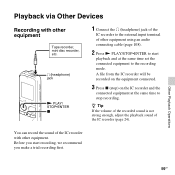
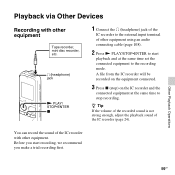
...
IC recorder to the external input terminal of the IC recorder (page 24). Before you start
playback and at the same time to stop ) on the IC recorder and the
connected equipment at the same time set the connected equipment to start recording, we recommend you make a trial recording first. A file from the IC recorder will be recorded on the equipment connected.
3 Press x (stop recording...
Operating Instructions - Page 86


... and podcast files stored on your computer
IC recorder
To (USB) connector
USB connecting cable
86 GB
Connecting the IC recorder to your computer
Computer To USB port of your computer to the IC recorder.
P Note While the IC recorder is connected with Your Computer
When the IC recorder is connected to your computer, you have recorded using the IC recorder to your computer, see page 97...
Operating Instructions - Page 87


... devices
to your computer, check that the batteries are inserted in the display window of the IC recorder.
While the IC recorder is recognized by opening "IC RECORDER" or "MEMORY CARD."
87GB On a Windows screen using Explorer, and on a Macintosh screen using the IC recorder connected to the computer.
open "My Computer" or "Computer," and make sure that an...
Operating Instructions - Page 93
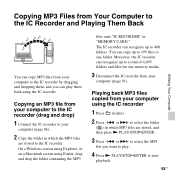
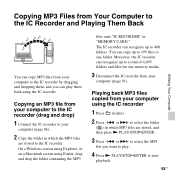
..., and then press N PLAY/STOP•ENTER.
3 Press -. or >+ to the IC recorder. On a Windows screen using Explorer, or on a Macintosh screen using the IC recorder
1 Press (folder).
2 Press -.
Playing back MP3 files copied from your computer to the IC recorder (drag and drop)
1 Connect the IC recorder to play them , and you want to your computer using Finder...
Operating Instructions - Page 111


... your finger, etc., accidentally rubbed or scratched the IC recorder during recording so that noise was recorded.
• The IC recorder was placed near an AC power source, a fluorescent lamp or a mobile phone during recording pause of the connected microphone is heard.
• An object, such as your nearest Sony dealer.
Symptom
Remedy
Noise is dirty. Clean the plug...

