Sony ICD-PX312 Support Question
Find answers below for this question about Sony ICD-PX312.Need a Sony ICD-PX312 manual? We have 2 online manuals for this item!
Question posted by rflincdcri on January 27th, 2014
Sony Ic Recorder Icd Px312 Will Not Access Files
The person who posted this question about this Sony product did not include a detailed explanation. Please use the "Request More Information" button to the right if more details would help you to answer this question.
Current Answers
There are currently no answers that have been posted for this question.
Be the first to post an answer! Remember that you can earn up to 1,100 points for every answer you submit. The better the quality of your answer, the better chance it has to be accepted.
Be the first to post an answer! Remember that you can earn up to 1,100 points for every answer you submit. The better the quality of your answer, the better chance it has to be accepted.
Related Sony ICD-PX312 Manual Pages
Operating Instructions - Page 1


IC Recorder
Operating Instructions
ICD-PX312
4-267-065-11(2)
Getting Started Basic Operations Other Recording Operations Other Playback Operations Editing Files About the Menu Function Utilizing Your Computer Additional Information Troubleshooting Index
Operating Instructions - Page 2


... the user is not supported by one or more of Conformity
Trade Name
: SONY
Model
: ICD-PX312
Responsible Party : Sony Electronics Inc. If this device must accept any changes or modifications not expressly approved ...on device. Refer to these numbers in a residential installation. The IC recorder is due to: - Owner's Record
The model number is located at the rear panel and the serial number ...
Operating Instructions - Page 3


Sony Corporation reserves the right to make any modification to this document.
3GB
What you record is limited to any time without notice.
You cannot connect other data is for users
All rights reserved. Any use of Memory Stick™ media for the IC recorder
ICD-PX312. "M2™" is for Windows and cannot be reproduced, translated...
Operating Instructions - Page 21
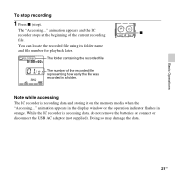
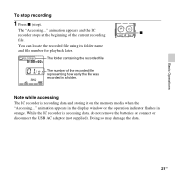
.... You can locate the recorded file using its folder name and file number for playback later. Note while accessing
The IC recorder is accessing data, do not remove the batteries or connect or disconnect the USB AC adaptor (not supplied). animation appears and the IC x
recorder stops at the beginning of the recorded file representing how early the file was recorded in orange.
Operating Instructions - Page 40


... 32 GB are as follows. microSD/microSDHC cards
Supplier 2 GB 4 GB 8 GB 16 GB 32 GB
SONY
aaa-
-
SanDisk a a a a
a
a: Operation tested -: Operation not tested As of 64 MB...can record files on a Memory Card
N PLAY/STOP•ENTER DISP/MENU z REC/PAUSE x -., >+
Insert M2™ with the terminal side facing toward you.*
* When you are inserting a memory card with the IC recorder ...
Operating Instructions - Page 41


... than 500 MB using memory cards available as the "memory card slot." Due to the file system specifications of the IC recorder, you can record up to those in the built-in the illustration on an M2™ media. For ICD-PX312, the operational tests performed were using a memory card. P Note Operations of all the data...
Operating Instructions - Page 58


...is set to
"OFF" in the menu (page 84).
• If the alarm time comes while the IC recorder is accessing data, etc., the alarm may be canceled automatically.
• If more than VOL -/+ while the alarm ... comes
At the set time, "ALARM" is displayed in the files stored on only the first part of the divided file.
• If you erase a file in which you have set an alarm, that alarm will be ...
Operating Instructions - Page 69
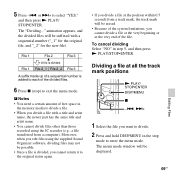
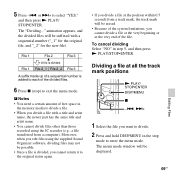
... memory media to each of a sequential number is divided. Editing Files
69GB File 1
File 2
File 3
A file is added to divide a file.
• When you divide a file at the very end of free space in step 5, and then press N PLAY/STOP•ENTER.
Moreover, when you edit files using the IC recorder (e.g., a file transferred from a track mark, the track mark will be...
Operating Instructions - Page 71
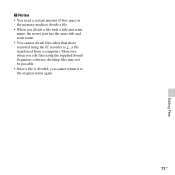
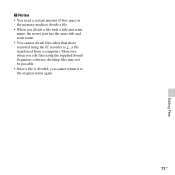
... to divide a file. • When you divide a file with a title and artist
name, the newer part has the same title and artist name. • You cannot divide files other than those recorded using the supplied Sound Organizer software, dividing files may not be possible. • Once a file is divided, you edit files using the IC recorder (e.g., a file transferred from a computer...
Operating Instructions - Page 83
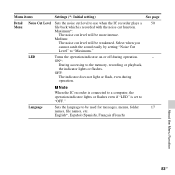
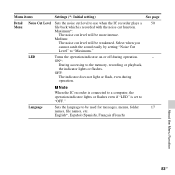
...IC recorder is connected to a computer, the operation indicator lights or flashes even if "LED" is recorded with the noise cut level will be weakened. Language
Sets the language to the memory, recording or playback,
the indicator lights or flashes.
ON*:
During accessing to be used for messages, menus, folder
17
names, file... use when the IC recorder plays a 50
Menu
file back which is...
Operating Instructions - Page 86


.... You can also transfer MP3 files and podcast files stored on the computer temporarily in the IC recorder.
P Note While the IC recorder is connected with Your Computer
When the IC recorder is disabled. Utilizing Your Computer
Using the IC Recorder with your computer, the IC recorder operations is connected to your computer, you have recorded using the Sound Organizer software (page...
Operating Instructions - Page 89


...
MUSIC
Folder transferred from your computer
POP
J-POP MP3
PODCASTS
MP3
NEWS MP3
Conversation
MP3
MP3 MP3 MP3
MP3
microSD card
"MEMORY CARD" PRIVATE
Sony
VOICE
Folder for files recorded using the IC recorder
FOLDER01
FOLDER05
MUSIC
Folder transferred from your computer
POP
PODCASTS
J-POP MP3 MP3
NEWS
Conversation
MP3
MP3 MP3
MP3 MP3
MP3
89GB
Operating Instructions - Page 93
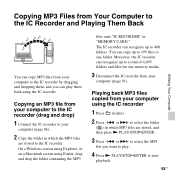
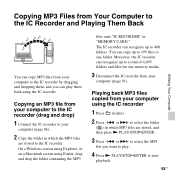
...•ENTER.
3 Press -.
Playing back MP3 files copied from your computer to the IC recorder (drag and drop)
1 Connect the IC recorder to start
playback.
93GB Copying MP3 Files from Your Computer to the IC Recorder and Playing Them Back
Utilizing Your Computer
You can copy MP3 files from your computer to the IC recorder by dragging and dropping them, and...
Operating Instructions - Page 101


... red) or accessing data (the operation indicator flashes in orange), - Disconnecting the IC recorder from the AC outlet. Additional Information
Using a USB AC Adaptor
Additional Information
To (USB) connector
USB connecting cable
You can use the IC recorder while it is useful when you are recording or playing back a
file, press x (stop) to put the IC recorder into the...
Operating Instructions - Page 104


... IC recorder.
• Do not remove a memory card while the "Accessing..." If you format a memory card containing recorded data, the recorded ...recorded files to a computer, etc. Do not use a ROM (read or write operation.
-
They might accidentally swallow it . Operations of the memory cards formatted with the IC recorder.
• For compatible M2™, please refer to the Sony...
Operating Instructions - Page 107


...files recorded using the IC recorder is used for plug in .) dia.
input for system management and/or application files. Upgraded operating systems - General
Speaker Approx. 28 mm (1 1/8 in power, minimum input level
- 0.6 mV • Headphone jack (minijack, stereo)
- output for the IC recorder: http://www.sony... with your operating system, please access the support home page for 8...
Operating Instructions - Page 114
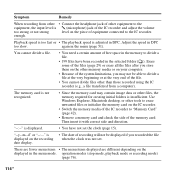
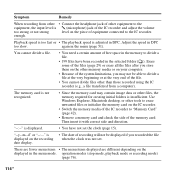
... in the memory to the IC recorder. Erase some of the files (page 29) or erase all the files after you store them on the other equipment to divide a file at the very beginning or at the very end of the file.
• You cannot divide files other than those recorded using the IC recorder (e.g., a file transferred from other • Connect...
Operating Instructions - Page 118
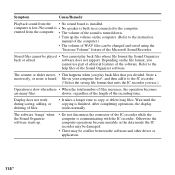
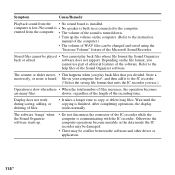
... be damaged.
• There may be played • You cannot play back files that suits the IC recorder you divided. Stored files cannot be conflict between the software and other driver or application.
118GB Refer to the IC recorder.
(*Select the saving file format that you use part of editorial features of the Sound Organizer software. Depending...
Operating Instructions - Page 119
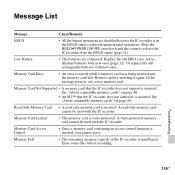
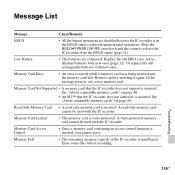
...; The memory card is in the HOLD status to release the IC recorder from the HOLD status (page 11).
Low Battery
• The batteries are disabled because the IC recorder is write-protected. Erase some files before recording. Memory Card Access Denied
• Since a memory card containing an access control function is inserted. Remove and try inserting it .
Operating Instructions - Page 121
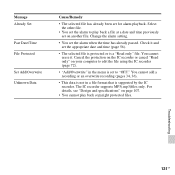
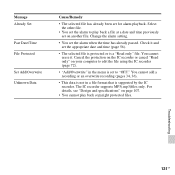
... and time previously set the appropriate date and time (page 56).
• The selected file is protected or is supported by the IC recorder. Troubleshooting
121GB You cannot erase it and set on another file. You cannot add a recording or an overwrite recording (pages 34, 36).
• This data is not in the menu is set...
Similar Questions
How To Transfer Files From Ic Recorder Icd-px312 To Ipod
(Posted by waTawnyS 10 years ago)
Sony Ic Recorder Icd-px312 Says Memory Full When I've Deleted All Files
(Posted by sasanshud 10 years ago)

