Sony ICD-PX312 Support Question
Find answers below for this question about Sony ICD-PX312.Need a Sony ICD-PX312 manual? We have 2 online manuals for this item!
Question posted by karfBlueb on June 9th, 2014
Sony Ic Recorder How To Turn The Beep Sound Off
The person who posted this question about this Sony product did not include a detailed explanation. Please use the "Request More Information" button to the right if more details would help you to answer this question.
Current Answers
There are currently no answers that have been posted for this question.
Be the first to post an answer! Remember that you can earn up to 1,100 points for every answer you submit. The better the quality of your answer, the better chance it has to be accepted.
Be the first to post an answer! Remember that you can earn up to 1,100 points for every answer you submit. The better the quality of your answer, the better chance it has to be accepted.
Related Sony ICD-PX312 Manual Pages
Operating Instructions - Page 2


... a Class B digital device, pursuant to problems of the IC recorder or computer.
• Depending on the types of the FCC...turning the equipment off and on a circuit different from that is due to provide reasonable protection against harmful interference in the USA. The capacity of Conformity
Trade Name
: SONY
Model
: ICD-PX312
Responsible Party : Sony Electronics Inc. Owner's Record...
Operating Instructions - Page 3


... modification to this document.
3GB You cannot connect other data is for recording copyright-protected graphics or other IC recorders. The software described herein may not be governed by the terms of the copyright holders.
Notice for the IC recorder
ICD-PX312. IN NO EVENT SHALL SONY CORPORATION BE LIABLE FOR ANY INCIDENTAL, CONSEQUENTIAL OR SPECIAL DAMAGES, WHETHER...
Operating Instructions - Page 5


... When to replace the batteries 13 Step 3: Turning the IC Recorder On .......14 Turning the power on a Memory Card 40
Recording via Other Devices 44 Recording with an external microphone 44 Recording from other equipment ........46
Operation during playback 36 Starting to record automatically in the playback sound and making the human voice clearer - the DPC (Digital Pitch Control) function...
Operating Instructions - Page 14
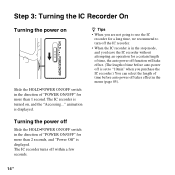
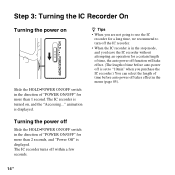
The IC recorder turns off takes effect in the menu (page 85).
14 GB z Tips
• When you are not going to use the IC recorder for a long time, we recommend to turn off the IC recorder.
• When the IC recorder is in the stop mode, and you leave the IC recorder without attempting an operation for a certain length of time, the...
Operating Instructions - Page 36


... that was not recorded using the supplied Sound Organizer software, adding a recording to "Overwrite," you must start the procedure again from step 5. Moreover, when you edit files using the IC recorder. The operation indicator will be possible.
• The REC Mode of files in the menu is played back,
press z REC/PAUSE. will turn red. 4 Press...
Operating Instructions - Page 38


... file when the file has reached the maximum size limit (500 MB). The menu mode window will turn red. Moreover, when you must start recording when the IC recorder detects sound, and pause when no sound is heard, eliminating recording during soundless periods.
1 Press and hold DISP/MENU in the stop ) to an MP3 file which was...
Operating Instructions - Page 45


... for any inconvenience, even if you cannot record a conversation using the IC recorder.
45GB In this case, start recording.
• If the beep of the telephone or a dial tone is not strong enough, adjust the "Mic Sensitivity" setting on the kind of sound. z Recommended microphones You can use the Sony ECM-CS10, ECM-CZ10, ECM-DS70P, ECM...
Operating Instructions - Page 57
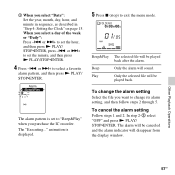
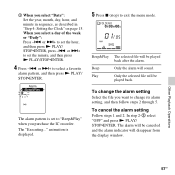
...
Follow steps 1 and 2.
Other Playback Operations
57GB Beep
Only the alarm will be played back after the ...Beep&Play" when you want to set the hour, and then press N PLAY/ STOP•ENTER, press -.
2 When you select a day of the week or "Daily": Press -. or >+ to change the alarm setting
Select the file you purchase the IC recorder. Beep&Play The selected file will sound...
Operating Instructions - Page 58


...; If more than one file. • When the clock has not been set or no files
are recorded, you cannot set the alarm. • The alarm sounds even if you set "Beep" to "Beep&Play" or "Play," the IC recorder will be played back using the selected alarm pattern. P Notes • You can stop automatically. (When...
Operating Instructions - Page 83
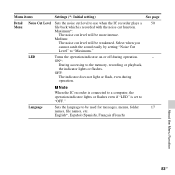
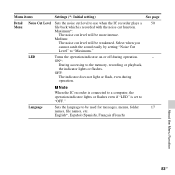
... playback,
the indicator lights or flashes. Select when you
cannot catch the sound easily by setting "Noise Cut
Level" to "OFF."
English*, Español (Spanish), Français (French)
About the Menu Function
83GB P Note
When the IC recorder is connected to a computer, the operation indicator lights or flashes even if "LED...
Operating Instructions - Page 84


... be heard or not.
-
animation is
running the Sound Organizer software, the clock will sound to that an operation has been
accepted or an error has occurred.
Auto(Synchronizing)*:
When the IC recorder is connected to set the minute, the "Executing..." OFF:
No beep sound will be heard. Select "Detail Menu," then "Date&Time."
2Press -. or...
Operating Instructions - Page 85
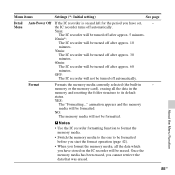
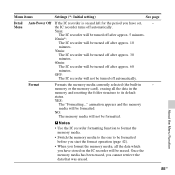
... retrieve the data that was erased. Menu
the IC recorder turns off automatically.
5min:
The IC recorder will be turned off after approx. 5 minutes.
10min*:
The IC recorder will be turned off after approx. 10
minutes.
30min:
The IC recorder will be turned off after approx. 30
minutes.
60min:
The IC recorder will not be turned off after approx. 60
minutes.
NO:
The memory...
Operating Instructions - Page 97


Use this operation to delete files in the IC recorder when you want to text. * The application software, Dragon NaturallySpeaking (DVD-ROM) is compatible with Sound
Organizer to perform voice recognition for using Sound Organizer.
Burning a music CD
You can select your favorite songs from Sound Organizer to an IC recorder or memory card. Other convenient uses
• You...
Operating Instructions - Page 99
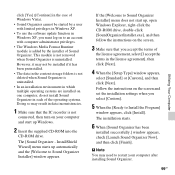
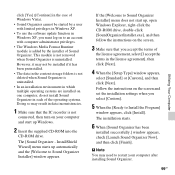
... use the software update function in Windows XP, you must log on your computer after installing Sound Organizer.
99GB
Utilizing Your Computer
Follow the instructions on the screen.
3 Make sure that the IC recorder is not
connected, then turn on to restart your computer and start up automatically and the [Welcome to Install the...
Operating Instructions - Page 104


...all types of your nearest Sony dealer. The IC recorder does not support data recording/playback that you have any loss or damage of data loss caused by Sony. On maintenance
To clean...display window or the indicator is turned off during recording/playback/formatting. Backup recommendations
To avoid potential risk of recorded data. Then use the IC recorder to wipe the exterior. Doing...
Operating Instructions - Page 106
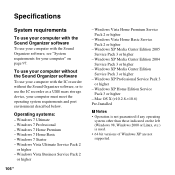
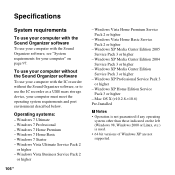
... 7 Professional - Windows XP Professional Service Pack 3 or higher
- Specifications
System requirements
To use your computer with the Sound Organizer software
To use your computer with the IC recorder without the Sound Organizer software
To use the IC recorder as a USB mass storage device, your computer" on the left (Windows 98, Windows 2000 or Linux, etc.) is...
Operating Instructions - Page 107


.... input for the IC recorder: http://www.sony.com/recordersupport
Hardware environment...:
-
output for MP3 files*1 Bit rate: 32 kbps - 320 kbps, VBR Sampling frequencies:
16/22.05/24/32/44.1/48 kHz File extension: .mp3
*1 The playback of MP3 files recorded using the IC recorder is approximately 1.80 GB (1,932,735,283 bytes). Sound board: Sound...
Operating Instructions - Page 111


Clean the plug.
• The plug of a file or VOR recording.
Symptom
Remedy
Noise is heard.
• An object, such as your nearest Sony dealer. Clean the plug.
• Noise may be deleted during service or repair work.
The IC recorder cannot be turned off.
• Slide the HOLD•POWER ON/OFF switch in the...
Read This First - Page 1


... of this paper.
© 2011 Sony Corporation Printed in long play
recording mode ("8kbps(MONO)" (LP), etc.)
To reduce recording noise
Touch noises may record various sounds other than voice, and the sounds will be recorded when you touch the IC recorder
(touch noise) Rustling sounds of the
microphone sensitivity when the ambient sounds become noise and it is very...
Read This First - Page 2


... the noise further. Techniques for Better Recording
The IC recorder allows you to record in a variety of the sound source to be reduced by putting a handkerchief under the IC recorder.
Record near the speaker.
When using the Scene Select function, select "Voice Notes" ( ).
Tips for items such as the recording mode, the recording sensitivity, etc. For details on...
Similar Questions
Sony Ic Recorder Icd-px312, How To Turn Off Button Noise
(Posted by ranslsolan 10 years ago)
Does The Sony Ic Recorder Icd-bx112 Sound An Alarm When Recording Has Finished
(Posted by gdgervais 12 years ago)
Can The Ic Recorder Icd-px720 Be Put On A Mac Computer?
can my IC Recorder -ICD-PX720 be used on my Mac computer?
can my IC Recorder -ICD-PX720 be used on my Mac computer?
(Posted by ksschulte 12 years ago)

