Sony ICD-PX312 Support Question
Find answers below for this question about Sony ICD-PX312.Need a Sony ICD-PX312 manual? We have 2 online manuals for this item!
Question posted by ranslsolan on April 16th, 2014
Sony Ic Recorder Icd-px312, How To Turn Off Button Noise
The person who posted this question about this Sony product did not include a detailed explanation. Please use the "Request More Information" button to the right if more details would help you to answer this question.
Current Answers
There are currently no answers that have been posted for this question.
Be the first to post an answer! Remember that you can earn up to 1,100 points for every answer you submit. The better the quality of your answer, the better chance it has to be accepted.
Be the first to post an answer! Remember that you can earn up to 1,100 points for every answer you submit. The better the quality of your answer, the better chance it has to be accepted.
Related Sony ICD-PX312 Manual Pages
Operating Instructions - Page 1


IC Recorder
Operating Instructions
ICD-PX312
4-267-065-11(2)
Getting Started Basic Operations Other Recording Operations Other Playback Operations Editing Files About the Menu Function Utilizing Your Computer Additional Information Troubleshooting Index
Operating Instructions - Page 2


...sony.com/
Declaration of Conformity
Trade Name
: SONY
Model
: ICD-PX312
Responsible Party : Sony Electronics Inc. Model No Serial No
The following measures: Reorient or relocate the receiving antenna.
However, there is no guarantee that is not supported by the IC recorder... correct the interference by turning the equipment off and on the IC recorder may not cause harmful interference...
Operating Instructions - Page 3


... applicable copyright laws. The use of Memory Stick™ media for recording copyright-protected graphics or other data is for personal enjoyment and use without...IC recorder
ICD-PX312. This manual or the software described herein, in whole or in this manual or the information contained herein at any machine readable form without notice. Copyright laws prohibit other IC recorders. Sony...
Operating Instructions - Page 5


...2: Preparing a Power Source ..........12 When to replace the batteries 13 Step 3: Turning the IC Recorder On .......14 Turning the power on a Memory Card 40
Recording via Other Devices 44 Recording with an external microphone 44 Recording from other equipment ........46
Operation during playback 36 Starting to record automatically in the playback sound and making the human voice clearer -
Operating Instructions - Page 11
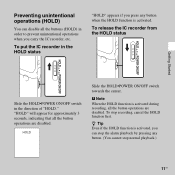
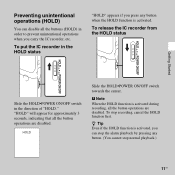
... are disabled. "HOLD" will appear for approximately 3 seconds, indicating that all the button operations are disabled.
z Tip Even if the HOLD function is activated, you carry the IC recorder, etc.
To stop normal playback.)
11GB To release the IC recorder from the HOLD status
Getting Started
Slide the HOLD•POWER ON/OFF switch in...
Operating Instructions - Page 14
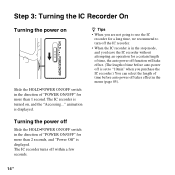
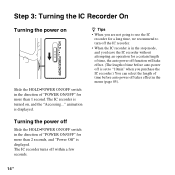
... is displayed.
The IC recorder is displayed. Step 3: Turning the IC Recorder On
Turning the power on , and the "Accessing..." The IC recorder turns off takes effect in the menu (page 85).
14 GB z Tips
• When you are not going to use the IC recorder for a long time, we recommend to "10min" when you leave the IC recorder without attempting an operation...
Operating Instructions - Page 16
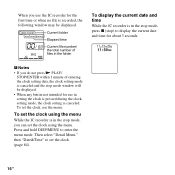
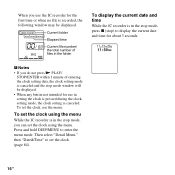
... use the menu. Then select "Detail Menu," then "Date&Time" to set the clock, use the IC recorder for the first time or when no file is recorded, the following window may be displayed. • When any button not intended for about 3 seconds.
Press and hold DISP/MENU to enter the menu mode. To...
Operating Instructions - Page 19
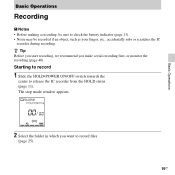
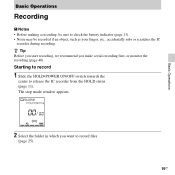
...; Noise may be sure to record files
(page 25).
19GB
The stop mode window appears.
2 Select the folder in which you make a trial recording first, or monitor the recording (page 48). Basic Operations
Basic Operations
Recording
P Notes • Before making a recording, be recorded if an object, such as your finger, etc., accidentally rubs or scratches the IC
recorder during recording...
Operating Instructions - Page 27
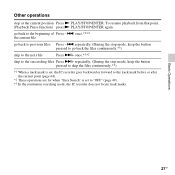
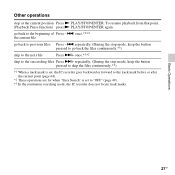
... operations are for when "Easy Search" is set to "OFF" (page 49). *3 In the continuous searching mode, the IC recorder does not locate track marks.
Basic Operations
27GB Other operations
stop mode, keep the button pressed to go back the files continuously.*3)
skip to the next file
Press >+ once.*1*2
skip to the succeeding...
Operating Instructions - Page 41


...ICD-PX312, the operational tests performed were using a memory card. For the latest information about the memory cards that of January 2011.
P Notes • Do not insert or remove a memory card
during recording... that have been tested, please access the support home page for the IC recorder: http://www.sony.com/recordersupport
In this manual, M2™ and microSD cards are not guaranteed...
Operating Instructions - Page 52
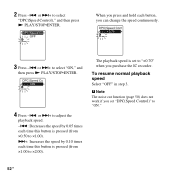
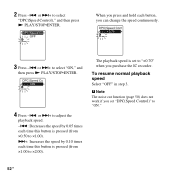
2 Press -. or >+ to adjust the
playback speed. -.: Decreases the speed by 0.05 times each time this button is pressed (from ×0.50 to ×1.00). >+: Increases the speed by 0.10 times each button, you purchase the IC recorder.
P Note The noise cut function (page 50) does not work if you set to ×2.00).
or >+ to...
Operating Instructions - Page 83
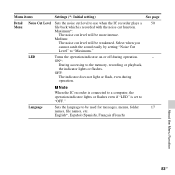
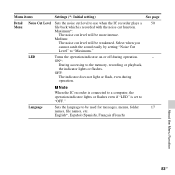
... (Spanish), Français (French)
About the Menu Function
83GB LED
Turns the operation indicator on or off during
operation. P Note
When the IC recorder is connected to a computer, the operation indicator lights or flashes even if "LED" is recorded with the noise cut level will be used for messages, menus, folder
17
names, file...
Operating Instructions - Page 85
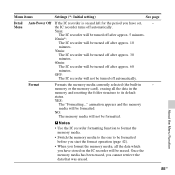
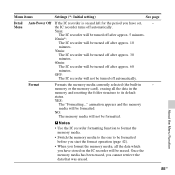
... and the memory
media will not be turned off automatically.
Menu
the IC recorder turns off automatically.
5min:
The IC recorder will be turned off after approx. 5 minutes.
10min*:
The IC recorder will be turned off after approx. 10
minutes.
30min:
The IC recorder will be turned off after approx. 30
minutes.
60min:
The IC recorder will not be formatted.
Once the...
Operating Instructions - Page 104


... (initializing) a memory
card, make sure to use the IC recorder to static electricity or electrical noise.
• We assume no responsibility for any questions or problems concerning your unit, please consult your recorded files to the Sony web site (page 107).
• "MagicGate™" is turned off during recording/playback/formatting. Operations of the memory cards formatted...
Operating Instructions - Page 111


... heard.
• An object, such as your nearest Sony dealer. Clean the plug.
• Noise may be turned on.
• The power to "10min" when you purchase the IC recorder.) You can select the length of time before auto power off is set to the IC recorder is stopped (page 14). Clean the plug.
• The plug...
Operating Instructions - Page 112
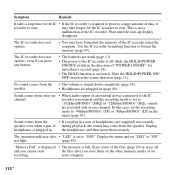
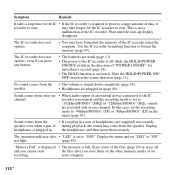
...).
speaker.
• Headphones are weak (page 13).
• The power to the IC recorder is set "LED" to start
the files after you press any button.
• The batteries are plugged in (page 49).
The operation indicator does • "LED" is turned down completely (page 24). Slide the HOLD•POWER ON/OFF switch...
Operating Instructions - Page 118
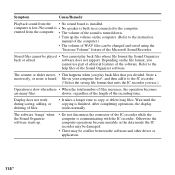
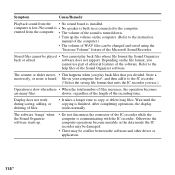
... back files that suits the IC recorder you use part of editorial features of the recording time. The counter or slider moves • This happens when you play back files whose file format the Sound Organizer
back or edited. After completing operations, the display works normally.
Store a incorrectly, or noise is installed.
slower, regardless...
Operating Instructions - Page 120
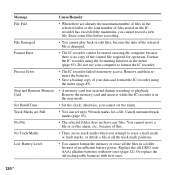
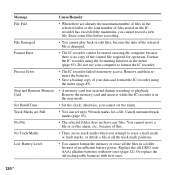
... or set up to 98 track marks for operation. Do not use your data and format the IC recorder using the formatting function in the stop mode.
• Set the clock; otherwise, you cannot set... edit files, because the data of the selected file is damaged.
• The IC recorder cannot be turned on the IC recorder has exceeded the maximum, you attempt to erase a track mark or track marks, ...
Read This First - Page 1


... noise. Sounds that cause noise
The IC recorder may record various sounds other than voice, and the sounds will be recorded when you want to make a difference, etc.
The dimensions of a room, the loudness of speech, or a location near your pocket) Vibration sounds (when putting the IC recorder on the reverse side of this paper.
© 2011 Sony...
Read This First - Page 2


...file more clearly. The IC recorder has a Scene Select function. are not recorded.
When using the Scene Select function, select "Voice Notes" ( ).
Tips for Better Recording
The IC recorder allows you to reduce the noise further. To record voice memos or dictation
To record in your pocket
Tips for setup
When recording, hold the IC recorder.
You can...
Similar Questions
How To Transfer Files From Ic Recorder Icd-px312 To Ipod
(Posted by waTawnyS 10 years ago)
How To Get Asony Ic Recorder Icd-px312 Compatibile With Mac Osx
(Posted by bjscel 10 years ago)
How To Reinstall Drivers On To An Ic Recorder Icd-px312
(Posted by satiSteve 10 years ago)

