Sony ICD-AX412 Support Question
Find answers below for this question about Sony ICD-AX412.Need a Sony ICD-AX412 manual? We have 1 online manual for this item!
Question posted by jefeSiber on November 25th, 2013
How To Copy Files From The Ic Sony Recorder To Your Computer Using The
icd-ax412 tutorial
Current Answers
There are currently no answers that have been posted for this question.
Be the first to post an answer! Remember that you can earn up to 1,100 points for every answer you submit. The better the quality of your answer, the better chance it has to be accepted.
Be the first to post an answer! Remember that you can earn up to 1,100 points for every answer you submit. The better the quality of your answer, the better chance it has to be accepted.
Related Sony ICD-AX412 Manual Pages
Operating Instructions - Page 3
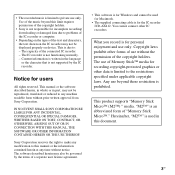
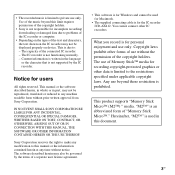
Notice for the IC recorder ICD-AX412. The use of the text and characters, the text shown on the IC recorder may not be displayed properly on device. Hereinafter, "M2™" is limited to problems of the IC recorder or computer.
• Depending on the types of Memory Stick™ media for incomplete recording/ downloading or damaged data due to the...
Operating Instructions - Page 6
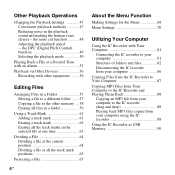
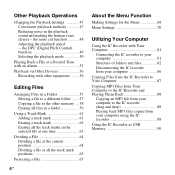
... of folders and files 82 Disconnecting the IC recorder from your computer 86
Copying Files from the IC Recorder to Your Computer 87
Copying MP3 Files from Your Computer to the IC Recorder and Playing Them Back 88
Copying an MP3 file from your computer to the IC recorder (drag and drop 88 Playing back MP3 files copied from your computer using the IC recorder 88
Using the IC Recorder as USB...
Operating Instructions - Page 22
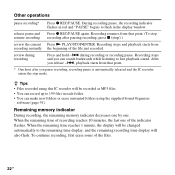
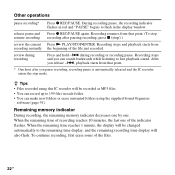
...; You can make new folders or erase unwanted folders using this IC recorder will also flash. When the remaining time reaches 1 minute, the display will be recorded as MP3 files. • You can search backwards while listening to the remaining time display, and the remaining recording time display will be changed automatically to fast playback sound...
Operating Instructions - Page 36
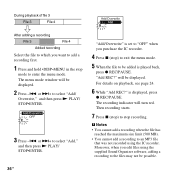
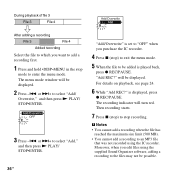
...Add,"
and then press N PLAY/ STOP•ENTER. Then recording starts.
7 Press x (stop ) to exit the menu mode.
5 When the file to be added is displayed, press
z REC/PAUSE. During playback of file 3
File 3
File 4
After adding a recording
File 3
File 4
Added recording
Select the file to which you edit files using the IC recorder. "Add REC?" The menu mode window will turn red. Moreover...
Operating Instructions - Page 58


... to the other memory
media. or >+ to enter the menu mode. Before starting the operation, insert a memory card to be used for copying into the memory card slot.
1 Select the file you want to copy a file from a memory card to the built-in memory, set the source memory media to "Memory Card" (page 42).
2 Press...
Operating Instructions - Page 59
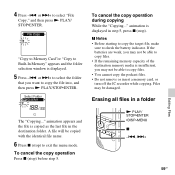
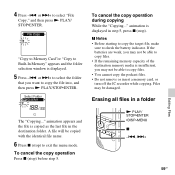
... 5, press x (stop). N PLAY/ STOP•ENTER •DISP-MENU x -., >+
59GB
or >+ to copy files. • You cannot copy the podcast files. • Do not remove or insert a memory card, or turn off the IC recorder while copying. animation is copied as the last file in a folder
Editing Files
The "Copying..." If the batteries are weak, you may not be able to...
Operating Instructions - Page 81
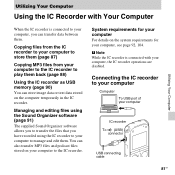
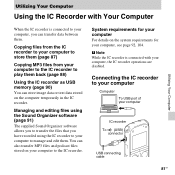
...temporarily in the IC recorder. Connecting the IC recorder to the IC recorder. Utilizing Your Computer
Using the IC Recorder with your computer
IC recorder
To (USB) connector
USB connecting cable
81GB Copying files from the IC recorder to your computer to store them (page 87)
Copying MP3 files from your computer to the IC recorder to play them back (page 88)
Using the IC recorder as USB memory...
Operating Instructions - Page 84
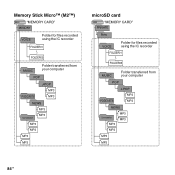
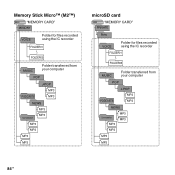
...
MUSIC
Folder transferred from your computer
POP
PODCASTS
J-POP MP3 MP3
NEWS
MP3
Conversation
MP3
MP3 MP3 MP3 MP3
microSD card
"MEMORY CARD" PRIVATE
Sony
VOICE
Folder for files recorded using the IC recorder
FOLDER01
FOLDER05
MUSIC
Folder transferred from your computer
POP
PODCASTS
J-POP MP3 MP3
NEWS
Conversation
MP3
MP3 MP3
MP3
MP3
MP3
84 GB
Operating Instructions - Page 87
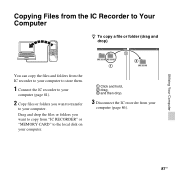
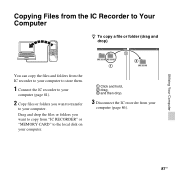
..., 3 and then drop.
3 Disconnect the IC recorder from the IC recorder to your computer to store them.
1 Connect the IC recorder to your
computer (page 81).
2 Copy files or folders you want to transfer
to Your Computer
z To copy a file or folder (drag and drop)
You can copy the files and folders from your computer. Copying Files from the IC Recorder to your
computer (page 86).
Operating Instructions - Page 91
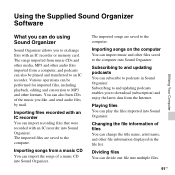
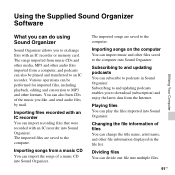
.... Importing songs from a music CD
You can be played and transferred to exchange files with an IC recorder into multiple files.
91GB
Playing files
You can import music and other file information displayed in Sound Organizer. You can do using Sound Organizer
Sound Organizer allows you to an IC recorder.
Importing songs on the computer
You can play the...
Operating Instructions - Page 95
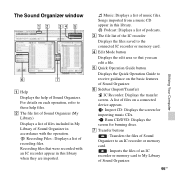
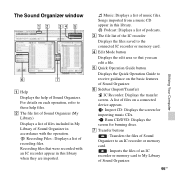
....
95GB
Utilizing Your Computer For details on a connected device appears.
Podcast: Displays a list of music files. C The file list of the IC recorder
Displays the files saved to My Library of an IC recorder or memory card to the connected IC recorder or memory card. Recording Files : Displays a list of Sound Organizer. Songs imported from a music CD appear in accordance with...
Operating Instructions - Page 105
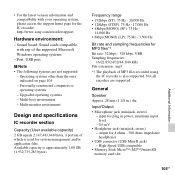
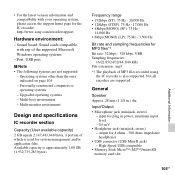
...level
- 0.6 mV • Headphone jack (minijack, stereo)
- input for the IC recorder: http://www.sony.com/recordersupport
Hardware environment:
- High-Speed USB compatible
• Memory Stick Micro&#...for MP3 files*1 Bit rate: 32 kbps - 320 kbps, VBR Sampling frequencies:
16/22.05/24/32/44.1/48 kHz File extension: .mp3
*1 The playback of MP3 files recorded using the IC recorder is approximately...
Operating Instructions - Page 107
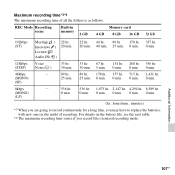
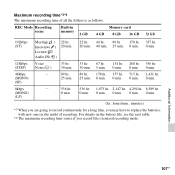
... details on the battery life, see the next table.
*4 The maximum recording time varies if you may have to record continuously for a long time, you record files in the midst of all the folders is as follows. Additional Information
107GB REC Mode Recording scene
Built-in memory
2 GB
Memory card 4 GB 8 GB 16 GB
32...
Operating Instructions - Page 109
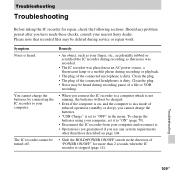
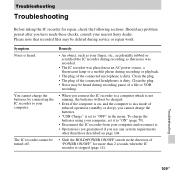
...; Operation is not guaranteed if you use any problem persist after you cannot charge the batteries.
• "USB Charge" is set to your finger, etc., accidentally rubbed or scratched the IC recorder during recording so that recorded files may be heard during recording pause of a file or VOR
recording.
• When you connect the IC recorder to a computer which is not...
Operating Instructions - Page 112
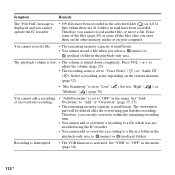
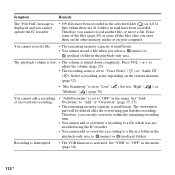
...scene is insufficient. Set "VOR" to "Voice Notes" ( ) or "Audio IN" ( ). Therefore, you cannot record another file, or move a file. Therefore you can only overwrite within the remaining recording time.
• You cannot add or overwrite a recording to a file which was not recorded using the IC recorder.
• You cannot add or overwrite a recording to a file in a folder in the menu.
Operating Instructions - Page 113
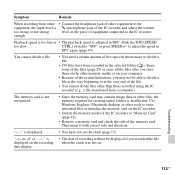
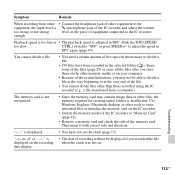
... too fast or • The playback speed is
• The date of recording will not be able to divide a file at the very beginning or at the very end of the file.
• You cannot divide files other than those recorded using the IC recorder (e.g., a file transferred from other • Connect the headphone jack of other tools to erase...
Operating Instructions - Page 118


... played • You cannot play back files that suits the IC recorder you use part of editorial features of the Sound Organizer software.
After completing operations, the display works normally. Refer to copy or delete long files. software does not support. Store a incorrectly, or noise is communicating with the IC recorder.
Display does not work during saving, adding...
Operating Instructions - Page 120
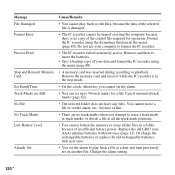
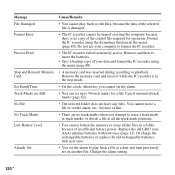
... copy of your computer to erase a track mark or track marks, or divide a file at a date and time previously set the alarm to 98 track marks for operation. Or charge the rechargeable batteries or replace the old rechargeable batteries with new ones (page 12). Do not use your data and format the IC recorder using the...
Operating Instructions - Page 123
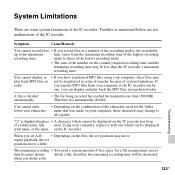
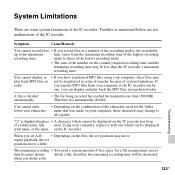
...
up to
all capitals. Therefore it with one , you divide a file.
123GB
Troubleshooting on the IC recorder has been of the IC recorder. Using your computer to time becomes shorter divide a file, therefore the remaining recording time will be displayed artist name, or file name. Symptom
Cause/Remedy
You cannot record files • If you set A-B • Depending on your computer...
Operating Instructions - Page 128
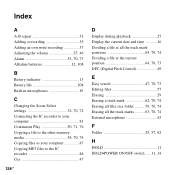
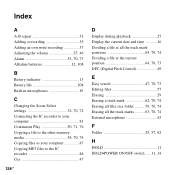
...-in microphones 19
C
Changing the Scene Select settings 32, 70, 72 Connecting the IC recorder to your computer 81 Continuous Play 50, 71, 76 Copying a file to the other memory media 58, 70, 74 Copying files to your computer 87 Copying MP3 files to the IC recorder 88 Cue 47
128GB
D
Display during playback 27 Display the current date and...
Similar Questions
How Do I Set The Date
On Sony Ic Recorder Icd-ax412
(Posted by KATHYHANNUM 11 years ago)
Transfer Audio File From Sony Ic Recorder To Imac
How do I transfer an audio file from Sony IC Recorder model ICD-AX412 to an iMac?
How do I transfer an audio file from Sony IC Recorder model ICD-AX412 to an iMac?
(Posted by celhammoumi 11 years ago)
Can The Ic Recorder Icd-px720 Be Put On A Mac Computer?
can my IC Recorder -ICD-PX720 be used on my Mac computer?
can my IC Recorder -ICD-PX720 be used on my Mac computer?
(Posted by ksschulte 12 years ago)

