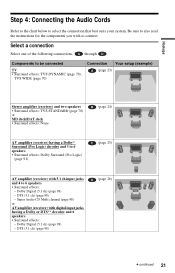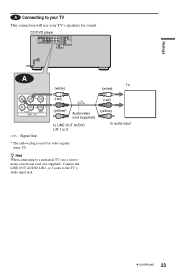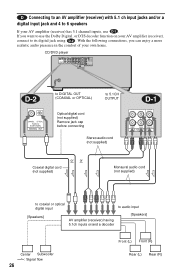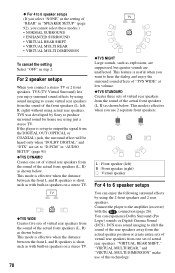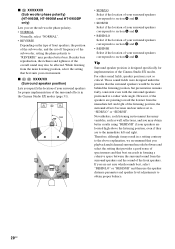Sony HT-9900M Support Question
Find answers below for this question about Sony HT-9900M - Dvd Home Theater.Need a Sony HT-9900M manual? We have 3 online manuals for this item!
Question posted by Lauriesurles on December 26th, 2011
Speaker Connections
Our SL and SR speakers do not work through the inputs specified on thr receiver. We have tried new speaker wire and connecting to other inputs. We think theinput connections are bad. Can they be replaced? Any othersuggestions?
Current Answers
Related Sony HT-9900M Manual Pages
Similar Questions
How To Connect My Dav-dx170/dx250 Dvd Home Theatre System To My Tv And Xbox 360
(Posted by qwertDI 9 years ago)
How To Connect Davdz170 Bravia Dvd Home Theatre System S-air Speakers
(Posted by sercvGol 10 years ago)
Sony Dvd Home Theatre System Dav-tz140 How To Get It To Work For Tv Sound
(Posted by vitosamyn 10 years ago)
How To Buy Remote Control Of Dvd Home Theatre System Dav-dz120k In Sri Lanka
my dvd home theatre system Dav-dz120k remote control not working please help me. how to by new remot...
my dvd home theatre system Dav-dz120k remote control not working please help me. how to by new remot...
(Posted by nilankap 10 years ago)
Sony Dvd Home Theatre System Dav-dz175:how Can I Lower The Volume
how can I lower the volume from the sony dvd home theatre system dav-dz175 what I mean does it have ...
how can I lower the volume from the sony dvd home theatre system dav-dz175 what I mean does it have ...
(Posted by mariaruiz7777 12 years ago)