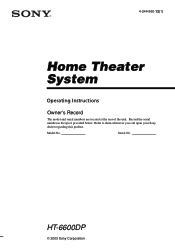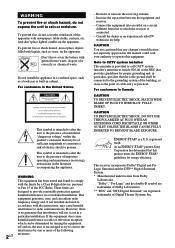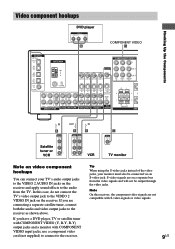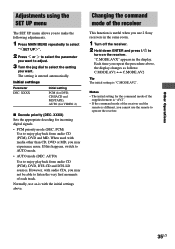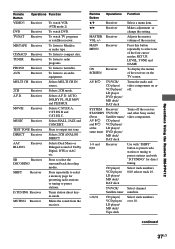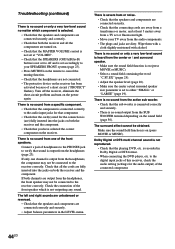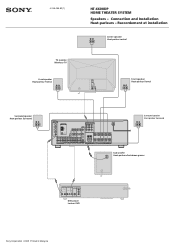Sony HT-6600DP Support Question
Find answers below for this question about Sony HT-6600DP - Dvd Home Theater.Need a Sony HT-6600DP manual? We have 4 online manuals for this item!
Question posted by spkwinto on May 16th, 2014
How To Connect Ipod To The Sony Receiver Ht-6600dp
The person who posted this question about this Sony product did not include a detailed explanation. Please use the "Request More Information" button to the right if more details would help you to answer this question.
Current Answers
Related Sony HT-6600DP Manual Pages
Similar Questions
How To Connect My Dav-dx170/dx250 Dvd Home Theatre System To My Tv And Xbox 360
(Posted by qwertDI 9 years ago)
How To Connect Davdz170 Bravia Dvd Home Theatre System S-air Speakers
(Posted by sercvGol 9 years ago)
How To Buy Remote Control Of Dvd Home Theatre System Dav-dz120k In Sri Lanka
my dvd home theatre system Dav-dz120k remote control not working please help me. how to by new remot...
my dvd home theatre system Dav-dz120k remote control not working please help me. how to by new remot...
(Posted by nilankap 10 years ago)
What Parts Connect The Back Of The Ss-msp95 ?
(Posted by iphonethere4iam 10 years ago)
Sony Dvd Home Theatre System Dav-dz175:how Can I Lower The Volume
how can I lower the volume from the sony dvd home theatre system dav-dz175 what I mean does it have ...
how can I lower the volume from the sony dvd home theatre system dav-dz175 what I mean does it have ...
(Posted by mariaruiz7777 12 years ago)