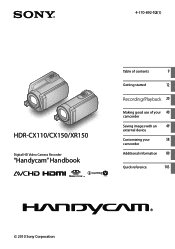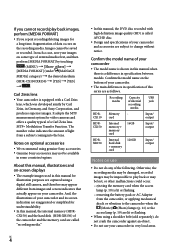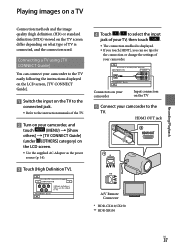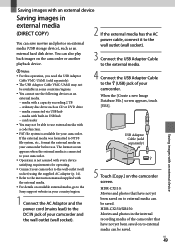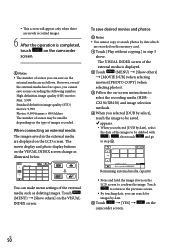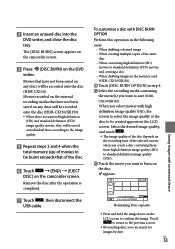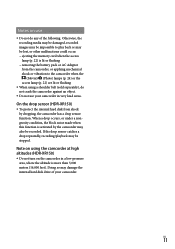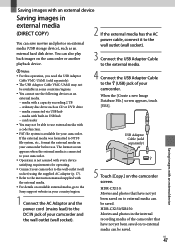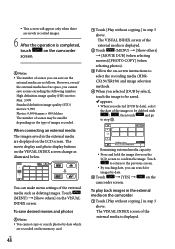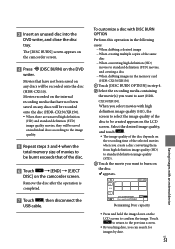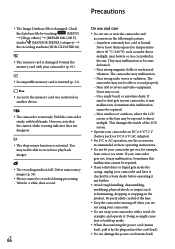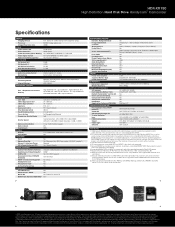Sony HDR-XR150 Support Question
Find answers below for this question about Sony HDR-XR150 - High Definition Hard Disk Drive Handycam Camcorder.Need a Sony HDR-XR150 manual? We have 6 online manuals for this item!
Question posted by onestuff on September 11th, 2012
Is There A Recall 4 Sony Camcorder Hdr-xr150 Lcd Screen Grainy And Purple-
LCD Screen grainy lines - color purple - can't record.
But can review previous recordings off of sd card - what is wrong - have only used this camera a few times - need help
Have repowered and hit reset = no improvements
Current Answers
Related Sony HDR-XR150 Manual Pages
Similar Questions
How Will I Know When The Internal Memory Is Used Up And Can I Use A Sd Card For
how will i know when internal memory is used up and can i use sd card for added storeage
how will i know when internal memory is used up and can i use sd card for added storeage
(Posted by jmfrock 9 years ago)
How Do I Pause My Sony Dcr-sx85 Handycam Digital Video Camera
(Posted by BUDpsc 10 years ago)
Problem Deleting Video Files From My Sony Video Camera
Hi. I have a Sony HDR XR150 video camera. I am getting the following error message when I start the ...
Hi. I have a Sony HDR XR150 video camera. I am getting the following error message when I start the ...
(Posted by ptnewton 11 years ago)