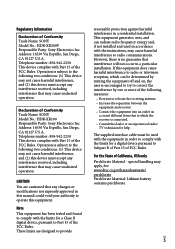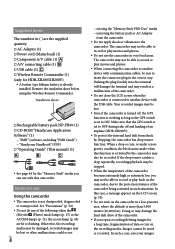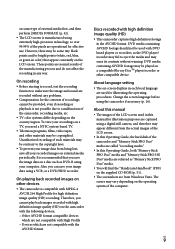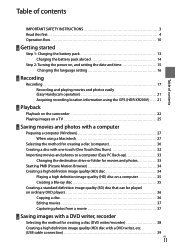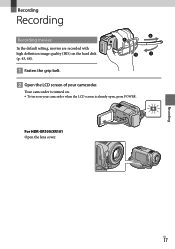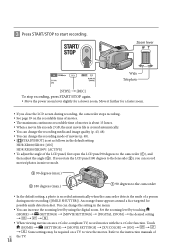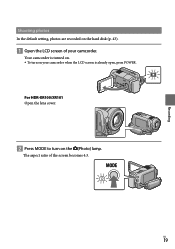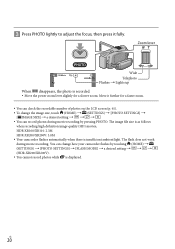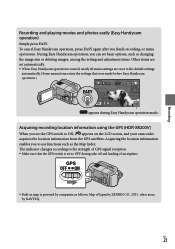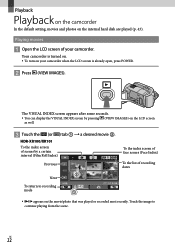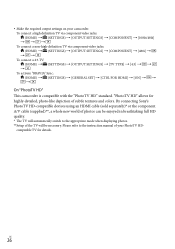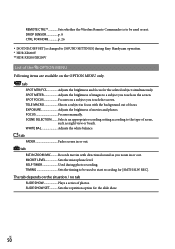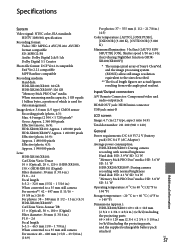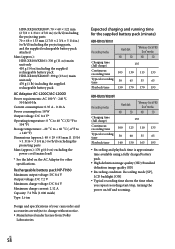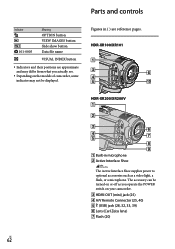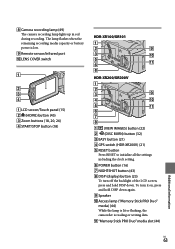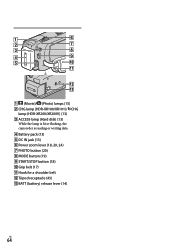Sony HDRXR100 Support Question
Find answers below for this question about Sony HDRXR100 - Handycam Camcorder - 1080i.Need a Sony HDRXR100 manual? We have 1 online manual for this item!
Question posted by joelo0 on May 20th, 2011
External Mic For Hdr-xr100
is there a port for this external mic
Current Answers
Related Sony HDRXR100 Manual Pages
Similar Questions
Sony Video Camera Recorder 8 (ccd-fx310) Troubleshooting
I have a Sony Video Camera Recorder 8 (CCD-FX310) which has not been used for years....... I am supp...
I have a Sony Video Camera Recorder 8 (CCD-FX310) which has not been used for years....... I am supp...
(Posted by bobkerestes 1 year ago)
Video Camera Eating Tapes
My video camera Sony DCR-TRV27 started messing up tapes (eating tapes) Any sugestion
My video camera Sony DCR-TRV27 started messing up tapes (eating tapes) Any sugestion
(Posted by janosurimb 1 year ago)
Compatible Tripod For Sony Handycam Model Hdr -xr 100
I Having Sony Handycam ( 2009 Model) With 4 Megapixels ,full Hd 1080 ,model- Hdr -xr100. i Would To ...
I Having Sony Handycam ( 2009 Model) With 4 Megapixels ,full Hd 1080 ,model- Hdr -xr100. i Would To ...
(Posted by ravins456 9 years ago)
How Do I Use My Mac Computer With This Video Camera?
(Posted by Dolores61907 12 years ago)
Where I Can Get A Memeory Stick For The
Sony Dcr Pc101 - Handycam Camcorde -1.0
Sony DCR PC101 - Handycam Camcorder - 1.0
Sony DCR PC101 - Handycam Camcorder - 1.0
(Posted by drfsantos 12 years ago)