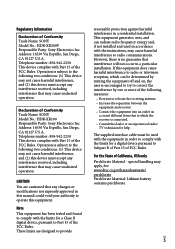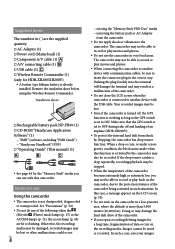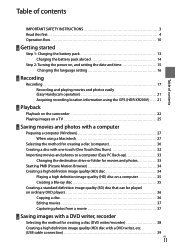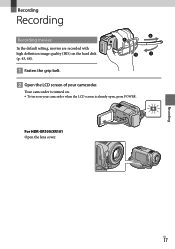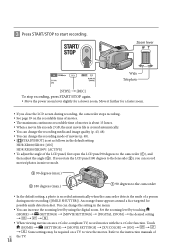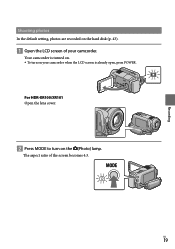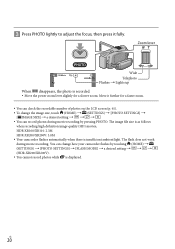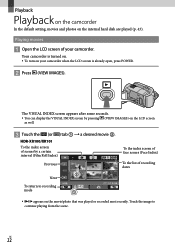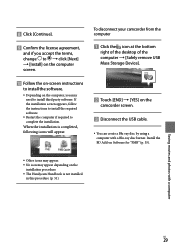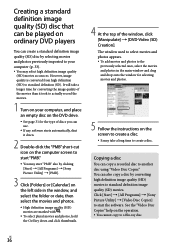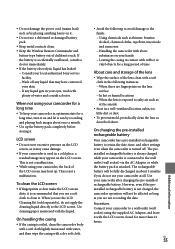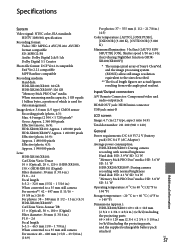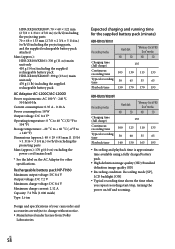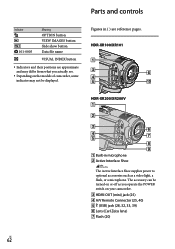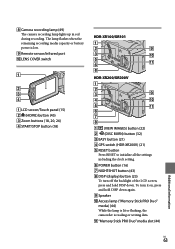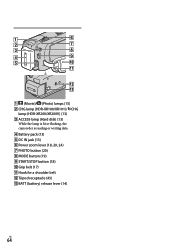Sony HDRXR100 Support Question
Find answers below for this question about Sony HDRXR100 - Handycam Camcorder - 1080i.Need a Sony HDRXR100 manual? We have 1 online manual for this item!
Question posted by tyronefdorris on December 18th, 2012
If The Battery Is Removed While Recording, What Happens When It Is Re-installed?
The person who posted this question about this Sony product did not include a detailed explanation. Please use the "Request More Information" button to the right if more details would help you to answer this question.
Current Answers
Related Sony HDRXR100 Manual Pages
Similar Questions
Sony Video Camera Recorder 8 (ccd-fx310) Troubleshooting
I have a Sony Video Camera Recorder 8 (CCD-FX310) which has not been used for years....... I am supp...
I have a Sony Video Camera Recorder 8 (CCD-FX310) which has not been used for years....... I am supp...
(Posted by bobkerestes 1 year ago)
Sony Dcr- Sx63 Handycam Camcorder Is Memory Card Full Cannot Record How I Can
do
do
(Posted by ZumbaPAPAD 9 years ago)
Compatible Tripod For Sony Handycam Model Hdr -xr 100
I Having Sony Handycam ( 2009 Model) With 4 Megapixels ,full Hd 1080 ,model- Hdr -xr100. i Would To ...
I Having Sony Handycam ( 2009 Model) With 4 Megapixels ,full Hd 1080 ,model- Hdr -xr100. i Would To ...
(Posted by ravins456 9 years ago)
Where I Can Get A Memeory Stick For The
Sony Dcr Pc101 - Handycam Camcorde -1.0
Sony DCR PC101 - Handycam Camcorder - 1.0
Sony DCR PC101 - Handycam Camcorder - 1.0
(Posted by drfsantos 12 years ago)
Free Operation Manual For Dcr Trv27 Digital Video Camera Recorder
i want a free copy or download for an operation manual of sony dcr tvr27 digital video camera record...
i want a free copy or download for an operation manual of sony dcr tvr27 digital video camera record...
(Posted by sevengrace 12 years ago)