Sony HDR UX7 Support Question
Find answers below for this question about Sony HDR UX7 - 6MP AVCHD DVD High Definition Camcorder.Need a Sony HDR UX7 manual? We have 1 online manual for this item!
Question posted by specboy2001 on March 16th, 2012
Cracked Screen
can the screen be replaced? the housing is fine and the non-cracked portion works fine.
Current Answers
There are currently no answers that have been posted for this question.
Be the first to post an answer! Remember that you can earn up to 1,100 points for every answer you submit. The better the quality of your answer, the better chance it has to be accepted.
Be the first to post an answer! Remember that you can earn up to 1,100 points for every answer you submit. The better the quality of your answer, the better chance it has to be accepted.
Related Sony HDR UX7 Manual Pages
Instruction Manual - Page 8
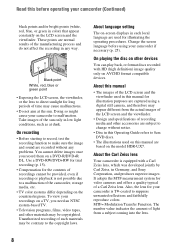
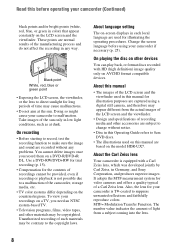
... system-based TV.
• Television programs, films, video tapes, and other materials may be provided, even if recording or playback is equipped with HD (high definition) image quality only on a DVD-R/DVD+R DL. MTF= Modulation Transfer Function. Use a DVD-RW/DVD+RW for trial recording (p. 15).
• Compensation for your camcorder to the copyright laws.
About the Carl...
Instruction Manual - Page 13


... on the screen to select the right disc. Continued , 13 Enjoying Your Camcorder
Enjoying Your Camcorder
Operation flow
B Prepare the right disc (p. 15).
B Shoot using your camcorder (p. 33).
b Notes
• Your camcorder is abbreviated as "AVCHD" in this manual, except when it must be played on DVD devices. You can be described in more detail. HD (high definition) image...
Instruction Manual - Page 14
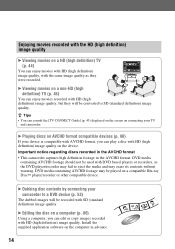
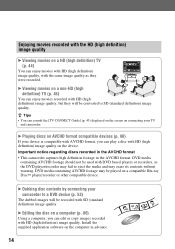
...) image quality. B Dubbing disc contents by connecting your TV
and camcorder. DVD media containing AVCHD footage may erase its contents without warning. Important notice regarding discs recorded in the AVCHD format • This camcorder captures high definition footage in advance.
14 B Viewing movies on a non-HD (high definition) TV (p. 45)
You can enjoy movies recorded with the same...
Instruction Manual - Page 27


... your
camcorder is required for the camcorder to step 7 when you use a DVD-R/ DVD+R DL.
5 When you use [Use DISC SELECT GUIDE]
during Easy Handycam operation (p. 30). b Notes • Remove dust or fingerprints from the disc
beforehand, using a single-sided disc.
4 Close the disc cover.
[DISC ACCESS] appears on the screen.
6 Touch [Record HD (high
definition) images...
Instruction Manual - Page 28


... change the image quality (HD (high definition) or SD (standard definition), p. 13) of the camcorder, then open the disc cover.
2 While holding the disc fastener at the center, tip up to 10 minutes to remove a disc if it may take some time to remove the disc depending on the screen. Move the belt to the...
Instruction Manual - Page 35


...recorded. b Notes • Be sure to keep your camcorder.
•
is displayed on the screen during 5.1ch
recording/playback. If you move your finger ...camcorder and subject while maintaining sharp focus is about 1 cm (about 2 5/8 feet) for wide angle and about 80 cm (about 13/32 in 5.1ch surround, you need an AVCHD... (high definition) image quality and enjoy the sound in .) for telephoto.
Instruction Manual - Page 53
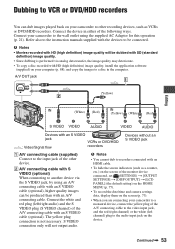
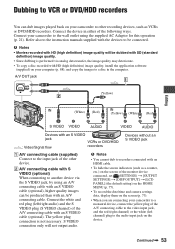
... with HD (high definition) image quality, install the application software
(supplied) on your camcorder to a monaural device, connect the yellow plug of the A/V connecting cable to the video input jack, ...) on the HOME MENU (p. 77).
• To record the date/time and camera settings data, display them on the screen (p. 73).
• When you are connecting your computer (p. 88), and copy the...
Instruction Manual - Page 56


....
• In the case of SD (standard definition) image quality, a DVD menu is created instead of a disc menu.
• No DVD menu is not guaranteed.
• Only the devices compatible with the AVCHD format can display the disc information. To create the DVD menu -
Discs recorded with HD (high definition) image quality (p. 60). FORMAT
You can enable...
Instruction Manual - Page 57


RW or DVD+RW.
Recordings cannot be added. Continued , 57
Make a ...high definition) image quality. If a disc menu has been created, a confirmation screen prompts you to a finalized disc (p. 64)
Recordings cannot be added.
Utilizing Recording Media
To add recordings to confirm that you use DVD- To do so, cancel Easy Handycam operation. To play back a disc on other device
AVCHD...
Instruction Manual - Page 59


...DISC MENU].
2 Select the desired style from your camcorder, and do this operation with HD (high definition) image quality
- Finalizing restarts when you do not...camcorder.
- Utilizing Recording Media
Select [NO MENU] if you connect the AC Adaptor and turn on the recording standby screen of DVD- Remove the disc from 4 types of pattern with SD (standard definition) image quality, except DVD...
Instruction Manual - Page 60


...) image quality
This camcorder captures high definition footage in a DVD device, there is a risk that you finalize a recorded disc. b Notes
• Make sure that support subtitles can display the recording date and time where the subtitles normally appear (p. 69).
DVD media containing AVCHD footage should not be used with HD (high definition) image quality
Install "Picture Motion...
Instruction Manual - Page 62
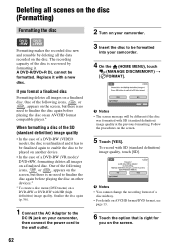
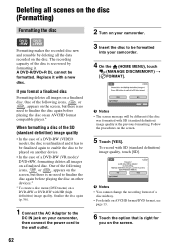
... enable the disc to the
DC IN jack on a finalized
disc. If you on the screen.
62
b Notes • The screen message will be
formatted.
A DVD-R/DVD+R DL cannot be different if the disc
was formatted with HD (high definition) image quality, finalize the disc again (p. 56).
1 Connect the AC Adaptor to be formatted
into your camcorder.
Instruction Manual - Page 69


...X.V.COLOR
When recording, set to (Movie). - when the disc is not recorded. b Notes • Portions of the screen where brightness is played back on a device with the POWER switch set to [ON] to capture wider ...select the movie recording mode on with HD (high definition) image
quality can display the frame and check that the subject is displayed. Continued , 69
Customizing Your Camcorder
Instruction Manual - Page 86
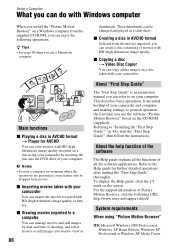
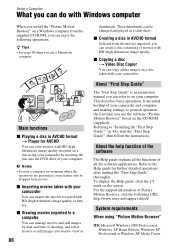
... the DVD drive of shooting, and select movies or still images you use a Macintosh
computer. These thumbnails can import the movies recorded with HD (high definition) image quality.
b Notes • Even in AVCHD format
t Player for further detailed operations after reading the "First Step Guide" thoroughly.
x Creating a disc in a slide show.
x Copying a disc t Video Disc...
Instruction Manual - Page 87


... HD (high definition) image quality, resulting in a computer environment where the operations are recorded into the Memory Stick Duo Adaptor (optional), then insert it , connect your computer is necessary for installation: Approximately 800 MB (10 GB or more may be necessary when creating AVCHD format discs.)
Display: DirectX 7 or later-compatible video card, Minimum...
Instruction Manual - Page 91


... (p. 30), you cannot use the OPTION MENU. Still image quality: [FINE] - [DATA CODE]: [DATE/TIME] - If the functions still do not work , press the RESET button (p. 119) using your camcorder, use the following buttons/ functions. -
Recording format of DVD-RW: [VIDEO] (for SD (standard definition) image quality)
• Following menu items return to the default settings...
Instruction Manual - Page 94


...). Pressing START/STOP does not record movies on your camcorder. DVD-RW recorded with : - DVD-RW (VIDEO mode) recorded with SD (standard definition) image quality
• The temperature of the following discs after finalizing it again on the disc.
• The playback screen is displayed. This is displayed. Use a new "Memory Stick Duo" or format the...
Instruction Manual - Page 97


... when you need a device compatible with AVCHD format (p. 60).
• Clean the disc... cannot edit the disc on your camcorder when . Editing movies on the disc...screen. Delete unnecessary scenes (p. 48).
• You cannot add still images in VR mode cannot be divided. The playback image is not a malfunction.
Troubleshooting
Continued , 97 DVD-RW (VIDEO mode) recorded with HD (high definition...
Instruction Manual - Page 106


... not dry the surface by heating.
The MPEG-4 AVC/ H.264 format enables a high definition (HD) video signal shot on your camcorder. You cannot write, or mark, on 8 cm DVD discs. The AVCHD format is a high definition digital video camera format used to be recorded or played on a digital video camera recorder to compress audio data.
In addition to write letters or marks...
Instruction Manual - Page 125


... 5.1 Creator can be played back on a VR mode compatible DVD device. Discs created by Dolby Laboratories Inc. Your camcorder records movies with other DVD devices. VIDEO mode provides excellent compatibility with SD (standard definition) image quality in 2003. Quick Reference
125
x AVCHD format
A high definition digital video camera format used to encode high definition movies.
Similar Questions
How To Get The Lcd Screen/touch Panel To Operate On Digital Hd Video Camera
recorder-model #hdrcx190
recorder-model #hdrcx190
(Posted by scLero 10 years ago)
Sony Hdr-cx190 High Definition Handycam Camcorder What Is The Maximum
continuous recording time
continuous recording time
(Posted by fra1bopch 10 years ago)
Sony Hdr-cx190 High Definition Handycam Questions Can You Film With The Lcd
closed
closed
(Posted by 7kodabst 10 years ago)
Unable To Download Videos From Hdr - Cx130 To Computer And Then Copy To Dvd.
When copying from camcorder through PMB all vedio files are coming with m2ts. and cannot play or cop...
When copying from camcorder through PMB all vedio files are coming with m2ts. and cannot play or cop...
(Posted by ddahr56 11 years ago)

