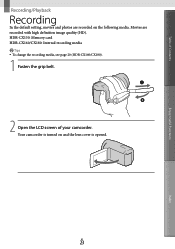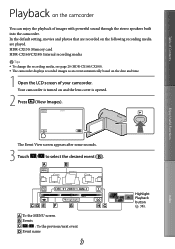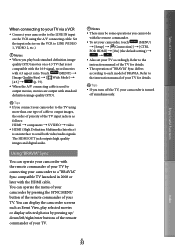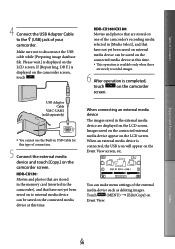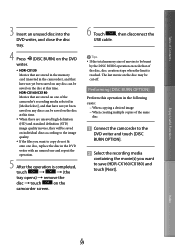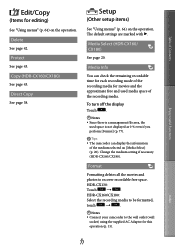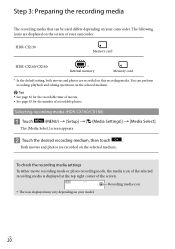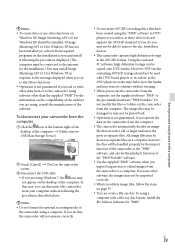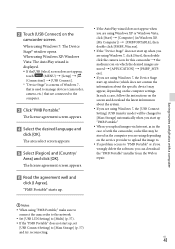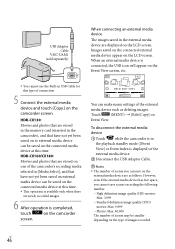Sony HDR-CX130 Support Question
Find answers below for this question about Sony HDR-CX130.Need a Sony HDR-CX130 manual? We have 3 online manuals for this item!
Question posted by ddahr56 on May 25th, 2012
Unable To Download Videos From Hdr - Cx130 To Computer And Then Copy To Dvd.
When copying from camcorder through PMB all vedio files are coming with m2ts. and cannot play or copy that on other DVD - pls. let me know step by step procedure for OS Windows XP Professional.
Current Answers
Related Sony HDR-CX130 Manual Pages
Similar Questions
How Do I Download Video To Windows 8
how do i download video from the camera to windows 8
how do i download video from the camera to windows 8
(Posted by kristinabainter 9 years ago)
How Do I Download Video From The Camera To My Mac?
How do I download video from the camera to my mac? Photos transfer easily through the USB connection...
How do I download video from the camera to my mac? Photos transfer easily through the USB connection...
(Posted by pbrown8 11 years ago)
How To Download Driver Software Of Sony Dcr Sx63 Model To Download Video Form Ha
HOW to download video form handy cam to PC ?
HOW to download video form handy cam to PC ?
(Posted by biplabmandalbabu 12 years ago)