Sony HDR-CX130 Support Question
Find answers below for this question about Sony HDR-CX130.Need a Sony HDR-CX130 manual? We have 3 online manuals for this item!
Question posted by mandvals on July 3rd, 2014
How To Use Slow Motion With Sony Hdr-cx130
The person who posted this question about this Sony product did not include a detailed explanation. Please use the "Request More Information" button to the right if more details would help you to answer this question.
Current Answers
There are currently no answers that have been posted for this question.
Be the first to post an answer! Remember that you can earn up to 1,100 points for every answer you submit. The better the quality of your answer, the better chance it has to be accepted.
Be the first to post an answer! Remember that you can earn up to 1,100 points for every answer you submit. The better the quality of your answer, the better chance it has to be accepted.
Related Sony HDR-CX130 Manual Pages
Handycam® Handbook - Page 1
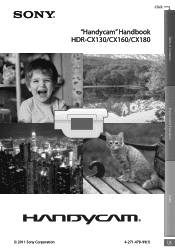
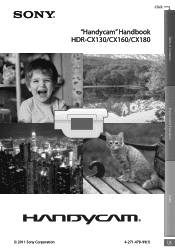
Click
"Handycam" Handbook HDR-CX130/CX160/CX180
Table of Contents
Enjoy Useful Functions
Index
2011 Sony Corporation
4-271-478-11(1)
US
Handycam® Handbook - Page 5


...Sony accessories may be damaged, recorded
CX160/CX180)
.
US
The image data that
actually appear on , do so, your camcorder
The model name is shown in this manual when there is a difference in specification of internal recording media
Enjoy Useful Functions
perform [Format]
HDR-CX130... still camera, and therefore may be saved
HDR-CX160 HDR-CX180
...
Handycam® Handbook - Page 20
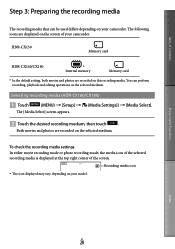
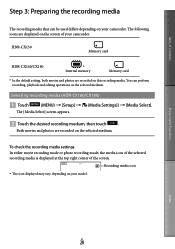
... [Media Select].
Enjoy Useful Functions
Index
US
20 The [Media Select] screen appears.
Touch the desired recording medium, then touch
.
Table of Contents
Step 3: Preparing the recording media
The recording media that can perform recording, playback and editing operations on your model. HDR-CX130
Memory card
HDR-CX160/CX180
* Internal memory
Memory...
Handycam® Handbook - Page 23
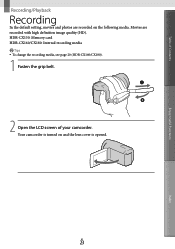
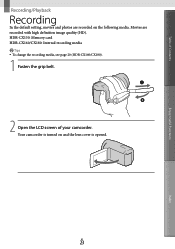
... camcorder.
Your camcorder is turned on the following media. HDR-CX130: Memory card HDR-CX160/CX180: Internal recording media Tips To change the recording media, see page 20 (HDR-CX160/CX180).
1 Fasten the grip belt.
2 Open the LCD screen of Contents
Enjoy Useful Functions
Recording/Playback
Recording
In the default setting, movies and...
Handycam® Handbook - Page 27
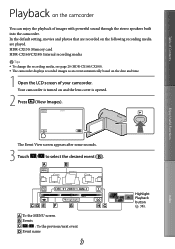
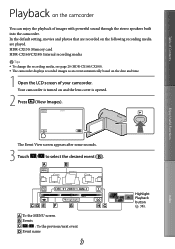
HDR-CX130: Memory card HDR-CX160/CX180: Internal recording media
Tips To change the recording media, see page 20 (HDR-CX160/CX180). The...following recording media are recorded on the camcorder
You can enjoy the playback of your camcorder. Index Enjoy Useful Functions
The Event View screen appears after some seconds.
3 Touch
/
to select the desired event ...
Handycam® Handbook - Page 56
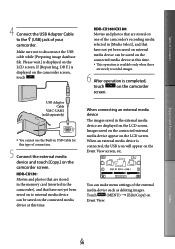
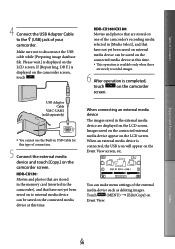
... of connection.
5 Connect the external media device and touch [Copy.] on the camcorder screen. HDR-CX130: Movies and photos that are stored in the memory card (inserted in the camcorder), and that...When an external media device is displayed on
Event View. Index
US
56 Table of Contents
Enjoy Useful Functions
4 Connect the USB Adaptor Cable to the (USB) jack of the camcorder's ...
Handycam® Handbook - Page 59
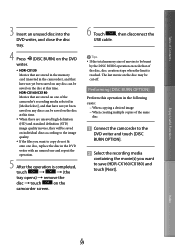
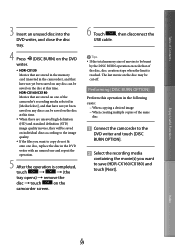
... media
containing the movie(s) you want to be cut off. Table of Contents
Enjoy Useful Functions
3 Insert an unused disc into the DVD writer, and close the disc tray.
4 Press (DISC BURN) on the DVD writer.
HDR-CX130
Movies that are unsaved high definition (HD) and standard definition (STD) image quality movies...
Handycam® Handbook - Page 66
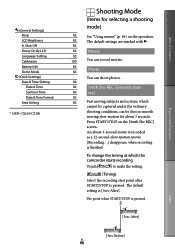
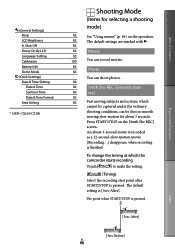
... "Using menus" (p. 64) on the [Smth Slw REC]
screen.
Shut Off Power On By LCD Language Setting Calibration Battery Info Demo Mode
(Clock Settings) Date & Time Setting Date & Time Summer Time Date & Time Format Area Setting
* HDR-CX160/CX180
Shooting Mode
(Items for about -3-second movie is recorded
as a 12-second-slow-motion movie...
Handycam® Handbook - Page 72
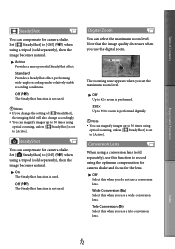
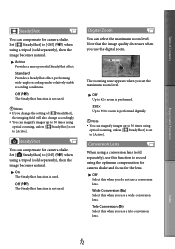
... for the lens. Off
Select this function to [Active].
Note that the image quality decreases when you change the setting of Contents
Enjoy Useful Functions
SteadyShot
You can compensate for camera shake.
Table of [ SteadyShot],
the imaging field will also change accordingly. You can magnify images up to 30 times...
Handycam® Handbook - Page 77
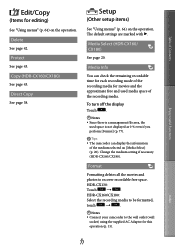
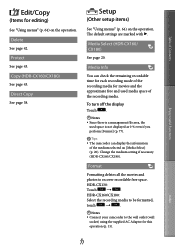
... the movies and
photos to the wall outlet (wall
socket) using the supplied AC Adaptor for editing)
See "Using menus" (p. 64) on the operation.
Setup
(Other setup items)
See "Using menus" (p. 64) on [Media Select] (p. 20). Media Select (HDR-CX160/ CX180)
See page 20.
HDR-CX130:
Touch
.
Index
US
77 Direct Copy
See page 58...
Handycam® Handbook - Page 96


... bend, drop or apply strong force to record a high definition (HD) signal using efficient data compression coding technology. Video signal*: MPEG-4 AVC/H.264 1920 1080/60i, 1440 1080/60i Audio signal: Dolby Digital 2ch Recording media: HDR-CX130: Memory card HDR-CX160/CX180: Internal memory, memory card
* Data recorded in the conventional MPEG...
Operating Guide (Large File - 10.33 MB) - Page 6
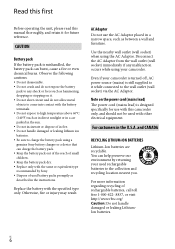
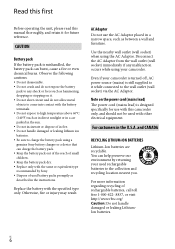
...
RECYCLING LITHIUM-ION BATTERIES
Lithium-Ion batteries are recyclable. You can help preserve our environment by Sony. Dispose of rechargeable batteries, call toll free 1-800-822- 8837, or visit...handle damaged or leaking lithium ion batteries. Be sure to charge the battery pack using a genuine Sony battery charger or a device that can burst, cause a fire or even chemical burns....
Operating Guide (Large File - 10.33 MB) - Page 7


...different from that to which can radiate radio frequency energy and, if not installed and used with the equipment in a particular installation. Operation is connected.
Consult the...and found to comply with Part 15 of Conformity Trade Name: SONY Model No.: HDR-CX130, HDR-CX160 Responsible Party: Sony Electronics Inc. However, there is an internationally recognized safety organization...
Operating Guide (Large File - 10.33 MB) - Page 10


... or flashing
When using a digital still camera, and therefore may not be available
in specification between models. US
10 Images cannot be lost, or other malfunctions could occur. ejecting the memory card when the access lamp (p. 22) is a difference in some type of internal recording media
HDR-CX130 Memory card
- Recording media...
Operating Guide (Large File - 10.33 MB) - Page 20
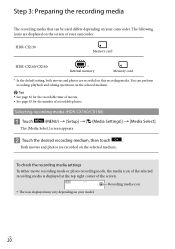
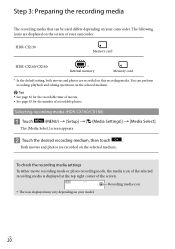
...of movies. See page 63 for the number of the screen. You can be used differs depending on your camcorder.
US
20 To check the recording media settings In either movie ...The following icons are recorded on the screen of your model. HDR-CX130
Memory card
HDR-CX160/CX180
* Internal memory
Memory card
* In the default setting, both movies and photos are recorded on ...
Operating Guide (Large File - 10.33 MB) - Page 28
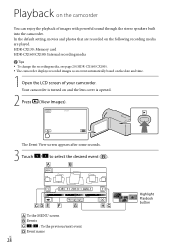
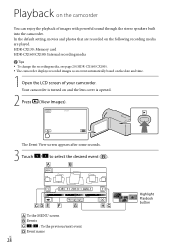
... the LCD screen of images with powerful sound through the stereo speakers built into the camcorder. HDR-CX130: Memory card HDR-CX160/CX180: Internal recording media
Tips To change the recording media, see page 20 (HDR-CX160/CX180). The camcorder displays recorded images as an event automatically based on the camcorder...
Operating Guide (Large File - 10.33 MB) - Page 46
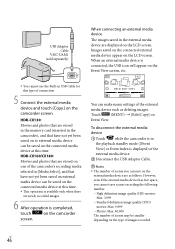
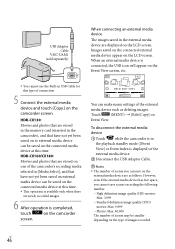
... external media device and touch [Copy.] on the Event View screen, etc.
You cannot use the Built-in USB Cable for this time. However, even if the external media device has free space... external media device
The images saved in the external media device are displayed on
Event View.
HDR-CX130:
Movies and photos that are stored in the memory card (inserted in the camcorder), and...
Operating Guide (Large File - 10.33 MB) - Page 49


...58317; When creating multiple copies of the disc, disc creation stops when the limit is reached. HDR-CX160/CX180
Movies that are stored on one of the camcorder's recording media selected in [Media...writer, and close the disc tray.
4 Press (DISC BURN) on the DVD writer.
HDR-CX130
Movies that are unsaved high definition (HD) and standard definition (STD) image quality movies, they ...
Operating Guide (Large File - 10.33 MB) - Page 55
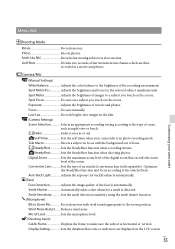
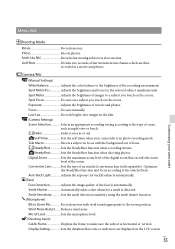
...automatically. Wind Noise Reduct....... Photo Shoots photos. Camera/Mic
(Manual Settings) White Balance Adjusts the...using the smile shutter function. (Microphone) Blt-in the dim. (Camera Settings) Scene Selection Selects an appropriate recording setting according to the zoom position. Reduces wind noise. Smth Slw REC Records fast moving subjects in or out. Fader Fades scenes in slow-motion...
Operating Guide (Large File - 10.33 MB) - Page 66


... 35 mm still camera For movies*2: 29...HDR-CX130: 250 g (8.8 oz) main unit only 300 g (10.6 oz) including the supplied rechargeable battery pack
The capacity that a user can use...Sony's ClearVid and the image processing system (BIONZ) allow still image resolution equivalent to the sizes described.
*2 [ SteadyShot] is set to [On], shutter speed 1/30 second)
*1 The unique pixel array of which is used...
Similar Questions
Unable To Download Videos From Hdr - Cx130 To Computer And Then Copy To Dvd.
When copying from camcorder through PMB all vedio files are coming with m2ts. and cannot play or cop...
When copying from camcorder through PMB all vedio files are coming with m2ts. and cannot play or cop...
(Posted by ddahr56 11 years ago)

