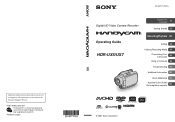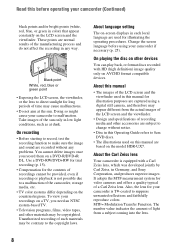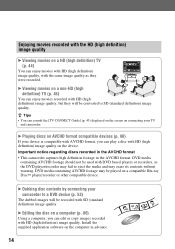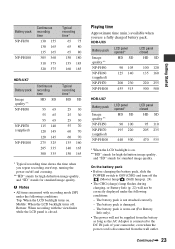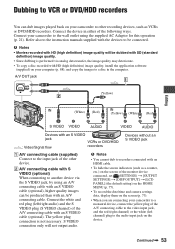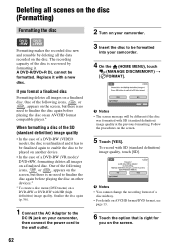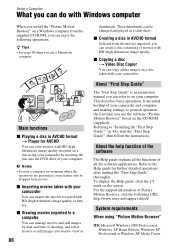Sony HDR UX7 Support Question
Find answers below for this question about Sony HDR UX7 - 6MP AVCHD DVD High Definition Camcorder.Need a Sony HDR UX7 manual? We have 1 online manual for this item!
Question posted by miskom on October 8th, 2012
Sony Hdr-ux7 Software
The person who posted this question about this Sony product did not include a detailed explanation. Please use the "Request More Information" button to the right if more details would help you to answer this question.
Current Answers
Related Sony HDR UX7 Manual Pages
Similar Questions
Sony Hd Video Camera Recorder Hdr Cx210 How Do I Download Video From The Camera
to my mac?
to my mac?
(Posted by clipphelp 10 years ago)
Sony Hdr-cx190 High Definition Handycam Camcorder What Is The Maximum
continuous recording time
continuous recording time
(Posted by fra1bopch 10 years ago)
Sony Hdr-cx190 High Definition Handycam Questions Can You Film With The Lcd
closed
closed
(Posted by 7kodabst 10 years ago)
Handy Cam Copying Support Software From Mini Dvd To Computer
How To Copy From Mini Dvd (tape) To Computer For Windows 7 Os
How To Copy From Mini Dvd (tape) To Computer For Windows 7 Os
(Posted by trb501 10 years ago)
How To Download Video From Sony Video Camera Hdr-cx190 To A Mac Computer
(Posted by kichison 10 years ago)