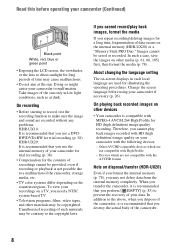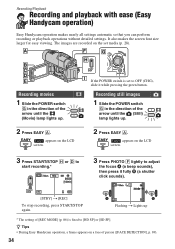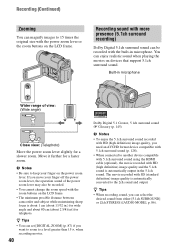Sony HDR UX10 Support Question
Find answers below for this question about Sony HDR UX10 - Handycam Camcorder - 1080i.Need a Sony HDR UX10 manual? We have 1 online manual for this item!
Question posted by Anonymous-36826 on August 26th, 2011
My Handycam Hdr-ux10 Stopped Recording Sound. How Do I Get It To Work Again?
The person who posted this question about this Sony product did not include a detailed explanation. Please use the "Request More Information" button to the right if more details would help you to answer this question.
Current Answers
Related Sony HDR UX10 Manual Pages
Similar Questions
How Do You Turn The Sound On For Video?
There is no longer any sound when the video is played back. How do you turn the sound back on?
There is no longer any sound when the video is played back. How do you turn the sound back on?
(Posted by ottoje 10 years ago)
Hdr-ux10e
Is there any difference between a Sony Handycam HDR-UX10 and a HDR-UX10E
Is there any difference between a Sony Handycam HDR-UX10 and a HDR-UX10E
(Posted by henrykornacki 10 years ago)
Hdr-xr260v Stops Recording
When we are filming and after about 10 minures the screen will go black on the following message com...
When we are filming and after about 10 minures the screen will go black on the following message com...
(Posted by murphyd 11 years ago)
Sony Hdr Ux10, On Playback There Is No Sound, Volume Is Set To Max.?
(Posted by NoraDoyle 12 years ago)