Sony HDR-CX210 Support Question
Find answers below for this question about Sony HDR-CX210.Need a Sony HDR-CX210 manual? We have 5 online manuals for this item!
Question posted by sjor on March 29th, 2014
Why Does The Sony Hdr-cx210 Stop Recording Automatically
The person who posted this question about this Sony product did not include a detailed explanation. Please use the "Request More Information" button to the right if more details would help you to answer this question.
Current Answers
There are currently no answers that have been posted for this question.
Be the first to post an answer! Remember that you can earn up to 1,100 points for every answer you submit. The better the quality of your answer, the better chance it has to be accepted.
Be the first to post an answer! Remember that you can earn up to 1,100 points for every answer you submit. The better the quality of your answer, the better chance it has to be accepted.
Related Sony HDR-CX210 Manual Pages
Operating Guide - Page 9
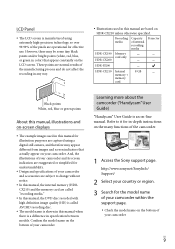
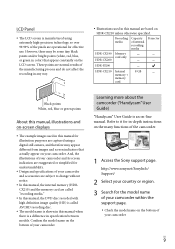
... recording media
Projector
HDR-CX190 Memory
card only
HDR-CX200
HDR-PJ200
HDR-CX210 Internal
8 GB
memory +
memory
card
Black points White, red, blue or green points
About this manual, illustrations and on-screen displays
The example images used in this manual when there is manufactured using a digital still camera...
Operating Guide - Page 11
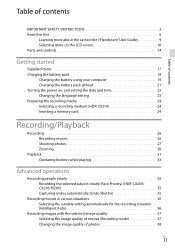
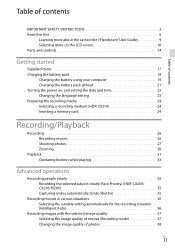
... media 24 Selecting a recording medium (HDR-CX210 24 Inserting a memory card 24
Recording/Playback
Recording 26 Recording movies 26 Shooting photos 27 Zooming 30
Playback 31 Operating buttons while playing 33
Advanced operations
Recording people clearly 35 Recording the selected subject clearly (Face Priority) (HDR-CX200/ CX210/PJ200 35 Capturing smiles automatically (Smile Shutter 35...
Operating Guide - Page 23


...recorded automatically on -screen displays to the camcorder
To turn off the beep sound
Select
[Setup] [ General Settings] [Beep] [Off].
Notes
The recording...58320; To calibrate the touch panel: [Calibration] (HDR-CX200/CX210/PJ200) (p. 72)
US
23 To display
them as [Data Code] during recording. To adjust the angle of the LCD panel
First ...
Operating Guide - Page 24
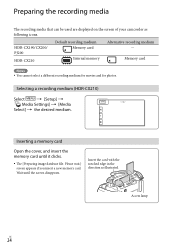
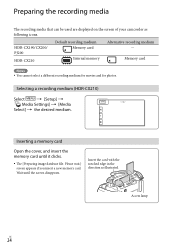
... if you insert a new memory card. Insert the card with the notched edge in the direction as following icons. HDR-CX190/CX200/ PJ200
HDR-CX210
Default recording medium Memory card
Internal memory
Alternative recording medium - Preparing the recording media
The recording media that can be used are displayed on the screen of your camcorder as illustrated.
Selecting...
Operating Guide - Page 26
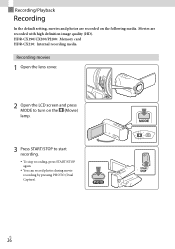
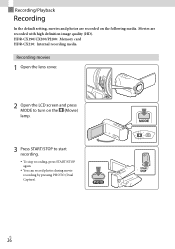
.../PJ200: Memory card HDR-CX210: Internal recording media
Recording movies
1 Open the lens cover.
2 Open the LCD screen and press MODE to start recording. To stop recording, press START/STOP again. You can record photos during movie recording by pressing PHOTO (Dual Capture). Recording/Playback
Recording
In the default setting, movies and photos are recorded with high definition...
Operating Guide - Page 28
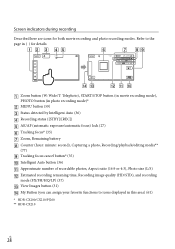
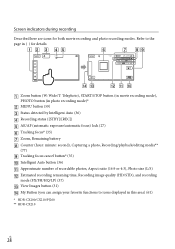
...; Approximate number of recordable photos, Aspect ratio (16:9 or 4:3), Photo size (L/S) Estimated recording remaining time, Recording image quality (HD/STD), and recording
mode (FX/FH/HQ/LP) (37) View Images button (31) My Button (you can assign your favorite functions to the page in this area) (61) * HDR-CX200/CX210/PJ200 ** HDR-CX210
US
28
Operating Guide - Page 29
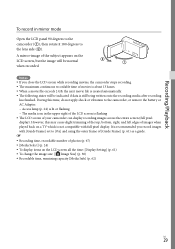
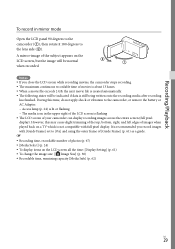
... the LCD screen while recording movies, the camcorder stops recording. The maximum continuous recordable time of movies is about 13 hours. When a movie file exceeds 2 GB, the next movie file is created automatically. The following states will be indicated if data is still being written onto the recording media after recording
has finished. A mirror...
Operating Guide - Page 35


...). Advanced operations
Recording people clearly
Recording the selected subject clearly (Face Priority) (HDR-CX200/
CX210/PJ200)
Your camcorder can track a face you want to other than [Off] ([Auto] is detecting a smile (orange). Notes The subject you touched may not be detected,
depending on the surrounding brightness or hairstyle of the face automatically. Advanced operations...
Operating Guide - Page 63


USB Connect Setting.... Disc Burn Saves images that they turn off automatically. Language Setting.......... Demo Mode Sets playback of the demonstration movie about the functions ... connection by restricting some USB functions. Area Setting Adjusts for a time difference without stopping the clock (p. 22).
*1 HDR-CX200/CX210/PJ200 *2 HDR-CX210
US
63 Sets the display language (p. 22).
Operating Guide - Page 64


...and take it to initialize or change the internal memory (HDR-CX210) of your camcorder is extremely low. Turn off your Sony dealer will be ready to save the data on the internal... a while in order to a computer.
Leave your camcorder with the power of your camcorder, the camcorder automatically turns off .
Use the AC Adaptor (p. 20). In the default setting, when about...
Operating Guide - Page 68


... a higher bit-rate, and this reduces the overall recording time. Notes The number in the recording time of your camcorder. (HDR-CX210)
Your camcorder uses the VBR (Variable Bit Rate) format to automatically adjust image quality to suit the recording scene. Expected number of Sony's
BIONZ allows still image resolution equivalent to the sizes described...
Operating Guide - Page 74


...Video and audio output
jack HDMI OUT jack: HDMI mini connector USB jack: mini-AB/Type A (Built-in USB)
LCD screen Picture: 6.7 cm (2.7 type, aspect ratio 16:9) Total number of pixels: 230 400 (960 240)
Projector (HDR... Average power consumption:
During camera recording using LCD screen at normal... supplied rechargeable battery pack attached
HDR-CX200/HDR-CX210: 51 mm 56...of Sony's ...
Marketing Specifications (Black model) - Page 1


... store up to 3 hours of camera shake to deliver stunningly smooth video from wide angle to the action while maintaining HD image quality.
In addition, innovative 3-Way Shake-Canceling adds electronic roll stability for immersive audio experience
Features
1920x1080 Full HD Recording w/5.3MP still image capture The Sony® HDR-CX210 offers 1920 x 1080 high definition...
Marketing Specifications (Black model) - Page 2


... (Class 4 or Higher)
You can let your camcorder do it . Specifications
Camera
Camera Type
Digital HD Video Camera Recorder
Imaging Sensor
Imaging Sensor
1/5.8" (3.1mm)
Back-illuminated Exmor R® CMOS
Sensor
...automatically selecting the appropriate settings from your memories in /out of the frame
Tracking Focus works as an extension of Face Detection to allow you to copy videos...
Marketing Specifications (Blue model) - Page 1


... Full High Definition quality. Carl Zeiss® Vario-Tessar® lens HDR-CX210/L
Capturing incredible 1920x1080p Full HD video is fun with better results in lower lighting conditions.
Designed for immersive audio experience
Features
1920x1080 Full HD Recording w/5.3MP still image capture The Sony® HDR-CX210 offers 1920 x 1080 high definition resolution letting you • Intelligent...
Marketing Specifications (Blue model) - Page 2


...compact camcorders.
Specifications
Camera
Camera Type
Digital HD Video Camera Recorder
Imaging Sensor
Imaging ...videos for you can even pinpoint the exact scene you want to include in the highlight reel.
The professional-quality Carl Zeiss® Vario-Tessar® lens is designed specifically for you get one minute of recording time. Charging your shot and then automatically...
Marketing Specifications (Red model) - Page 1


... Recording w/5.3MP still image capture • 8GB1 embedded Flash Memory for even smoother video capture 30x Extended Zoom to get even closer to the action Extended Zoom works in exceptional Full High Definition quality.
SteadyShot® image stabilization w/ Active Mode SteadyShot® image stabilization with Sony's back-illuminated Exmor R® CMOS sensor. The HDR-CX210...
Marketing Specifications (Red model) - Page 2


... Detection to allow you need it for playback on your needs. Specifications
Camera
Camera Type
Digital HD Video Camera Recorder
Imaging Sensor
Imaging Sensor
1/5.8" (3.1mm) Back-illuminated "Exmor R" CMOS ...is faster than ever now through the USB; Charging your shot and then automatically selecting the appropriate settings from nine distinct scene modes (60 different combinations ...
Marketing Specifications (Silver model) - Page 1


...Recording w/5.3MP still image capture The Sony® HDR-CX210 offers 1920 x 1080 high definition resolution letting you closer to full telephoto shooting.
In addition, innovative 3-Way Shake-Canceling adds electronic roll stability for even smoother video... selected subjects • Event Browse groups video/stills by events automatically • Highlight Playback creates movies with ...
Marketing Specifications (Silver model) - Page 2


... groups your computer for you need it 's out of recording time. Specifications
Camera
Camera Type
Digital HD Video Camera Recorder
Imaging Sensor
Imaging Sensor
1/5.8" (3.1mm)
Back-illuminated Exmor ...® image stabilization helps reduce blur caused by analyzing your shot and then automatically selecting the appropriate settings from your HDTV4, allowing you compose a shot more ...
Similar Questions
Sony Hd Video Camera Recorder Hdr Cx210 How Do I Download Video From The Camera
to my mac?
to my mac?
(Posted by clipphelp 10 years ago)
Hdr-xr260v Stops Recording
When we are filming and after about 10 minures the screen will go black on the following message com...
When we are filming and after about 10 minures the screen will go black on the following message com...
(Posted by murphyd 11 years ago)
My Handycam Hdr-ux10 Stopped Recording Sound. How Do I Get It To Work Again?
(Posted by Anonymous-36826 12 years ago)

