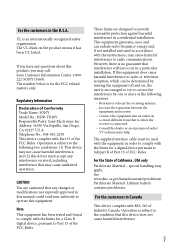Sony HDR-TD20V Support Question
Find answers below for this question about Sony HDR-TD20V.Need a Sony HDR-TD20V manual? We have 3 online manuals for this item!
Question posted by stifan on December 15th, 2012
Connecting Td20v To Panasonic Pal 3d Tv Hdmi Sbs I Receive 2 Full Frames Sbs.
(3D Vegas SW. output SBS is decoded correctly).TD20 SBS output could be seen in 3d on the tv with a large paralax ,the image is twice as large.If recording on SD.,the the image is recognized by the tv as normal 3d ,however switching the tv to side by side (manual) the same anomaly appears. Changing deepness on TD20 and TV cannot brig the 2 images together.How can this be resolved, making possible to see on the TV in 3d the video and photos ,directly from TD20V. 2D is beautifull. Yhanks Stefan
Current Answers
Related Sony HDR-TD20V Manual Pages
Similar Questions
Connecting Sony Dcr-hc42 To Tv?
How to choose Cable and connect Sony Handycam DCR-HC42to TV ?
How to choose Cable and connect Sony Handycam DCR-HC42to TV ?
(Posted by Patwfran 2 years ago)
How To Connect It To A Smart Tv?
what kind of adapter do I need for the rfu-90uc adaptor to be able to connect to a smart tv? Or what...
what kind of adapter do I need for the rfu-90uc adaptor to be able to connect to a smart tv? Or what...
(Posted by Biancag7 8 years ago)
How To Change Firmware ,how To Know Which No.of Firmware I Have'?
(Posted by stifan 9 years ago)
How To Connect Handycam Dcr-hc30e To Tv Through Av Cable ?
i have a resevier g-gurde and AV cable,
i have a resevier g-gurde and AV cable,
(Posted by ialdhoon 12 years ago)