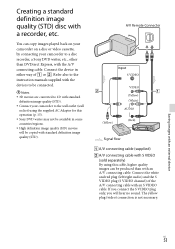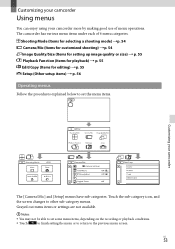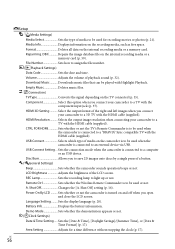Sony HDR-TD10 Support Question
Find answers below for this question about Sony HDR-TD10.Need a Sony HDR-TD10 manual? We have 1 online manual for this item!
Question posted by jzhuang2082 on December 29th, 2012
Audio Out Of Sync
Some of my videos recorded with Sony HDR-TD10 have audio out of sync. Please let me know how to fix this problem. Thanks!
Current Answers
Related Sony HDR-TD10 Manual Pages
Similar Questions
How To Do Continuous Video Recording With Sony Hdr-cx190
(Posted by alpjames 10 years ago)
How To Download Video From Sony Video Camera Hdr-cx190 To A Mac Computer
(Posted by kichison 10 years ago)
I Have A Sony Hdr-cx580 Video Recorder And Am Unable To Upload The Video.
Video has been converted to MTS files which of course, a Windows Media Player does not recognize. Ho...
Video has been converted to MTS files which of course, a Windows Media Player does not recognize. Ho...
(Posted by lalonsue 11 years ago)
Retreive Deleted Video Recordings
Looks like I have deleted my video recordings while formatting.Both memory stick and internal memory...
Looks like I have deleted my video recordings while formatting.Both memory stick and internal memory...
(Posted by drsnpp 12 years ago)
Overshaking Images Seeing Videos Recorded With Hdr- Xr160, On Tv Or Computer
When seeing videos recorded with HDR- XR160, it seems skipping frames, almost like in surveillance c...
When seeing videos recorded with HDR- XR160, it seems skipping frames, almost like in surveillance c...
(Posted by cromao 12 years ago)