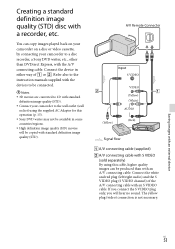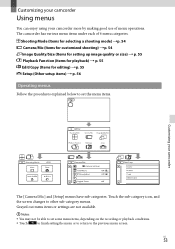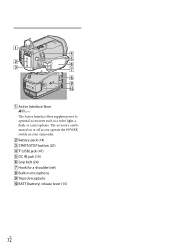Sony HDR-TD10 Support Question
Find answers below for this question about Sony HDR-TD10.Need a Sony HDR-TD10 manual? We have 1 online manual for this item!
Question posted by sehsan on July 26th, 2012
Price
How much is it?
Does it need a motorised Giga Pan tripod?
Current Answers
Related Sony HDR-TD10 Manual Pages
Similar Questions
Sony Video Camera Recorder 8 (ccd-fx310) Troubleshooting
I have a Sony Video Camera Recorder 8 (CCD-FX310) which has not been used for years....... I am supp...
I have a Sony Video Camera Recorder 8 (CCD-FX310) which has not been used for years....... I am supp...
(Posted by bobkerestes 1 year ago)
Video Camera Eating Tapes
My video camera Sony DCR-TRV27 started messing up tapes (eating tapes) Any sugestion
My video camera Sony DCR-TRV27 started messing up tapes (eating tapes) Any sugestion
(Posted by janosurimb 1 year ago)
How To Download Video From Sony Video Camera Hdr-cx190 To A Mac Computer
(Posted by kichison 10 years ago)
Audio Out Of Sync
Some ofmy videos recorded with Sony HDR-TD10 have audio out of sync. Please let me know how to fix t...
Some ofmy videos recorded with Sony HDR-TD10 have audio out of sync. Please let me know how to fix t...
(Posted by jzhuang2082 11 years ago)
Problem Deleting Video Files From My Sony Video Camera
Hi. I have a Sony HDR XR150 video camera. I am getting the following error message when I start the ...
Hi. I have a Sony HDR XR150 video camera. I am getting the following error message when I start the ...
(Posted by ptnewton 11 years ago)