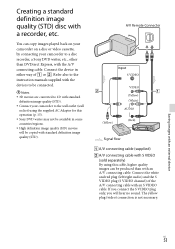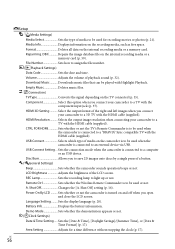Sony HDR-TD10 Support Question
Find answers below for this question about Sony HDR-TD10.Need a Sony HDR-TD10 manual? We have 1 online manual for this item!
Question posted by rezanickooi on August 2nd, 2012
Hi- How Can Copy This Cam 3d Films On Disc -and See In 3d T.v
Ihave this cam - bluray writer and sony 3d t.v and sony 3d bluray player . but i cant writ 3d films on disc and see in t.v - 3d films chang to 2d . when writing on cd . thx
Current Answers
Related Sony HDR-TD10 Manual Pages
Similar Questions
Sony Hdr Sr12 Isn't Showing Language Changes.
hdr My sr12 video camera isn't showing the English tab on my screen that turns Japanese writing to E...
hdr My sr12 video camera isn't showing the English tab on my screen that turns Japanese writing to E...
(Posted by spd4hre 1 year ago)
Cd For This Digital Video Camera Recorder
need a cd operating manual
need a cd operating manual
(Posted by barbarahenderson19 9 years ago)
How To Copy Internal Drive To A Memory Card On A Sony Hdr-cx160 Manual
(Posted by cversharwo 9 years ago)
How To Change The Mega Pixel On A Sony Dcr-sx63 Digital Video Camera Recorder
(Posted by glaime 10 years ago)
Unable To Download Videos From Hdr - Cx130 To Computer And Then Copy To Dvd.
When copying from camcorder through PMB all vedio files are coming with m2ts. and cannot play or cop...
When copying from camcorder through PMB all vedio files are coming with m2ts. and cannot play or cop...
(Posted by ddahr56 11 years ago)