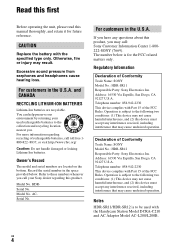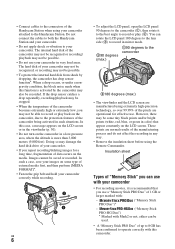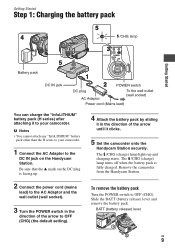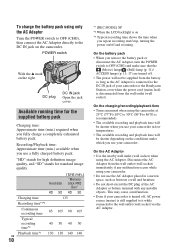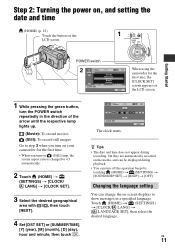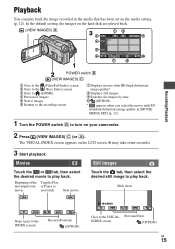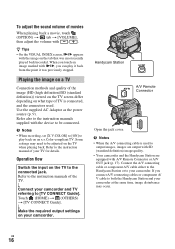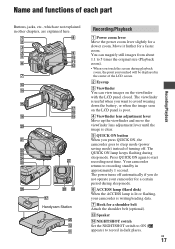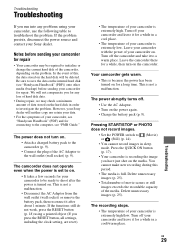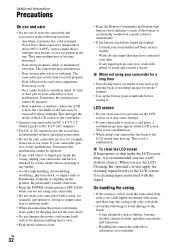Sony HDR-SR11 Support Question
Find answers below for this question about Sony HDR-SR11 - Handycam Camcorder - 1080i.Need a Sony HDR-SR11 manual? We have 1 online manual for this item!
Question posted by nunofontas on January 3rd, 2016
Camera Sony Hdr-sr1 30gb,
Hello,I have a problem with Sony HDR-SR1 camera. It seems that power switch doesnt work well. While i have my camera in switch off mode, it acts like it was switched on.Moreover this issue doesnt allow me to charge the camera. Could you help me with this?
Current Answers
Answer #1: Posted by TommyKervz on January 24th, 2016 2:08 AM
- Remove the battery from the camcorder.
- Connect the AC power adapter to the camcorder.
- Plug the AC power adapter into a working electrical outlet.
- Attempt to turn on the camcorder.
- NOTES:
- If the camcorder does not operate using the AC adapter, service may be required.
- If the camcorder does operate using the AC adapter, proceed with the steps below to troubleshoot the battery.
- Make sure the battery is fully charged.
- Make sure the battery is properly inserted into the camcorder.
- Remove the AC power adapter from the camcorder.
- Attempt to turn on the camcorder.
- Reset the camcorder back to factory settings.
Related Sony HDR-SR11 Manual Pages
Similar Questions
How To View 8mm Video On Sony Dcrtrv460 Digital8 Handycam Camcorder
(Posted by imgar 10 years ago)
Sony Cr2025 Lithium Memory Battery In Sony Hdr-sr11 Camera
How do I go about replacing the lithium memory battery in my Sony HDR-SR11 video camera? Where is it...
How do I go about replacing the lithium memory battery in my Sony HDR-SR11 video camera? Where is it...
(Posted by nxsv 11 years ago)
Sony Hdr-sr11 Went Through The Washing Machine. Now What?
Removed rechagable battery. Dried it for 7 days. installed charger cord , but left out battery pack....
Removed rechagable battery. Dried it for 7 days. installed charger cord , but left out battery pack....
(Posted by peterzim535 12 years ago)
Where I Can Get A Memeory Stick For The
Sony Dcr Pc101 - Handycam Camcorde -1.0
Sony DCR PC101 - Handycam Camcorder - 1.0
Sony DCR PC101 - Handycam Camcorder - 1.0
(Posted by drfsantos 12 years ago)