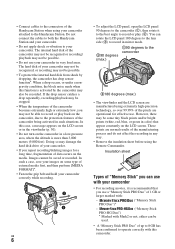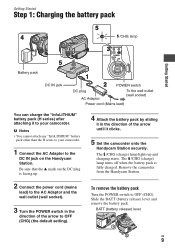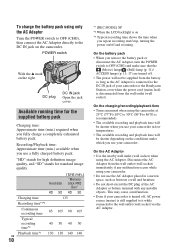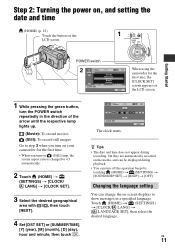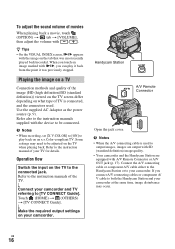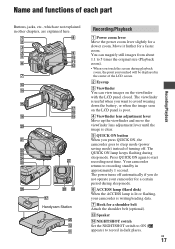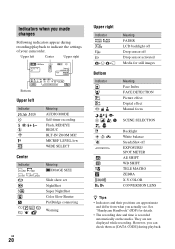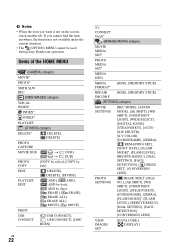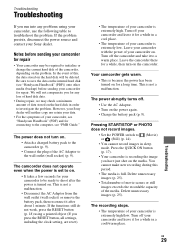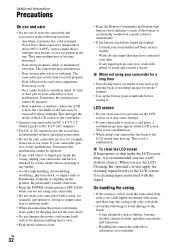Sony HDR-SR11 Support Question
Find answers below for this question about Sony HDR-SR11 - Handycam Camcorder - 1080i.Need a Sony HDR-SR11 manual? We have 1 online manual for this item!
Question posted by yoodotan on October 12th, 2013
Time Elapse Function
Hello
Can anyone instruct me how to set up a time elapse photo shoot on my HDR SR11?
I can't seem to find it online nore in the manual itself.
I know it can be done as I have seen youtube footage of time elapse from HDR SR 11's but nothing with instructions.
Thank you!
Current Answers
Related Sony HDR-SR11 Manual Pages
Similar Questions
Sony Video Camera Recorder 8 (ccd-fx310) Troubleshooting
I have a Sony Video Camera Recorder 8 (CCD-FX310) which has not been used for years....... I am supp...
I have a Sony Video Camera Recorder 8 (CCD-FX310) which has not been used for years....... I am supp...
(Posted by bobkerestes 1 year ago)
Camera Sony Hdr-sr1 30gb,
Hello,I have a problem with Sony HDR-SR1 camera. It seems that power switch doesnt work well. While ...
Hello,I have a problem with Sony HDR-SR1 camera. It seems that power switch doesnt work well. While ...
(Posted by nunofontas 8 years ago)
How To Download Video From Sony Video Camera Hdr-cx190 To A Mac Computer
(Posted by kichison 10 years ago)
Sony Cr2025 Lithium Memory Battery In Sony Hdr-sr11 Camera
How do I go about replacing the lithium memory battery in my Sony HDR-SR11 video camera? Where is it...
How do I go about replacing the lithium memory battery in my Sony HDR-SR11 video camera? Where is it...
(Posted by nxsv 11 years ago)