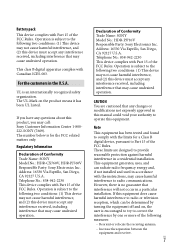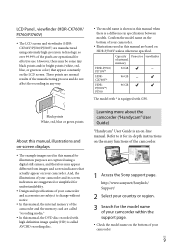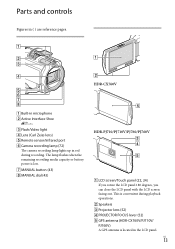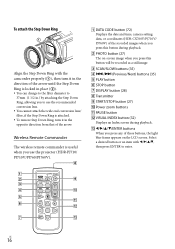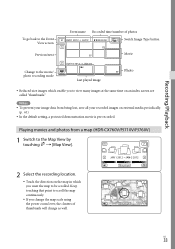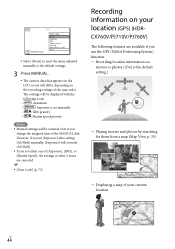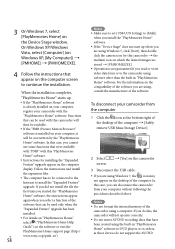Sony HDR-PJ760V Support Question
Find answers below for this question about Sony HDR-PJ760V.Need a Sony HDR-PJ760V manual? We have 3 online manuals for this item!
Question posted by universalstudios on January 24th, 2016
I Want To Buy Sony Hdr-pj760v Where Is Available This Camera
9i want to buy Sony HDR-PJ760V where is available this camera
Current Answers
Answer #1: Posted by TechSupport101 on January 24th, 2016 5:37 AM
Hi. Not it Dubai but you can still order it from Amazon here from there.
Related Sony HDR-PJ760V Manual Pages
Similar Questions
I Want To Know The Availability And Price Of This Camera And How Many Are Availa
(Posted by awaisshah1 8 years ago)
What Is The Difference Between The Hdr-pj760v And The Hdr-cx760v?
(Posted by dmeseguer 11 years ago)
How To Transfer Video From Hdr Cx 210 Camera To Computer
(Posted by lynxbishop 11 years ago)
Hdr-pj760v User Guide
Is there a User Guide for this Handycam in PDF format? If yes, where can I download it? Thanks Pau...
Is there a User Guide for this Handycam in PDF format? If yes, where can I download it? Thanks Pau...
(Posted by Borgie77 11 years ago)