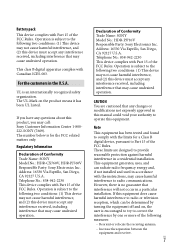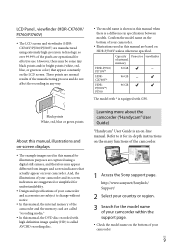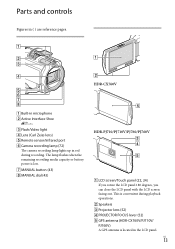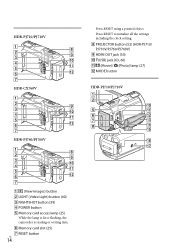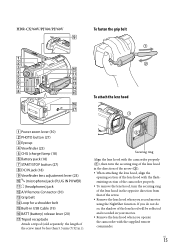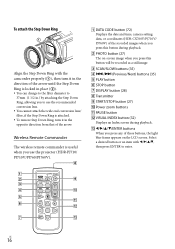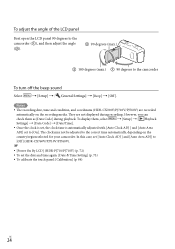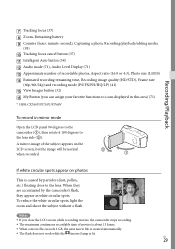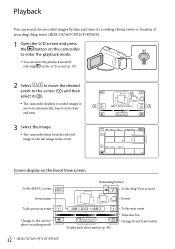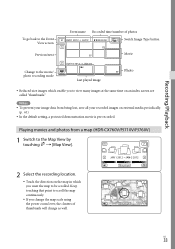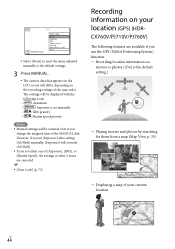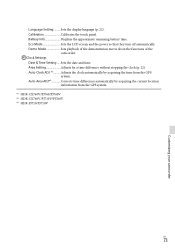Sony HDR-PJ760V Support Question
Find answers below for this question about Sony HDR-PJ760V.Need a Sony HDR-PJ760V manual? We have 3 online manuals for this item!
Question posted by dmeseguer on February 3rd, 2013
What Is The Difference Between The Hdr-pj760v And The Hdr-cx760v?
The person who posted this question about this Sony product did not include a detailed explanation. Please use the "Request More Information" button to the right if more details would help you to answer this question.
Current Answers
Related Sony HDR-PJ760V Manual Pages
Similar Questions
Sony Video Camera Recorder 8 (ccd-fx310) Troubleshooting
I have a Sony Video Camera Recorder 8 (CCD-FX310) which has not been used for years....... I am supp...
I have a Sony Video Camera Recorder 8 (CCD-FX310) which has not been used for years....... I am supp...
(Posted by bobkerestes 1 year ago)
Video Camera Eating Tapes
My video camera Sony DCR-TRV27 started messing up tapes (eating tapes) Any sugestion
My video camera Sony DCR-TRV27 started messing up tapes (eating tapes) Any sugestion
(Posted by janosurimb 1 year ago)
I Want To Buy Sony Hdr-pj760v Where Is Available This Camera
9i want to buy Sony HDR-PJ760V where is available this camera
9i want to buy Sony HDR-PJ760V where is available this camera
(Posted by universalstudios 8 years ago)
Hdr-pj760v User Guide
Is there a User Guide for this Handycam in PDF format? If yes, where can I download it? Thanks Pau...
Is there a User Guide for this Handycam in PDF format? If yes, where can I download it? Thanks Pau...
(Posted by Borgie77 11 years ago)