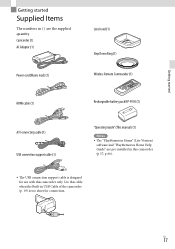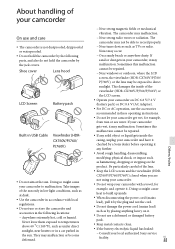Sony HDR-PJ710V Support Question
Find answers below for this question about Sony HDR-PJ710V.Need a Sony HDR-PJ710V manual? We have 3 online manuals for this item!
Question posted by Drguditi2012 on September 2nd, 2013
Wanted Ac Ud 10 Usb Charger Ac Adapter For Hdr Pj 710v For Sony Camcorder
The person who posted this question about this Sony product did not include a detailed explanation. Please use the "Request More Information" button to the right if more details would help you to answer this question.
Current Answers
Related Sony HDR-PJ710V Manual Pages
Similar Questions
Sony Hvr-z1u Ac Adapter And Battery Charger
I need an AC adapter and battery charger unit for a Sony HVR-Z1U camera.
I need an AC adapter and battery charger unit for a Sony HVR-Z1U camera.
(Posted by lpotwora 1 year ago)
Where Can I Get An Ac Adapter For A Sony Dcr-trv 361/trv 460?
(Posted by lamarII 9 years ago)
Does This Camcorder Record With Ac Adapter If The Battery Is Low??
(Posted by quinterorosa 12 years ago)
Compatbility Of 8.4 Power Adapter With Sony Ccdtr517 Camcorder( Battery Is 7.2 V
can i use the 8.4 volt adapter model ac-L15B/L 15 A/L 10 /AL 100 on a sony ccd tr517 camcorder. the ...
can i use the 8.4 volt adapter model ac-L15B/L 15 A/L 10 /AL 100 on a sony ccd tr517 camcorder. the ...
(Posted by jjjhuffman 12 years ago)