Sony HDR HC5 Support Question
Find answers below for this question about Sony HDR HC5 - 4MP MiniDV High Definition Camcorder.Need a Sony HDR HC5 manual? We have 1 online manual for this item!
Question posted by martinbell1 on December 1st, 2012
Reset Sony Hdr-hc5
when changing cassette tapes, the tape draw will not reclose unless I reset camera
Current Answers
There are currently no answers that have been posted for this question.
Be the first to post an answer! Remember that you can earn up to 1,100 points for every answer you submit. The better the quality of your answer, the better chance it has to be accepted.
Be the first to post an answer! Remember that you can earn up to 1,100 points for every answer you submit. The better the quality of your answer, the better chance it has to be accepted.
Related Sony HDR HC5 Manual Pages
Operating Guide - Page 1


http://www.sony.net/
Printed in Japan
2-319-806-11(1)
Digital HD Video Camera Recorder
Operating Guide
HDR-HC5/HC7
Enjoying pictures with high definition quality
11
Getting Started 13
Recording/ Playback
22
Using the Menu 40
Dubbing/Editing 65
Using a Computer 74
Troubleshooting 79
Additional Information 91
Quick Reference ...
Operating Guide - Page 5
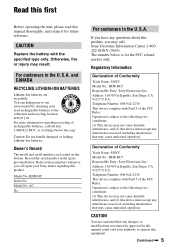
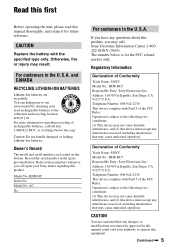
... U.S.A.
CAUTION
Replace the battery with the specified type only. CAUTION
You are cautioned that any changes or modifications not expressly approved in the U.S.A. Owner's Record
The model and serial numbers are recyclable.
Address: 16530 Via Esprillo, San Diego, CA 92127 U.S.A.
Declaration of Conformity
Trade Name: SONY Model No.: HDR-HC5 Responsible Party: Sony Electronics Inc.
Operating Guide - Page 8


..., which was developed jointly by playing them back on other devices. Read this camcorder prior to playing them back on this first (Continued)
On playing back HDV tapes on other devices
You cannot play back a tape recorded in the HDV format on DV format video cameras or on mini DV players (The screen appears blue).
Operating Guide - Page 9


... DV format only
IMPORTANT SAFEGUARDS .........3 Read this first 5
Enjoying pictures with high definition quality
Trying out the new HDV format! ... 11 Viewing video recorded in mirror mode 28
Using the menu items .......... 40
Menu items 41
CAMERA SET menu 43 Settings to adjust your camcorder to a 16:9 (wide) or 4:3 TV 37
Using the Menu
Recording...
Operating Guide - Page 11
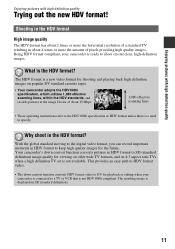
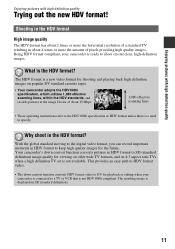
... in SD (standard definition).
11 The resulting image is the HDV format?
Your camcorder's down convert function converts HDV format video to DV for playback or editing when your camcorder is ready to keep high quality images for viewing on older wide TV formats, and on popular DV standard cassette tapes.
• Your camcorder adopts the HDV1080i specification...
Operating Guide - Page 12
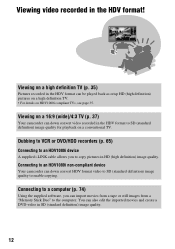
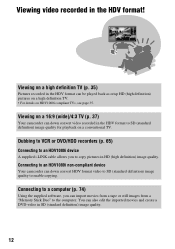
...camcorder can down convert HDV format video to SD (standard definition) image quality to SD (standard definition) image quality for playback on a conventional TV.
You can also edit the imported movies and create a DVD-video in the HDV format to enable copying. Viewing on a high definition...from a tape or still images from a "Memory Stick Duo" to copy pictures in HD (high definition) image ...
Operating Guide - Page 27
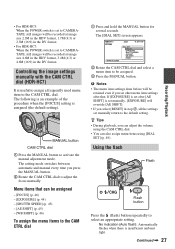
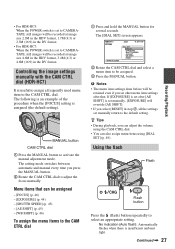
... SET] screen appears.
6 0 min
STBY
0:00:00
[MANUAL]:EXEC
DIAL SET
FOCUS EXPOSURE SHUTTR SPEED AE SHIFT WB SHIFT
RESET
2 Rotate the CAM CTRL dial and select a menu item to be assigned
- [FOCUS] (p. 46) - [EXPOSURE] ...MANUAL button.
2 Rotate the CAM CTRL dial to adjust the focus manually. • For HDR-HC5: When the POWER switch is set to CAMERATAPE, still images will be recorded at image ...
Operating Guide - Page 35
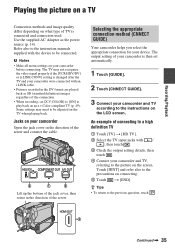
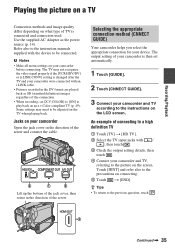
...camcorder is then set [X.V.COLOR] to [ON] to the instructions on the LCD screen.
Touch [HINT] and refer also to the previous question, touch .
3
Continued , 35 Some settings may not recognize the video...camcorder before connecting. Refer also to be adjusted on the TV when playing back.
An example of connecting to a high definition...is changed after the TV and your camcorder
Open...
Operating Guide - Page 36
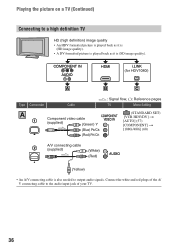
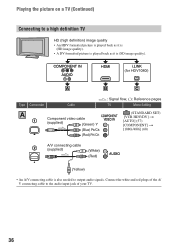
... video cable
(supplied)
(Green) Y
(Blue) PB/CB
(Red) PR/CR
: Signal flow, ( ): Reference pages
TV
Menu Setting
(STANDARD SET) [VCR HDV/DV] t [AUTO] (57) [COMPONENT] t [1080i/480i] (60)
2
A/V connecting cable (supplied)
(White)
(Red)
(Yellow)
• An A/V connecting cable is (SD image quality). Playing the picture on a TV (Continued)
Connecting to a high definition TV...
Operating Guide - Page 39
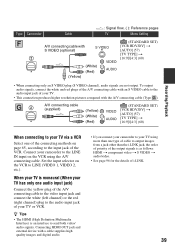
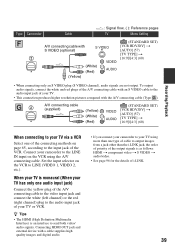
...
• The HDMI (High Definition Multimedia Interface) is monaural (When your TV has only one of the VCR. Type Camcorder
Cable
A/V connecting cable with a cable supplies high quality images and digital audio.
• If you connect your camcorder to your TV using the A/V connecting cable. When your TV is an interface to LINE (VIDEO 1, VIDEO 2, etc.). Set...
Operating Guide - Page 74
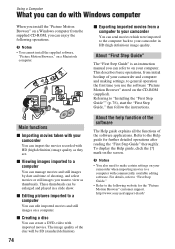
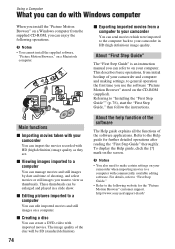
...camcorder
You can manage movies and still images by date and time of the disc will be enlarged and played in HD (high definition..., from a computer to a computer
You can create a DVD-video with imported movies. Refer to "Installing the "First Step Guide""...sony.net/support-disoft/ b Notes • You cannot install the supplied software,
"Picture Motion Browser," on your
camcorder...
Operating Guide - Page 75


... to the computer. • When using a "Memory Stick PRO Duo" and your camcorder with HD (high definition) image quality, resulting in uneven playback. Operation is not assured if the above OS ... required for installation: Approximately 500 MB
Display: DirectX 7 or later-compatible video card, Minimum 1,024 × 768 dots, High Color (16 bit color)
Others: USB port (this must be dropped ...
Operating Guide - Page 78


...not operate on Mac OS. • You also need to make certain settings on your
camcorder when importing movies to "First Step Guide." For details, refer to a computer with ...OS X (v10.1/
v10.2/v10.3/v10.4). Doubleclick the short-cut icon for Windows XP) t [Sony Picture Utility] t [FirstStepGuide] t Your camcorder's folder t "First Step Guide" in HTML. • To view "First Step Guide"...
Operating Guide - Page 79


...] - [MIC LEVEL] (HDR-HC7)
The camcorder gets warm.
• The camcorder may not function properly. &#...RESET button (p. 106) using your camcorder...Cassette tapes/"Memory Stick Duo".....81 • Recording 82 • Playback 84 • Playing back on . • Attach a charged battery pack to the camcorder (p. 14). • Use the AC Adaptor to connect to a wall outlet (p. 14). Settings change...
Operating Guide - Page 84


...tape or video head is too short, your camcorder (NTSC). This is not a malfunction (p. 94). If one day's recording is dirty (p. 98).
• Use the Sony mini DV cassette. Horizontal lines appear on another camcorder... point where the recording date changes. Troubleshooting (Continued)
Playback
Refer also to turn on the PLAY/EDIT lamp.
• Rewind the tape (p. 29). You cannot play...
Operating Guide - Page 85


... component video cable, make sure the red and white plugs of the tape. Playing back on TV
You cannot view the picture on the TV connected with the i.LINK cable.
• You cannot view the picture in the HD (high definition) image quality on a tape in the pictures.
• DV format pictures input to the camcorder...
Operating Guide - Page 86
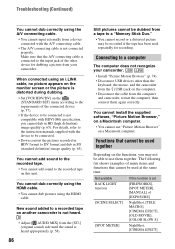
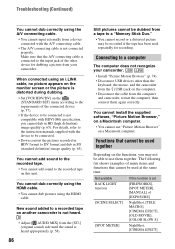
...tape on this function is connected to the input jack of menu items and functions that cannot be used together
Depending on the functions, you cannot dub in SD (standard definition) image quality (p. 65).
The following list shows examples of the other than the
keyboard, the mouse, and the camcorder... to DV format and dub in HD (high definition) image quality (p. 65). You cannot install...
Operating Guide - Page 92


...).
92 Copyright signal
x When you play back If the cassette you play back digital high definition (HD) video signals on the cassette to set it records. x When you have played back the tape. Notes on your camcorder contains copyright signals, you try to record such software. Your camcorder adopts the Interlace mode with the
mark. REC SAVE
SAVE...
Operating Guide - Page 104
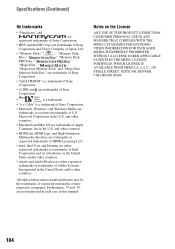
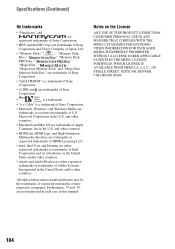
...
Corporation.
•
is a trademark.
• "x.v.Color" is a trademark of Sony Corporation.
• Microsoft, Windows, and Windows Media are
trademarks or registered trademarks of Adobe Systems
Incorporated in this manual. and other countries.
• HDMI, the HDMI logo, and High-Definition
Multimedia Interface are trademarks or
registered trademarks of HDMI Licensing LLC.
•...
Operating Guide - Page 113
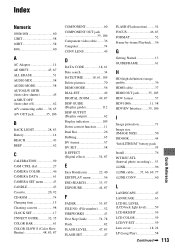
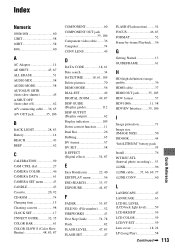
...CAMERA DATA 61 CAMERA SET menu ...........43 CANDLE 43 Cassette 20, 92 CD-ROM 74 Charging time 15 Cleaning cassette 98 CLOCK SET 17 CNNECT GUIDE...........32, 35 COLOR BAR 61 COLOR SLOW S (Color Slow Shutter 48, 83, 87
COMPONENT 60 COMPONENT OUT jack 35, 106 Component video.......56
G
Getting Started 13 GUIDEFRAME 61
H
HD (high definition) image quality 36 HDMI cable 37 HDMI OUT jack...
Similar Questions
Sony Hd Video Camera Recorder Hdr Cx210 How Do I Download Video From The Camera
to my mac?
to my mac?
(Posted by clipphelp 10 years ago)
Sony Hdr-cx190 High Definition Handycam Camcorder What Is The Maximum
continuous recording time
continuous recording time
(Posted by fra1bopch 10 years ago)
Sony Hdr-cx190 High Definition Handycam Questions Can You Film With The Lcd
closed
closed
(Posted by 7kodabst 10 years ago)
How To Download Video From Sony Video Camera Hdr-cx190 To A Mac Computer
(Posted by kichison 10 years ago)
What Type Of Cassette Tapes Do I Need To Buy For This Sony Dcr-trv140 Camcorder?
where can I purchase cassette tapes to fit this camcorder?
where can I purchase cassette tapes to fit this camcorder?
(Posted by jam42305 12 years ago)

