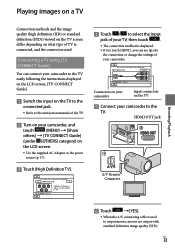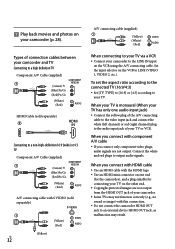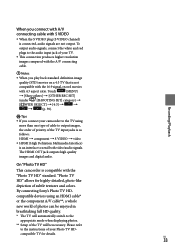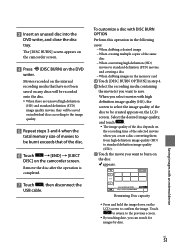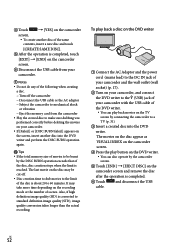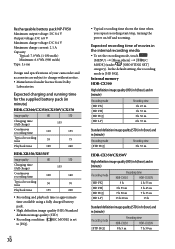Sony HDR-CX350V Support Question
Find answers below for this question about Sony HDR-CX350V - High Definition Flash Memory Handycam Camcorder; Bronze.Need a Sony HDR-CX350V manual? We have 4 online manuals for this item!
Question posted by wilsonsalls on June 24th, 2011
Gps Tracking
Does the GPS feature on the Sony HDR-CX350Vallow you to track the path you've taken while recording? For example, if I was hiking along a trail and recording as I hiked, would I later be able to download a file to view the route I had taken? Or does the camera just store the location where you started recording?
Current Answers
Answer #1: Posted by jolt on June 24th, 2011 4:16 PM
It records where you started. That would be cool though if it did record your track! There are ways you could sync video with the track, but none that I know of that are easy. If you have an android phone, you might check this app out (free) - this can give you a GPX file - which if you are VERY technically proficient (i.e. can write software), you just might be able to pull off what you are looking for - if you do, you will need both devices to have synchronized time.
Get your AZ realtor license at the premier AZ real estate school. Also, existing realtors can renew their license with the online real estate courses in Arizona at one of the premier real estate schools in Arizona. Sponsored by Arizona real estate school
Related Sony HDR-CX350V Manual Pages
Similar Questions
Sony Video Camera Recorder 8 (ccd-fx310) Troubleshooting
I have a Sony Video Camera Recorder 8 (CCD-FX310) which has not been used for years....... I am supp...
I have a Sony Video Camera Recorder 8 (CCD-FX310) which has not been used for years....... I am supp...
(Posted by bobkerestes 1 year ago)
Video Camera Eating Tapes
My video camera Sony DCR-TRV27 started messing up tapes (eating tapes) Any sugestion
My video camera Sony DCR-TRV27 started messing up tapes (eating tapes) Any sugestion
(Posted by janosurimb 1 year ago)
Problem Deleting Video Files From My Sony Video Camera
Hi. I have a Sony HDR XR150 video camera. I am getting the following error message when I start the ...
Hi. I have a Sony HDR XR150 video camera. I am getting the following error message when I start the ...
(Posted by ptnewton 11 years ago)
Where I Can Get A Memeory Stick For The
Sony Dcr Pc101 - Handycam Camcorde -1.0
Sony DCR PC101 - Handycam Camcorder - 1.0
Sony DCR PC101 - Handycam Camcorder - 1.0
(Posted by drfsantos 12 years ago)
Can I Download The Sony Usb Driver For My Video Camera Rec Modeldcr-trv 33?
I have the Home Vista Premiun OS in my Toshiba Satellite Computer and I need the USB driver for my D...
I have the Home Vista Premiun OS in my Toshiba Satellite Computer and I need the USB driver for my D...
(Posted by simbad112 13 years ago)