Sony HDR-CX210 Support Question
Find answers below for this question about Sony HDR-CX210.Need a Sony HDR-CX210 manual? We have 5 online manuals for this item!
Question posted by Eriknatan on May 18th, 2014
Sony Handycam Hdr-cx210 Battery Will Not Charge
The person who posted this question about this Sony product did not include a detailed explanation. Please use the "Request More Information" button to the right if more details would help you to answer this question.
Current Answers
There are currently no answers that have been posted for this question.
Be the first to post an answer! Remember that you can earn up to 1,100 points for every answer you submit. The better the quality of your answer, the better chance it has to be accepted.
Be the first to post an answer! Remember that you can earn up to 1,100 points for every answer you submit. The better the quality of your answer, the better chance it has to be accepted.
Related Sony HDR-CX210 Manual Pages
Operating Guide - Page 6
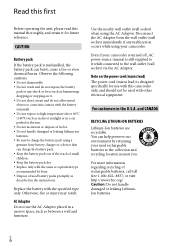
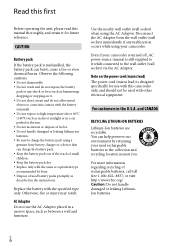
... to any malfunction occurs while using your camcorder is turned off, AC power source (mains) is mishandled, the battery pack can help preserve our environment by Sony. Dispose of used rechargeable batteries to charge the battery pack using the AC Adaptor. For customers in a narrow space, such as described in the instructions. You can...
Operating Guide - Page 7
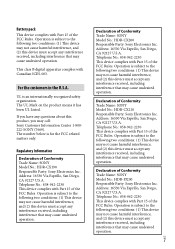
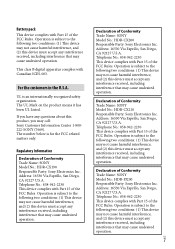
...No.: 858-942-2230 This device complies with Part 15 of the FCC Rules. Battery pack This device complies with Canadian ICES-003. This class B digital apparatus complies...16530 Via Esprillo, San Diego, CA 92127 U.S.A.
Declaration of Conformity
Trade Name: SONY Model No.: HDR-CX210 Responsible Party: Sony Electronics Inc.
UL is subject to the following two conditions: (1) This device ...
Operating Guide - Page 9
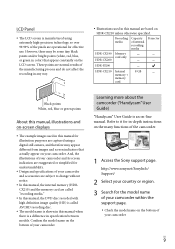
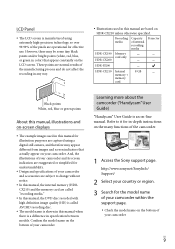
... camcorder
US
Learning more about the camcorder ("Handycam" User Guide)
"Handycam" User Guide is an on the bottom of the camcorder.
1 Access the Sony support page. Refer to change without notice.
&#... still camera, and therefore may be some tiny black points and/or bright points (white, red, blue, or green in this manual for illustration purposes are based on HDR-CX210 unless otherwise...
Operating Guide - Page 11
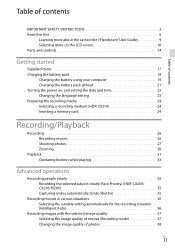
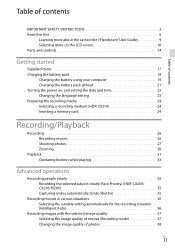
... controls 14
Getting started
Supplied Items 17 Charging the battery pack 18
Charging the battery using your computer 19 Charging the battery pack abroad 21 Turning the power on, and setting the date and time 22 Changing the language setting 23 Preparing the recording media 24 Selecting a recording medium (HDR-CX210 24 Inserting a memory card 24
Recording/Playback...
Operating Guide - Page 28
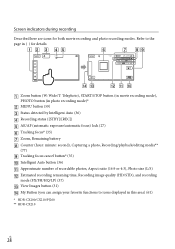
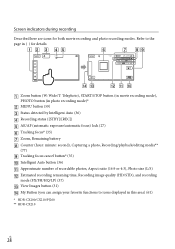
...icons displayed in this area) (61) * HDR-CX200/CX210/PJ200 ** HDR-CX210
US
28 Screen indicators during recording Described here ...REC]) AE/AF (automatic exposure/automatic focus) lock (27) Tracking focus* (35) Zoom, Remaining battery Counter (hour: minute: second), Capturing a photo, Recording/playback/editing media**
(77) Tracking focus cancel button...
Operating Guide - Page 32
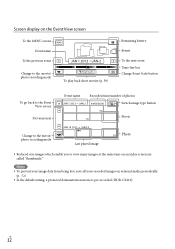
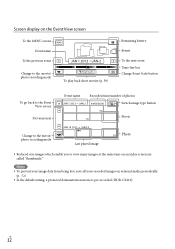
... Event name
To the previous event
Change to the movie/ photo recording mode
To play back short movies (p. 39)
Remaining battery
Events
To the next event Time-line bar Change Event Scale button
To go back to the Event View screen
Previous/next...same time on external media periodically.
(p. 52) In the default setting, a protected demonstration movie is pre-recorded (HDR-CX210). US
32
Operating Guide - Page 63


...without stopping the clock (p. 22).
*1 HDR-CX200/CX210/PJ200 *2 HDR-CX210
US
63 CTRL FOR HDMI Sets whether or... not the TV's Remote Commander is to be used when the camcorder is connected to an external device via USB. Disc Burn Saves images that they turn off automatically. Battery Info Displays the approximate remaining battery...
Operating Guide - Page 64


... socket).
In the event of your camcorder and leave it after the power is not a malfunction. Be sure to initialize or change the internal memory (HDR-CX210) of [Eco Mode] (p. 63), or turn the camcorder on your Sony dealer or local authorized Sony service facility.
Your camcorder may become warm during operation.
Operating Guide - Page 66


...DB F.] the recording medium (HDR- Use an "InfoLITHIUM" battery pack (V series) (p. 18). ...Sony dealer or local authorized Sony service facility. C:04: The battery pack is high.
C:06: The battery...CX210). E Follow the steps from on the screen.
The battery pack temperature is not an "InfoLITHIUM"
battery...
Operating Guide - Page 68


...; When using a Sony memory card. The number of recordable photos of Sony's
BIONZ allows still image resolution equivalent to suit the recording scene. The actual number of your camcorder. (HDR-CX210)
Your ... GB 16 GB 32 GB
5.3M 690 1350 2800 5600 11000
When using a Sony memory card.
This technology causes fluctuations in ( ) is for the maximum image size of ...
Operating Guide - Page 73
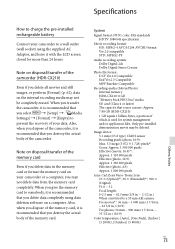
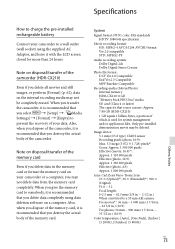
...: f=2.5 mm ~ 62.5 mm (1/8 in. ~ 2 1/2 in.) When converted to a 35 mm still camera For movies*3: 36 mm ~ 1 080 mm (1 7/16 in. ~ 42 5/8 in.) (16:9) For ... (HDR-CX210)
1 GB equals 1 billion bytes, a portion of the memory card. Note on disposal/transfer of the camcorder (HDR-CX210)
...of your data. Specifications
How to charge the pre-installed rechargeable battery
Connect your camcorder to a wall ...
Operating Guide - Page 74


...V/7.2 V (battery
pack) DC 8.4 V (AC Adaptor) USB Charging: DC 5 V 500 mA/1.5 A Average power consumption:
During camera recording using LCD screen at normal brightness: HD: 2.1 W STD: 1.9 W Operating temperature: 0 C to 40 C (32 °F to 104 °F) Storage temperature: ‒20 C to +60 C (‒4 °F to +140 °F)
US
74
Dimensions (approx.): HDR-CX190...
Marketing Specifications (Black model) - Page 1


... of recording • Back-illuminated Exmor R® CMOS sensor for greater degrees of high definition video footage (HD LP mode). HDR-CX210/B
Capturing incredible 1920x1080p Full HD video is fun with wide angle Carl Zeiss® Vario- The HDR-CX210 Handycam® camcorder's stabilized 25X/30X Extended digital zoom lens gets you to the action. And a back...
Marketing Specifications (Black model) - Page 2


...), all without a computer. Highlight Playback identifies and compiles key scenes into the hand strap so it leaves the frame and returns. Charging your needs.
Specifications
Camera
Camera Type
Digital HD Video Camera Recorder
Imaging Sensor
Imaging Sensor
1/5.8" (3.1mm)
Back-illuminated Exmor R® CMOS
Sensor
Processor
Pixel Gross
Effective Picture Resolution
Color Filter System...
Marketing Specifications (Blue model) - Page 1


...USB cable for easy file transfer/charge • Tracking Focus follows selected subjects • Event Browse groups video/stills by events automatically •...HDR-CX210 Handycam® camcorder's stabilized 25X/30X Extended digital zoom lens gets you record your memories. 8GB embedded Flash Memory for up to 3 hours of high definition video footage (HD LP mode). Designed for compact cameras...
Marketing Specifications (Blue model) - Page 2


...?
Built-in USB cable for playback on the external hard drive for easy file transfer/charge
The high-speed, built-in a whole new way with music and transitions. It also...recording time. SD/ SDHC/ SDXC Memory Card (Class 4 or Higher) Specifications
Camera
Camera Type
Digital HD Video Camera Recorder
Imaging Sensor
Imaging Sensor
1/5.8" (3.1mm)
Back-illuminated Exmor R® CMOS
...
Marketing Specifications (Red model) - Page 1


... playback of your memories in lower lighting conditions. The HDR-CX210 Handycam® camcorder's stabilized 25X/30X Extended digital zoom lens gets you record your memories. 8GB embedded Flash Memory for easy file transfer/charge • Tracking Focus follows selected subjects • Event Browse groups video/stills by events automatically • Highlight Playback creates movies...
Marketing Specifications (Red model) - Page 2


... possible)
Intelligent Auto mode goes a step beyond traditional auto modes by camera shake.
2.7" touch-screen Clear Photo LCD ™ display (230K)
The 2.7" Clear Photo LCD™ touch-screen displays sharp, bright, vivid images, letting you ?
Event Browse groups photos/videos for charging or file transfer without a computer. Highlight Playback identifies and compiles key...
Marketing Specifications (Silver model) - Page 1


...illuminated Exmor R® CMOS sensor for compact cameras and camcorders, the Exmor R® CMOS...charge • Tracking Focus follows selected subjects • Event Browse groups video/stills by events automatically • Highlight Playback creates movies with transitions for greater degrees of the shots you to 3 hours of high definition video footage (HD LP mode). The HDR-CX210 Handycam...
Marketing Specifications (Silver model) - Page 2


...with transitions for you
Why spend hours editing your camcorder do it . Specifications
Camera
Camera Type
Digital HD Video Camera Recorder
Imaging Sensor
Imaging Sensor
1/5.8" (3.1mm)
Back-illuminated Exmor R® CMOS... when you can even pinpoint the exact scene you ? Built-in USB cable for charging or file transfer without a computer. Direct Copy to include in a whole new way...
Similar Questions
Sony Handycam Hdr-xr160e
What is the difference between a Sony Handycam HDR-XR160 and HDR-XR160E
What is the difference between a Sony Handycam HDR-XR160 and HDR-XR160E
(Posted by julesgood 11 years ago)
Fix And Recover Data From Handycam Hdr-xr150
how to fix and recover data when recieving hdd format error on a sony handycam hdr-xr150
how to fix and recover data when recieving hdd format error on a sony handycam hdr-xr150
(Posted by edearl87 11 years ago)

