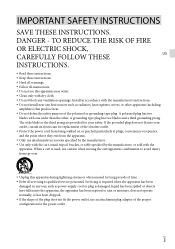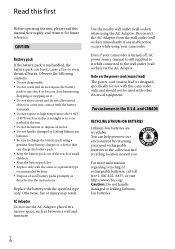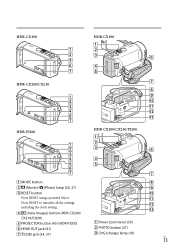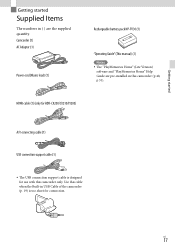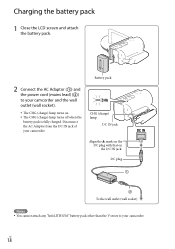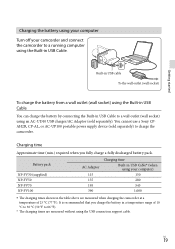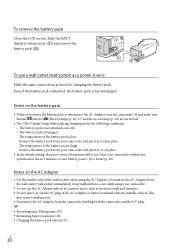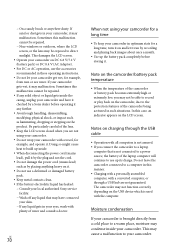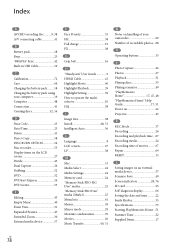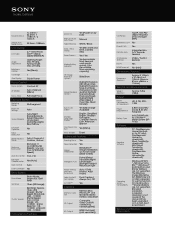Sony HDR-CX190 Support Question
Find answers below for this question about Sony HDR-CX190.Need a Sony HDR-CX190 manual? We have 2 online manuals for this item!
Question posted by sahodrap on July 23rd, 2012
Camcorder Is Not Charging When Plugged In To The Power Source
The person who posted this question about this Sony product did not include a detailed explanation. Please use the "Request More Information" button to the right if more details would help you to answer this question.
Current Answers
Related Sony HDR-CX190 Manual Pages
Similar Questions
Ccd Video Camera
Dear i have a problem , please help me I want this video capture to connect my PC. please guid me Wh...
Dear i have a problem , please help me I want this video capture to connect my PC. please guid me Wh...
(Posted by chakavak4411 9 years ago)
How To Get The Lcd Screen/touch Panel To Operate On Digital Hd Video Camera
recorder-model #hdrcx190
recorder-model #hdrcx190
(Posted by scLero 10 years ago)
Re-attach Power Source
i got re-attach power source and the cover of casset not closed what should i do?
i got re-attach power source and the cover of casset not closed what should i do?
(Posted by fryadsharif 10 years ago)
How To Download Video From Sony Video Camera Hdr-cx190 To A Mac Computer
(Posted by kichison 10 years ago)