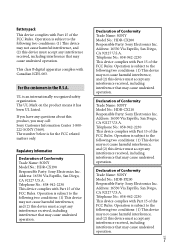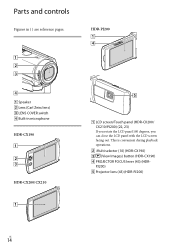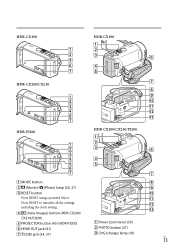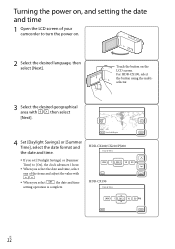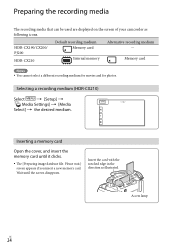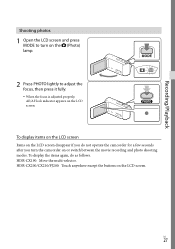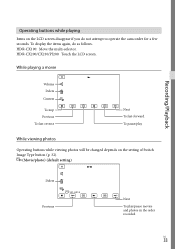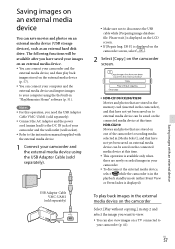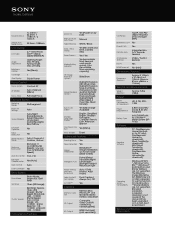Sony HDR-CX190 Support Question
Find answers below for this question about Sony HDR-CX190.Need a Sony HDR-CX190 manual? We have 2 online manuals for this item!
Question posted by chakavak4411 on August 30th, 2014
Ccd Video Camera
Current Answers
Answer #1: Posted by BusterDoogen on August 30th, 2014 12:05 PM
I hope this is helpful to you!
Please respond to my effort to provide you with the best possible solution by using the "Acceptable Solution" and/or the "Helpful" buttons when the answer has proven to be helpful. Please feel free to submit further info for your question, if a solution was not provided. I appreciate the opportunity to serve you!
Related Sony HDR-CX190 Manual Pages
Similar Questions
What equipment and software do I need to be able to download my videos onto my PC? how do I do it?
recorder-model #hdrcx190
Pinnacle software response "no input signal" when trying to capture video from handycam.