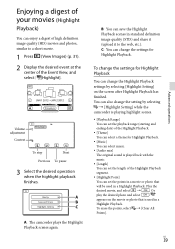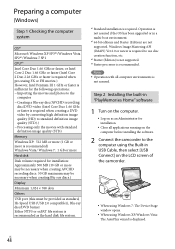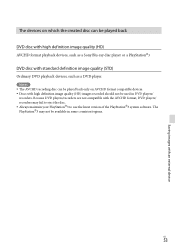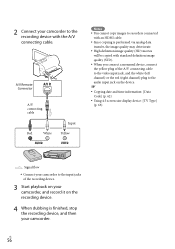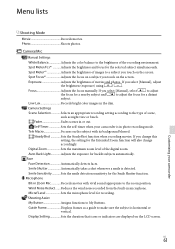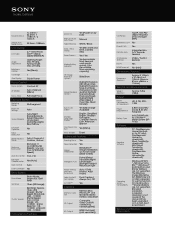Sony HDR-CX190 Support Question
Find answers below for this question about Sony HDR-CX190.Need a Sony HDR-CX190 manual? We have 2 online manuals for this item!
Question posted by thecoRo on January 28th, 2014
How To Use Night Vision On A Handycam Hdrcx190 Hd
The person who posted this question about this Sony product did not include a detailed explanation. Please use the "Request More Information" button to the right if more details would help you to answer this question.
Current Answers
Answer #1: Posted by StLFanMan on January 28th, 2014 11:44 AM
Here is the user guide for more information:
https://docs.sony.com/release/HDR-CX190_CX200_CX210_PJ200_guide_EN.pdf
You can adjust the color balance to the recording environment.
- Press MENU --> Camera/Mic --> Manual Settings -->White Balance
- Select the desired setting. (Outdoor) - the white balance is appropriately adjusted for the following recording conditions: Outdoors, NIGHT VIEWS, neon signs and fireworks, sunrise or sunset, under daylight fluorescent lights.
Related Sony HDR-CX190 Manual Pages
Similar Questions
How To Get The Lcd Screen/touch Panel To Operate On Digital Hd Video Camera
recorder-model #hdrcx190
recorder-model #hdrcx190
(Posted by scLero 10 years ago)
Sony Hd Video Camera Recorder Hdr Cx210 How Do I Download Video From The Camera
to my mac?
to my mac?
(Posted by clipphelp 10 years ago)
How Do I Use My Mac Computer With This Video Camera?
(Posted by Dolores61907 12 years ago)