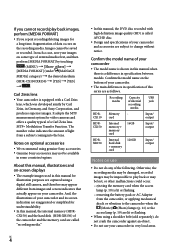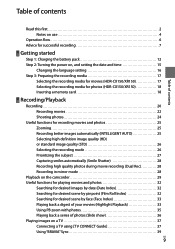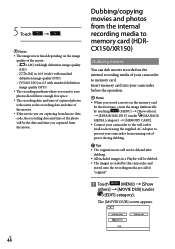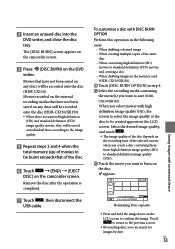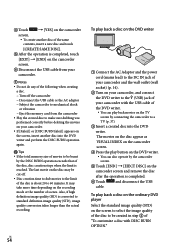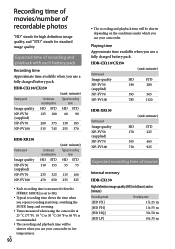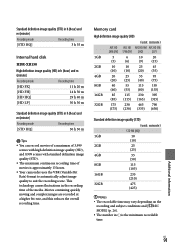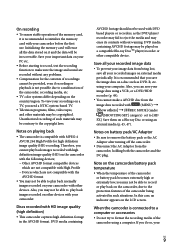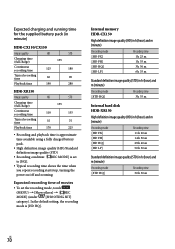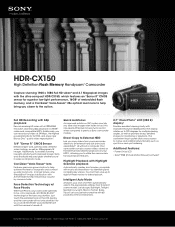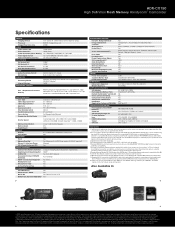Sony HDR-CX150 Support Question
Find answers below for this question about Sony HDR-CX150 - High Definition Flash Memory Handycam Camcorder.Need a Sony HDR-CX150 manual? We have 6 online manuals for this item!
Question posted by gracehubit on September 26th, 2013
Battery Charging Time
How long does it take for full battery charge?
Current Answers
Related Sony HDR-CX150 Manual Pages
Similar Questions
How Can I Recover Deleted Video From My Internal Memory Of Hdr-cx150e
(Posted by susantabhattacharjee13 9 years ago)
How To From Internal Memory To Memory Card Hdr-cx150
(Posted by wlefRa 9 years ago)
How Do I Pause My Sony Dcr-sx85 Handycam Digital Video Camera
(Posted by BUDpsc 10 years ago)
Problem Using Memory Card
I dont know how to switch the device on memory card mode. Only able to use the internal memory of th...
I dont know how to switch the device on memory card mode. Only able to use the internal memory of th...
(Posted by rahulmhasde85 12 years ago)
Where I Can Get A Memeory Stick For The
Sony Dcr Pc101 - Handycam Camcorde -1.0
Sony DCR PC101 - Handycam Camcorder - 1.0
Sony DCR PC101 - Handycam Camcorder - 1.0
(Posted by drfsantos 12 years ago)